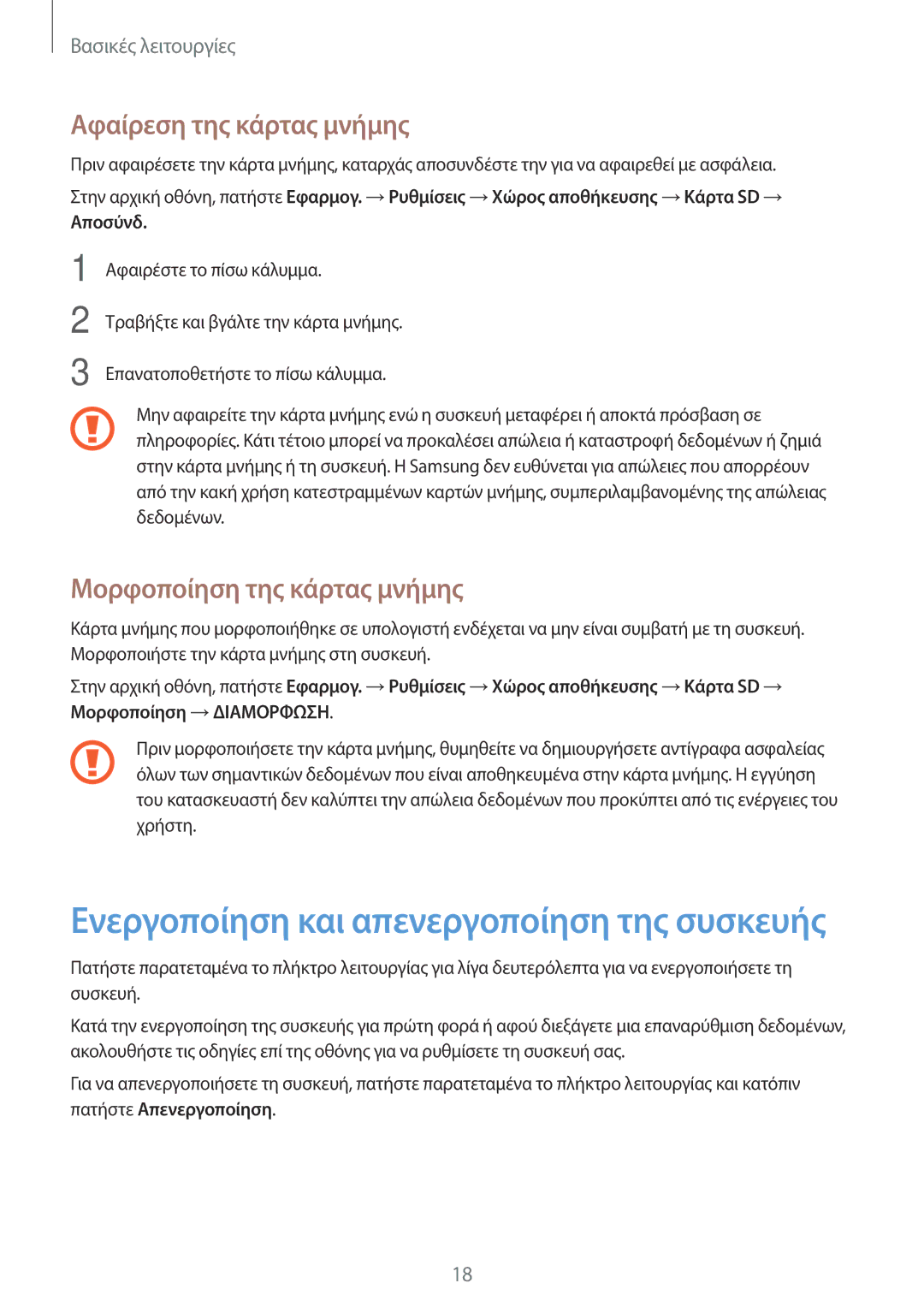SM-J710FZWNEUR, SM-J710FZDNEUR, SM-J510FZKUEUR, SM-J510FZWUEUR, SM-J710FZKNEUR specifications
The Samsung SM-J510 series, particularly the models SM-J510FZWNEUR, SM-J510FZDNXEF, SM-J510FZKNVD2, SM-J510FZKNMEO, and SM-J510FZKNXEO, represents a significant offering within Samsung's Galaxy J lineup. Launched primarily as budget-friendly smartphones, these devices are designed to provide solid performance and essential features for everyday users.One of the standout features of the SM-J510 series is its display. The smartphones boast a 5.2-inch Super AMOLED screen, delivering vibrant colors and deep blacks, a hallmark of Samsung's display technology. This makes them ideal for media consumption, whether streaming videos or browsing photos. The HD resolution provides a crisp visual experience, allowing for sharp text and images.
Performance-wise, the SM-J510 models are equipped with an Octa-core processor, enabling smooth multitasking and efficient performance. This is complemented by 2GB of RAM, which supports the device in running multiple applications simultaneously without a significant slowdown. With these specifications, users can expect a responsive experience, whether they're gaming, streaming, or simply navigating through applications.
In terms of storage, these smartphones typically come with a 16GB internal storage capacity that can be expanded via a microSD card slot. This flexibility allows users to store a myriad of apps, photos, and videos, catering to those who require additional space for their digital lifestyle.
The camera systems of the SM-J510 series are also noteworthy. They feature a 13MP rear camera with an LED flash, ensuring quality photography even in low-light conditions. The front-facing 5MP camera supports a variety of selfies and video calls, appealing to social media enthusiasts. The addition of features like HDR and various shooting modes enhances photography capabilities, providing options for users to experiment with.
Furthermore, these smartphones are powered by a durable battery, often around 3000mAh, which offers all-day usage under regular conditions. Quick charging capabilities ensure that users can recharge their devices efficiently, minimizing downtime.
Connectivity options are robust, with support for 4G LTE, Wi-Fi, Bluetooth, and GPS, ensuring users can stay connected wherever they go. The inclusion of Samsung's user-friendly interface adds another layer of usability, making it accessible to a wide range of users.
Overall, the Samsung SM-J510 series smartphones combine essential features, solid performance, and attractive design, making them a valuable choice for those seeking a reliable device without breaking the bank. Whether for students, professionals, or casual users, these models uphold Samsung's reputation for quality in the smartphone market.