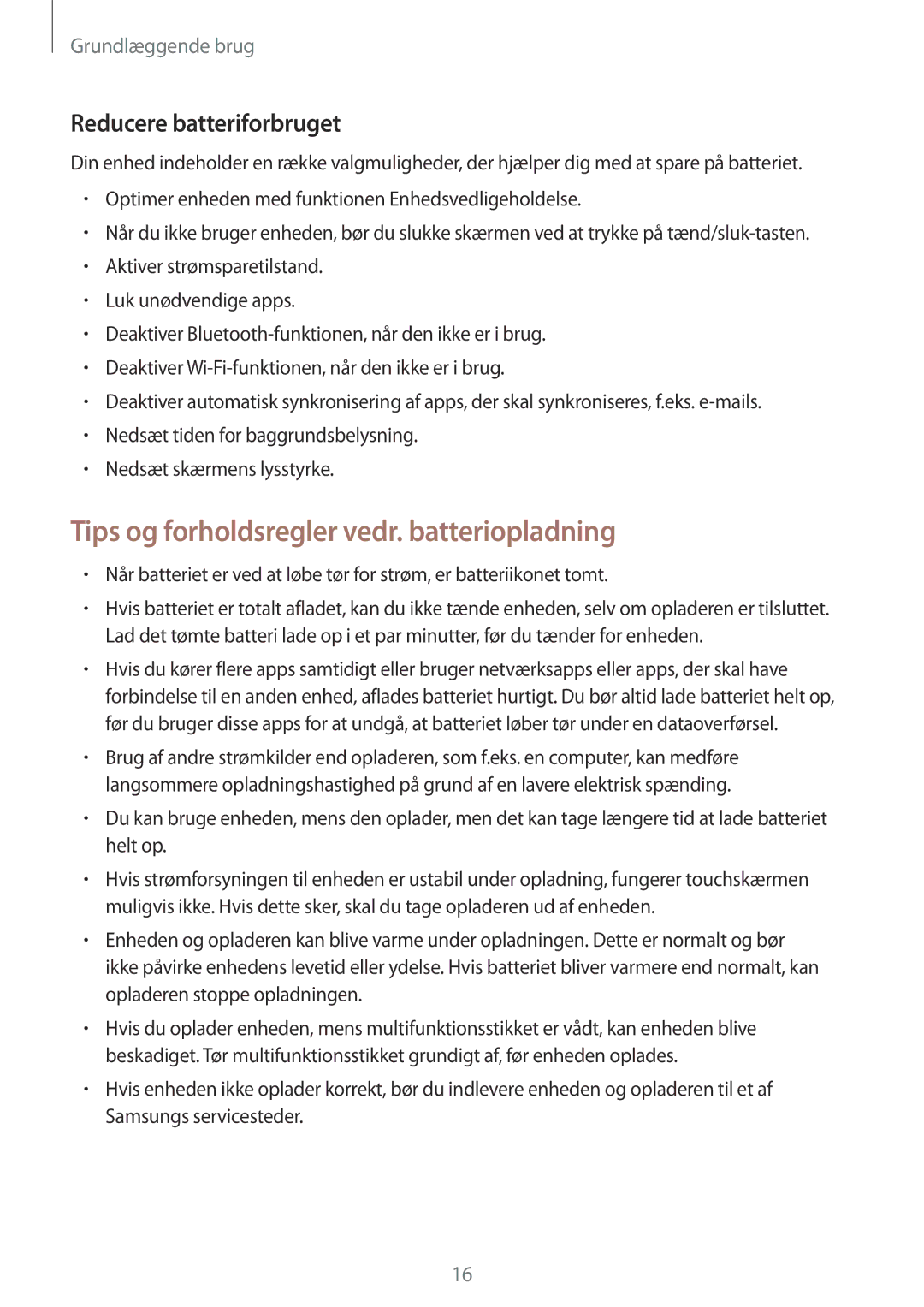SM-J510FZWNNEE, SM-J510FZKUNEE, SM-J510FZKNNEE, SM-J510FZDNNEE specifications
The Samsung SM-J510FZDNNEE, also known as the Samsung Galaxy J5 (2016), is a budget-friendly smartphone that offers a balanced mix of functionality and affordability. This model is noted for its elegant design features and impressive specifications that cater well to everyday users.The smartphone is built with a sleek body that features a 5.2-inch Super AMOLED display, providing vibrant colors and deep blacks that enhance the viewing experience. With a resolution of 720 x 1280 pixels, the screen ensures that text and visuals are sharp and clear, making it suitable for both daily tasks and entertainment purposes.
Under the hood, the Galaxy J5 is powered by the Qualcomm Snapdragon 410 processor, coupled with 2GB of RAM. This combination allows for smooth multitasking and responsiveness when navigating through apps. Users can expect a user-friendly experience, whether they are browsing the web or enjoying mobile games.
One of the standout features of the Samsung Galaxy J5 is its camera system. The device is equipped with a 13 MP rear camera with an aperture of f/1.9, which allows for excellent low-light photos. The 5 MP front-facing camera, also with a wide aperture, is ideal for selfies and video calls, providing good clarity and brightness.
In terms of storage, the Galaxy J5 comes with an internal memory option of 16GB, which can be expanded up to 256GB using a microSD card. This grants users the flexibility to store a vast amount of media, apps, and other files without concern for running out of space.
Samsung has integrated a powerful 3100 mAh battery into the J5, which ensures that users can rely on their device throughout the day. The battery life is commendable, with the capability to handle extended usage without needing frequent recharges.
The software experience is complemented by Samsung's TouchWiz interface, which provides a user-friendly environment packed with useful features. With access to the Google Play Store, users can easily download and install their favorite applications.
Finally, the Samsung SM-J510FZDNNEE and its variants, including SM-J510FZKNNEE, SM-J510FZKUNEE, and SM-J510FZWNNEE, remain an excellent choice for users looking for a reliable smartphone that does not compromise on essential features while remaining budget-friendly. With its appealing design, solid performance, impressive camera capabilities, and extensive battery life, it remains a noteworthy contender in the budget smartphone market.