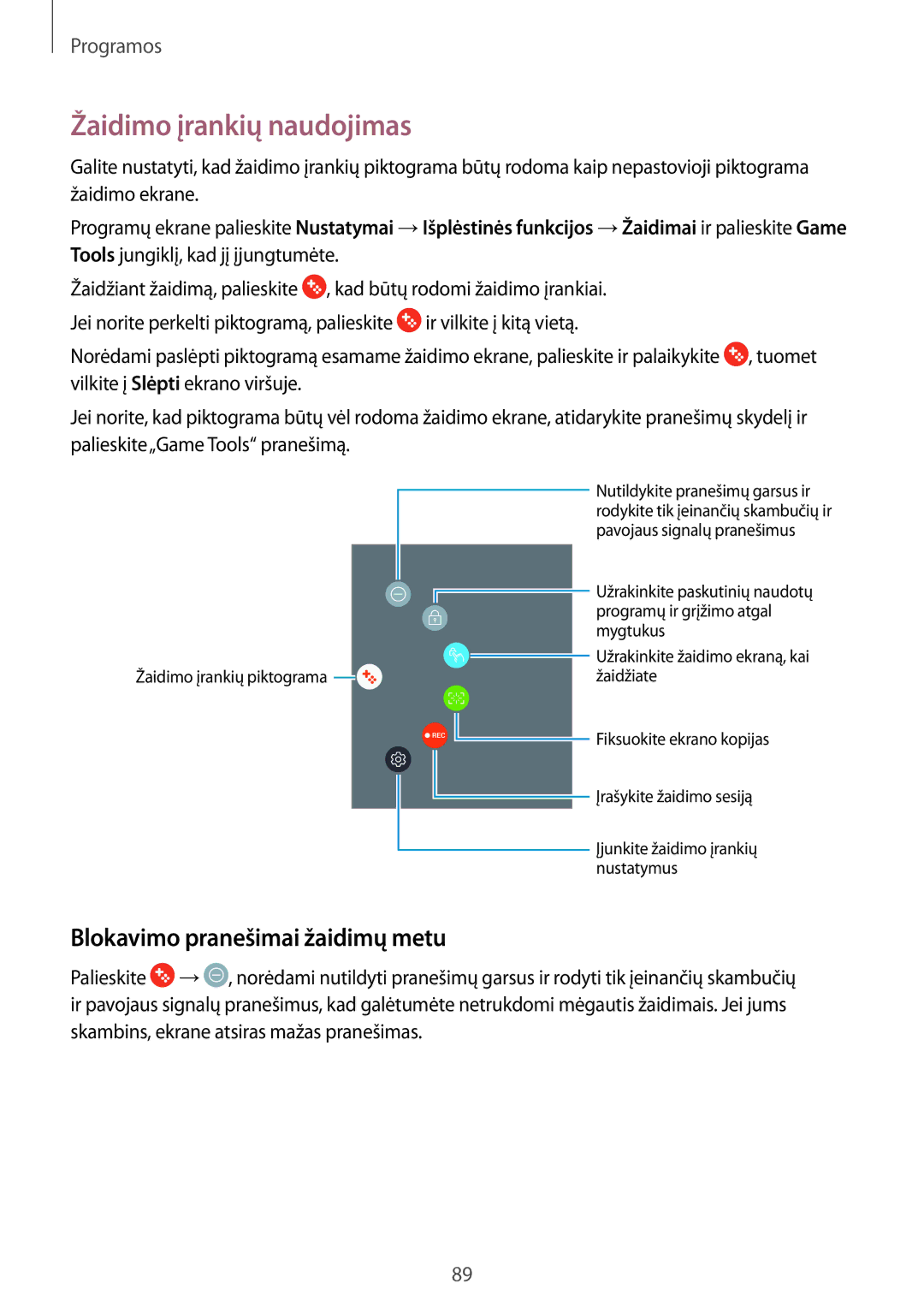SM-J530FZDDSEB, SM-J730FZKDSEB, SM-J530FZKDSEB, SM-J530FZSDSEB, SM-J730FZSDSEB specifications
Samsung has an extensive range of smartphones, and among them, the SM-J730FZSDSEB, SM-J530FZSDSEB, SM-J530FZKDSEB, SM-J730FZKDSEB, and SM-J530FZDDSEB stand out for their impressive features and capabilities. These models belong to the Galaxy J series, which is well-regarded for its balance of performance, design, and affordability.The SM-J730FZSDSEB, also known as the Galaxy J7 Pro, boasts a 5.5-inch Super AMOLED display with Full HD resolution. This feature ensures vibrant colors and clear contrasts, making it an ideal choice for media consumption. Under the hood, it is powered by an Exynos 7870 octa-core processor paired with 3GB RAM, enabling smooth multitasking and performance. With 64GB of internal storage, expandable via microSD, users have ample space for apps, photos, and videos. The 13 MP rear camera with an f/1.7 aperture and a 13 MP front camera delivers excellent imaging capabilities, further complemented by features like a fingerprint sensor for enhanced security.
On the other hand, the SM-J530FZSDSEB, commonly identified as the Galaxy J5 Pro, is equipped with a slightly smaller 5.2-inch display, also featuring Super AMOLED technology. This model shares many characteristics with the J7 Pro, including its processor and RAM configuration. However, the camera system includes a 13 MP rear camera and a similarly spec'd front camera, ensuring stunning selfies and detailed images. It offers a compact design, making it a perfect choice for users who prefer smartphones that fit comfortably in the hand.
The SM-J530FZKDSEB, or Galaxy J5 2017, shares the aesthetic similarities with the J5 Pro but includes different configurations and enhancements. The build quality remains high, featuring a metal unibody design that enhances durability and aesthetics. Its robust performance is attributed to the Exynos chipset, allowing users to run multiple applications without any lag.
The SM-J730FZKDSEB is the Galaxy J7 2017 variant, which offers a premium feel with a sleek, stylish design. Both the J7 Pro and the J7 2017 boast impressive battery life, thanks to their 3600 mAh battery, catering to users who demand long-lasting performance without frequent recharging.
Lastly, the SM-J530FZDDSEB variant enriches the lineup with enhanced features tailored for different markets. It maintains the high-fidelity display and performance standard, ensuring that Samsung's design ethos resonates with consumers seeking quality without breaking the bank.
In conclusion, the SM-J730FZSDSEB, SM-J530FZSDSEB, SM-J530FZKDSEB, SM-J730FZKDSEB, and SM-J530FZDDSEB are exemplary models in the Galaxy J series, showcasing Samsung's commitment to delivering excellent performance, exceptional camera quality, and user-friendly features, all while catering to various preferences and needs in the smartphone market.