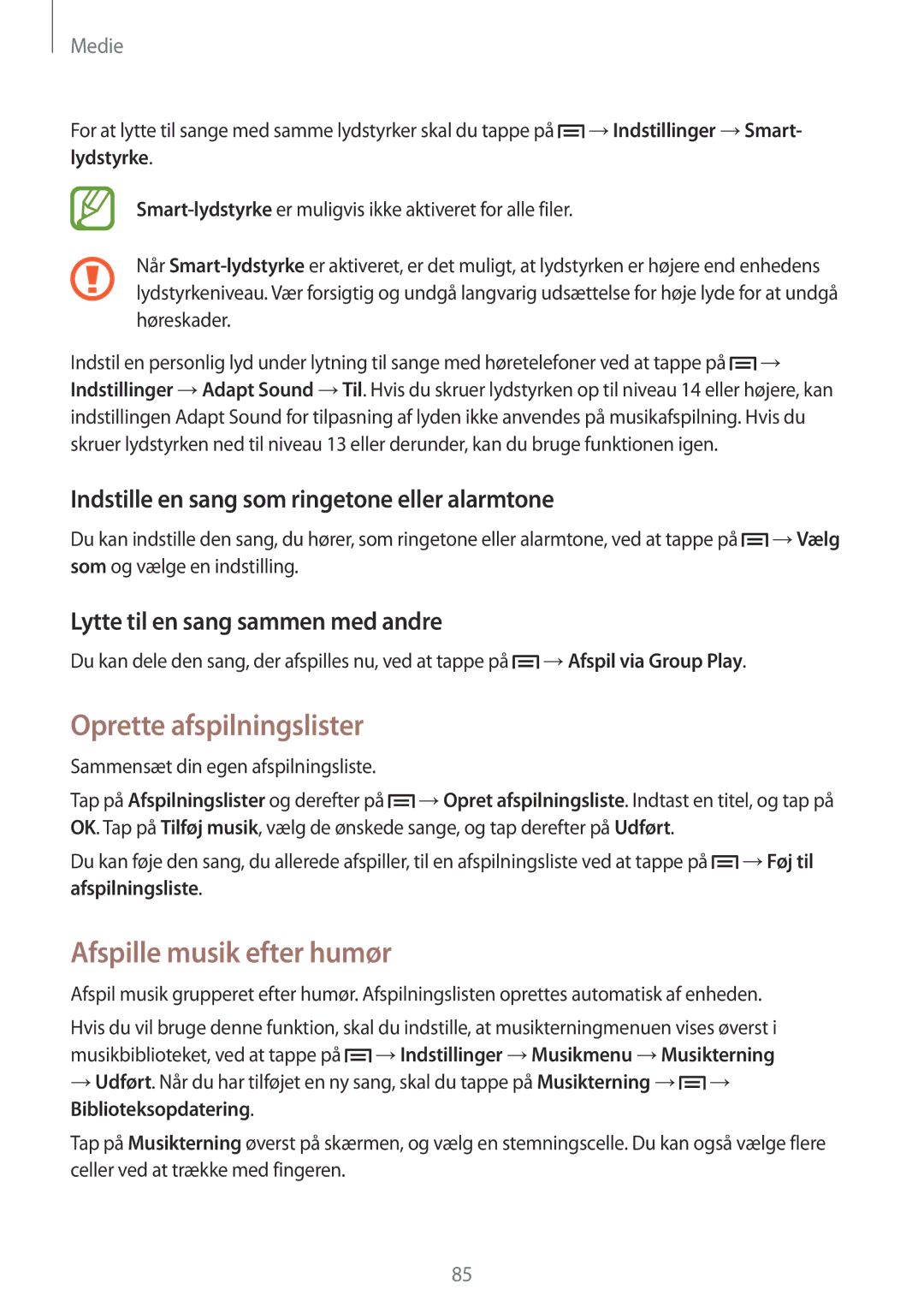SM-N7505ZKANEE, SM-N7505ZGANEE, SM-N7505ZWANEE specifications
The Samsung SM-N7505 series, comprising models SM-N7505ZWANEE, SM-N7505ZGANEE, and SM-N7505ZKANEE, represents a significant blend of technology and functionality aimed at providing users with an enhanced mobile experience. These devices are particularly notable for their stylish design and powerful performance, catering to a wide range of user needs.One of the standout features of the Samsung SM-N7505 series is its large and vibrant display. With a 5.5-inch Super AMOLED screen, users can enjoy crisp visuals, vivid colors, and deep contrasts, making it ideal for multimedia consumption, gaming, and browsing. The display's resolutions ensure that text and images appear sharp and clear, enhancing the overall user experience.
Under the hood, the Samsung SM-N7505 models are powered by a robust multi-core processor coupled with ample RAM, which ensures smooth multitasking and efficient performance across applications. Users can expect swift performance whether browsing the web, playing games, or running demanding applications, making the device suitable for both entertainment and productivity.
Camera capabilities are another highlight of the SM-N7505 series. The devices come equipped with a high-resolution rear camera that captures stunning photos and videos. The presence of features like autofocus, LED flash, and various shooting modes allows users to take professional-grade pictures with minimal effort. Additionally, the front-facing camera is ideal for selfies and video calls, making it a versatile option for social media enthusiasts.
Battery life is a crucial factor for any smartphone, and the SM-N7505 series does not disappoint. With a powerful battery capacity, users can enjoy extended usage without the fear of running out of charge during the day. The device also supports various power-saving modes, allowing for optimized performance to prolong battery life when needed.
Connectivity options are abundant in the Samsung SM-N7505 models. Users can connect to high-speed networks, utilizing both 3G and Wi-Fi capabilities for seamless internet access. Furthermore, features like Bluetooth and NFC provide convenient connectivity for accessories and file sharing.
In terms of software, the SM-N7505 series runs on Samsung's user-friendly interface built on top of Android. This brings an array of customizable options, pre-installed applications, and regular updates that enhance the overall user experience.
In summary, the Samsung SM-N7505ZWANEE, SM-N7505ZGANEE, and SM-N7505ZKANEE models stand out for their impressive display, powerful performance, robust camera capabilities, exceptional battery life, and extensive connectivity options, making them excellent choices for users seeking a reliable and feature-rich smartphone.