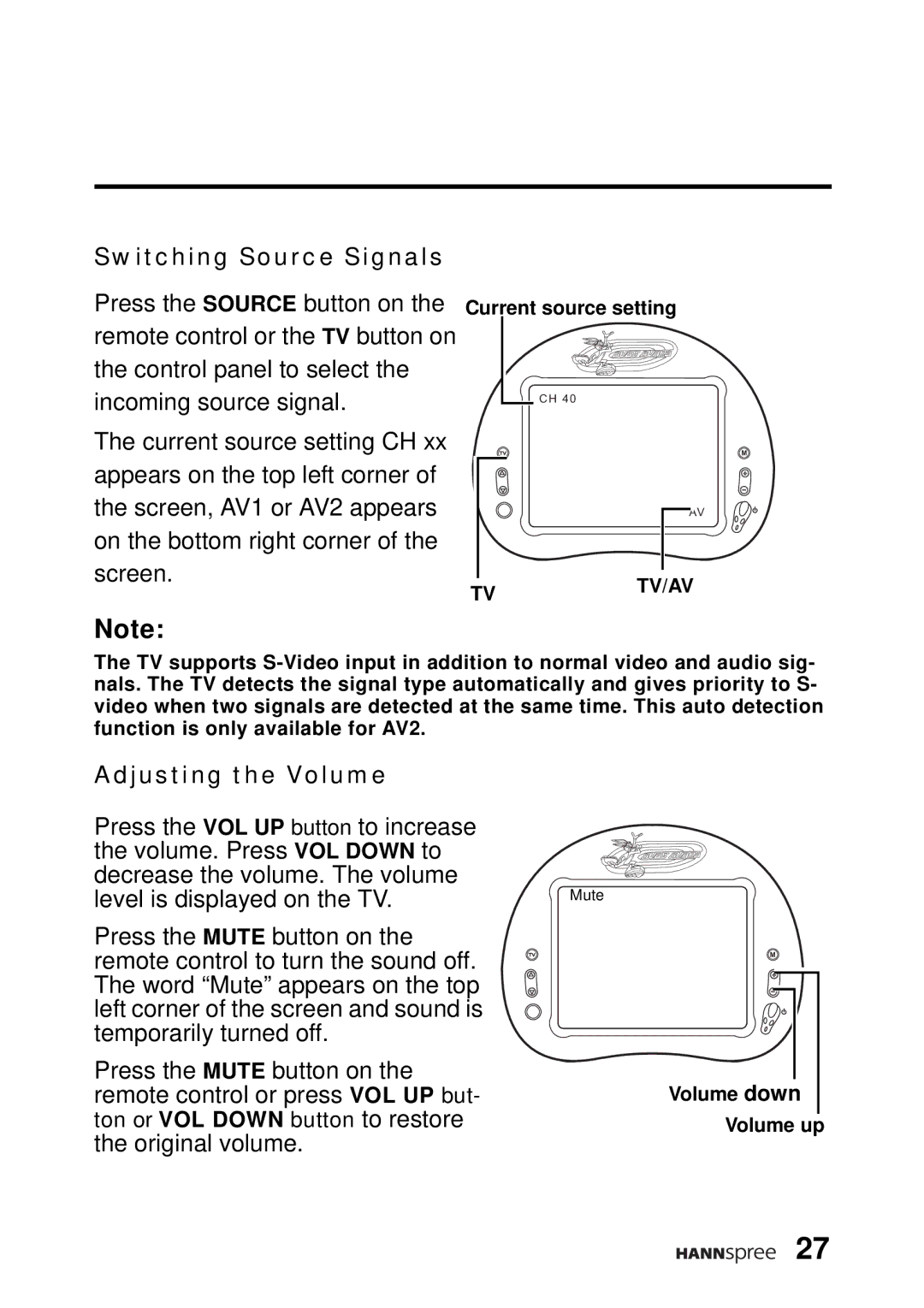Switching Source Signals
Press the SOURCE button on the remote control or the TV button on the control panel to select the incoming source signal.
The current source setting CH xx appears on the top left corner of the screen, AV1 or AV2 appears on the bottom right corner of the screen.
Current source setting
CH 40
M
AV
TVTV/AV
Note:
The TV supports
Adjusting the Volume
Press the VOL UP button to increase the volume. Press VOL DOWN to decrease the volume. The volume level is displayed on the TV.
Press the MUTE button on the remote control to turn the sound off. The word “Mute” appears on the top left corner of the screen and sound is temporarily turned off.
Press the MUTE button on the remote control or press VOL UP but- ton or VOL DOWN button to restore the original volume.
Mute
M
Volume down
Volume up
27