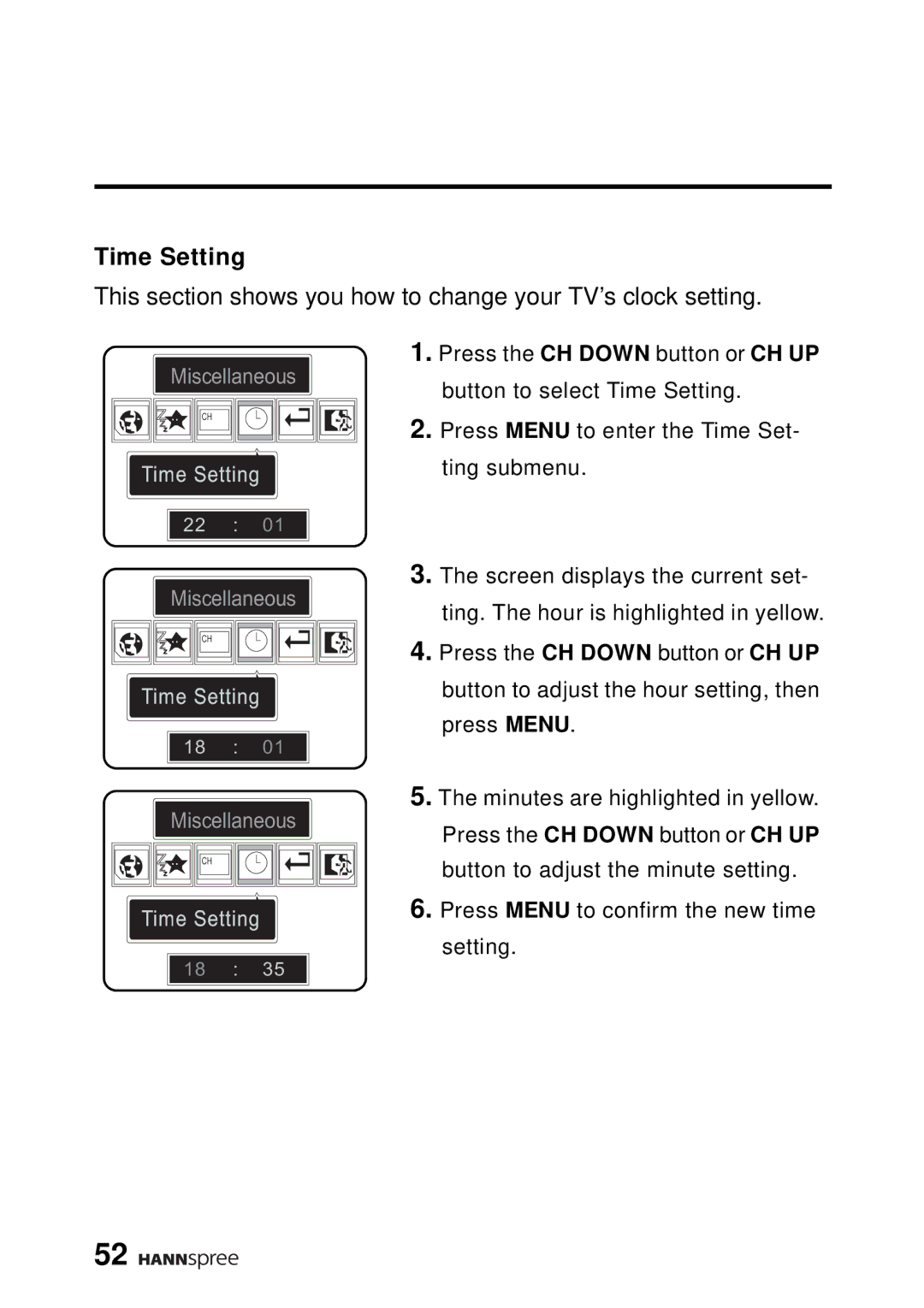Time Setting
This section shows you how to change your TV’s clock setting.
Miscellaneous
CH
Time Setting
22 : 01
Miscellaneous
CH
Time Setting
18 : 01
Miscellaneous
CH
Time Setting
18 : 35
1.Press the CH DOWN button or CH UP button to select Time Setting.
2.Press MENU to enter the Time Set- ting submenu.
3.The screen displays the current set- ting. The hour is highlighted in yellow.
4.Press the CH DOWN button or CH UP button to adjust the hour setting, then press MENU.
5.The minutes are highlighted in yellow. Press the CH DOWN button or CH UP button to adjust the minute setting.
6.Press MENU to confirm the new time setting.
52 ![]()
![]()
![]()
![]()
![]()