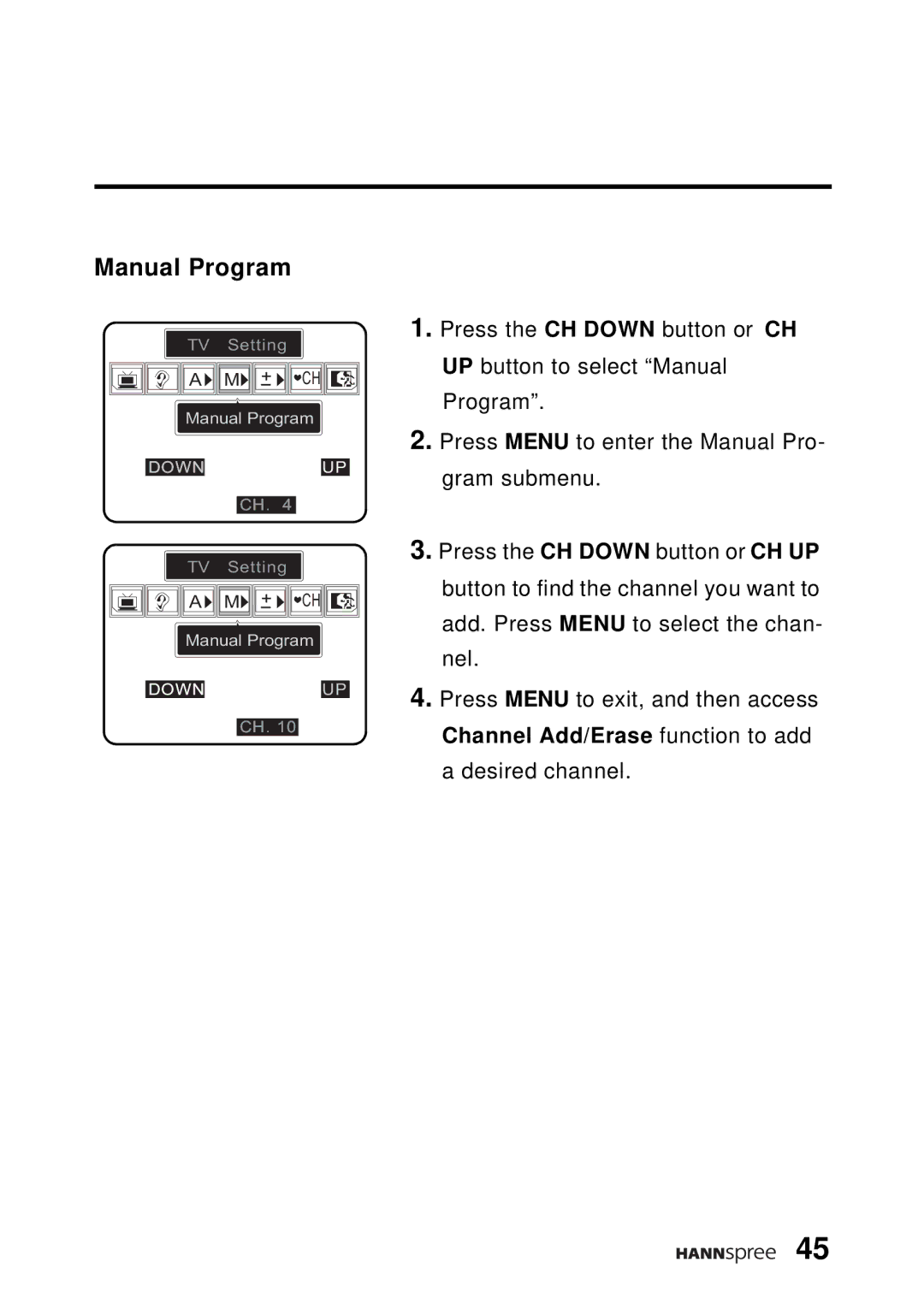Manual Program
TV | Setting | |
A | + | CH |
M - | ||
Manual Program | ||
DOWN |
| UP |
| CH. | 4 |
TV | Setting | |
A | + | CH |
M - | ||
Manual Program | ||
DOWN |
| UP |
| CH. 10 | |
1.Press the CH DOWN button or CH UP button to select “Manual Program”.
2.Press MENU to enter the Manual Pro- gram submenu.
3.Press the CH DOWN button or CH UP button to find the channel you want to add. Press MENU to select the chan- nel.
4.Press MENU to exit, and then access Channel Add/Erase function to add a desired channel.
45