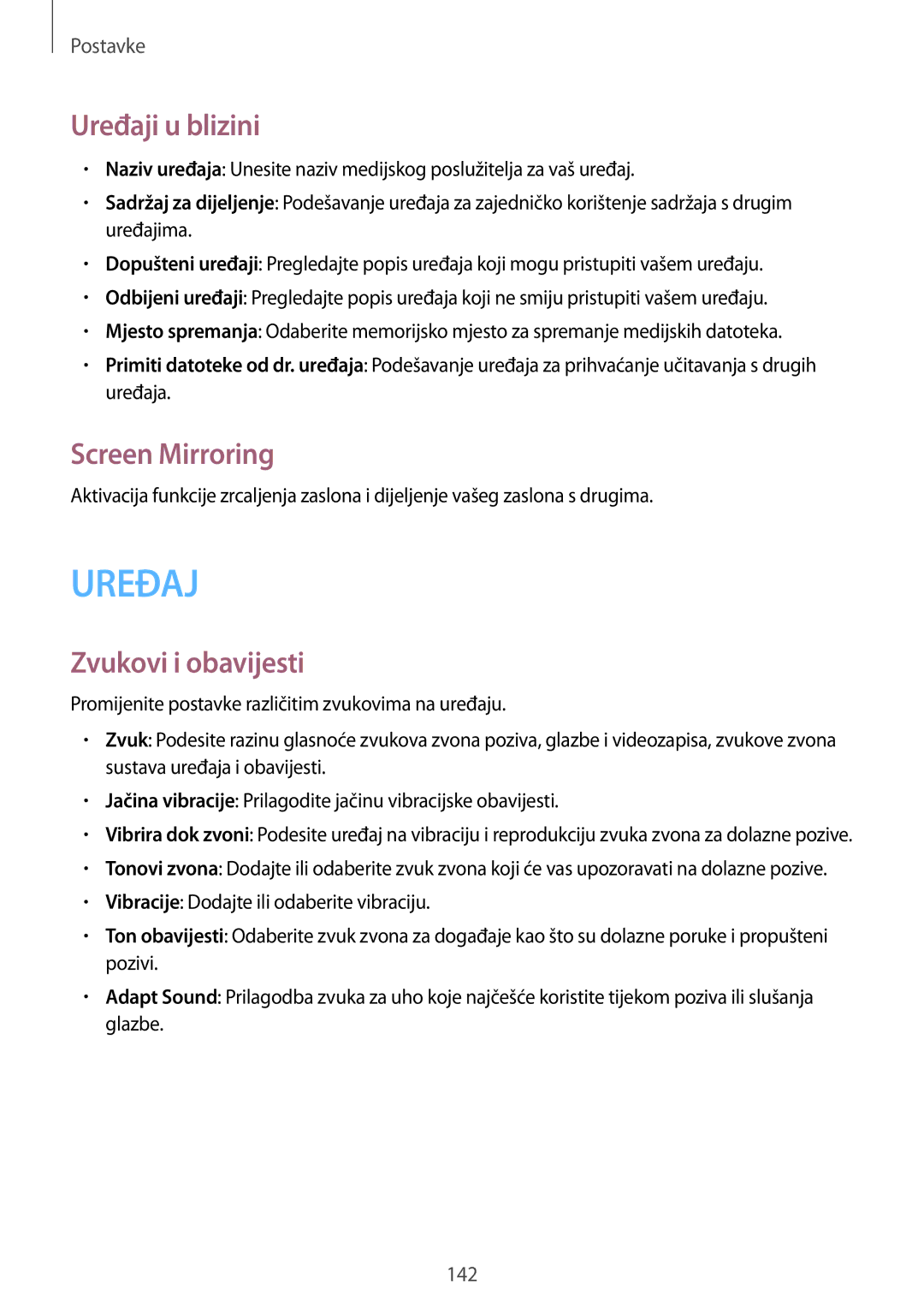SM-N9005ZKECRO, SM-N9005ZWESEE, SM-N9005ZKETWO, SM-N9005ZWEVIP, SM-N9005ZKESEE specifications
The Samsung SM-N9005 is a prominent model in the Galaxy Note series, particularly known for its diverse variants such as SM-N9005ZKEVIP, SM-N9005ZWETWO, SM-N9005ZKESEE, SM-N9005ZWEVIP, and SM-N9005ZKETWO. This series of smartphones incorporates advanced features and technologies, making it a compelling choice for users seeking a blend of productivity and entertainment.One of the standout characteristics of the Galaxy Note 3 series, including these variants, is its large 5.7-inch Super AMOLED display. With a resolution of 1920 x 1080 pixels, the screen offers stunning visuals, vibrant colors, and deep contrasts, making it ideal for multimedia consumption, gaming, and productivity tasks. The Note series is also equipped with the S Pen stylus, which enhances user experience by allowing for precise navigation, handwriting input, and creative tasks such as drawing and note-taking.
Under the hood, the SM-N9005 variants are powered by the Qualcomm Snapdragon 800 processor, ensuring smooth performance and efficient multitasking capabilities. With 3GB of RAM, users can run multiple applications simultaneously without experiencing lag, making it an excellent device for both work and play.
The smartphone’s camera capabilities are impressive as well; it features a 13-megapixel rear camera with advanced functionalities such as HDR, which allows for stunning photography in various lighting conditions. The 2-megapixel front-facing camera is perfect for selfies and video calls, providing an additional layer of connectivity.
Battery life is also a significant feature, with a 3200 mAh battery that supports long usage times and fast charging technology. The device operates on Android, providing access to a vast ecosystem of applications through the Google Play Store, further enhancing its functionality.
Connectivity features include 4G LTE, Wi-Fi, Bluetooth, and NFC, ensuring that the SM-N9005 models can easily connect to various devices and networks. The internal storage options typically range from 32GB to 64GB, which can be expanded via microSD cards, accommodating users who need additional space for apps, photos, and media.
In summary, the Samsung SM-N9005 series, through its multiple variants, combines robust performance, advanced camera technology, and an excellent display, making it a versatile smartphone that caters to the needs of both casual users and professionals alike. Its unique features, especially the S Pen, continue to set it apart from competitors in the crowded smartphone market.