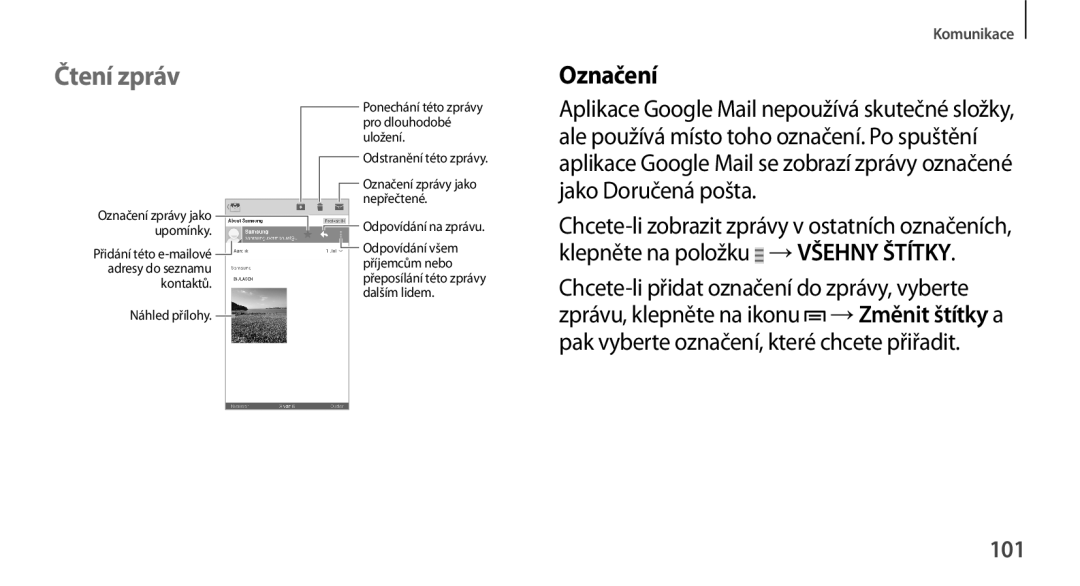Uživatelská příručka
Správném používání zařízení
Návodu
Aplikace a jejich funkce se mohou lišit
Page
Copyright
Ikony v pokynech
Poznámka poznámky, rady nebo dodatečné informace
Copyright 2013 Samsung Electronics
Ochranné známky
Obsah
Komunikace
Aplikace a obchody s médii
Cestování a poloha
Rozvržení zařízení
Úvodní informace
Tlačítko Funkce
Tlačítka
Dostupných možností na Se vraťte na předchozí
Klepnutím na tlačítko
Aktuální obrazovce Obrazovku Klepnutím a podržením
Tlačítka na domovské
Název Funkce
Pen
Obsah balení
Jiná příslušenství nemusí být s vaším zařízením kompatibilní
Vložení karty SIM nebo Usim a baterie
Úvodní informace
Sundejte zadní kryt
Vložte baterii
Vyjměte baterii
Vraťte zpět zadní kryt
Nabíjení baterie
Nabíjení pomocí nabíječky
Úvodní informace
Nabíjení
Kontrola stavu nabití baterie
Snížení spotřeby baterie
Vkládání paměťové karty
Přeformátování paměťové karty
SD kartu
Vyjmutí paměťové karty
→ Formátovat kartu SD →Formátovat SD kartu →Odstranit vše
Výměna hrotu pera S Pen
Formátování paměťové karty
Při zasouvání hrotu do pera S Pen hrot nadměrně netiskněte
Vypnutí
Zapínání a vypínání zařízení
Nastavení hlasitosti
Uchopení zařízení
Přepnutí do tichého režimu
Použijte jednu z následujících metod
Ikona Definice
Ikony indikátoru
Základy
Používání dotykového displeje
Klepnutí a podržení
Gesta pomocí prstů
Klepnutí
Přetažení
Zmáčknutí
Listování
Otáčení obrazovky
Ovládací pohyby
Jednoduché pohyby umožňují snadné ovládání zařízení
→ Ovládání → Pohyby a přetáhněte přepínač Pohyby doprava
Zvednutí
Procházení pomocí posunutí Procházet obrázek
Podržení u ucha Přímé volání
Naklánění Přiblížit/Oddálit
Obrácení Ztlumit/Pozastavit
Přejíždění Kopie obrazovky
Pohyb dlaní
Zakryjte obrazovku rukou a pozastavte přehrávání médií
Funkce Bezdotykové ovládání
Zakrývání Ztlumit/Pozastavit
Funkce Přechod bez dotyku
Letmý pohled
Přijmout hovor bez dotyku
Funkce Procházení bez dotyku
Zapne dotykový displej pokud je vypnutý
Používání pera S Pen
Psaní po displeji Zachycení snímku obrazovky a jeho úpravy
Bezdotykový příkaz
Tlačítko Menu a tlačítko Zpět lze použít pomocí pera S Pen
Vytvoření jednoduché poznámky
Spuštění více aplikací najednou
Ukládání snímků obrazovky
Snímky obrazovky nelze v některých aplikacích vytvořit
Chcete-li aplikaci zavřít, klepněte na položku
Výběr a záznam snímku
Otevírání dostupných možností
Pen
Majitel S Pen
Funkce Bezdotykový náhled
Samsung User ManManuual
Inteligentní pauza
Samsung Inteligentní pauza
Samsung Inteligentní posouvání
Tato funkce slouží ke zvýšení citlivosti zařízení na dotek
Zvýšení citlivosti dotykové obrazovky
Můžete spustit jen aplikace na panelu Více oken
Zapnutí zobrazení více oken
Používání panelu více oken
Uzavření aplikace
Dolů změníte velikost panelů
Otevřít seznam nedávno použitých aplikací ve vybraném okně
Vytvoření spárovaného okna
Oznámení
Sdílení souborů
Úsporný režim Aktivace nebo deaktivace úsporného režimu
Bluetooth Aktivace nebo deaktivace funkce Bluetooth
Mobilní data Aktivace nebo deaktivace datového připojení
Režim handsfree Aktivace nebo deaktivace režimu Vozidlo
Změna režimu domovské obrazovky
Domovská obrazovka
Nové uspořádání položek
Přidání ikony aplikace
Přesouvání položky
Přidávání položky
Odebírání položky
Nové uspořádání panelů
Nastavení tapety
Přesouvání panelu
Odebírání panelu
Přidání nástrojů na domovskou obrazovku
Zamknutá obrazovka
Používání nástrojů
Přidávání nástrojů
Zamknutí a odemknutí zařízení
Nové uspořádání panelů
Spuštění aplikace
Používání aplikací
Ukončení aplikace
Vyberte ikonu aplikace, kterou chcete spustit
Organizace pomocí složek
Obrazovka Aplikace
Nové uspořádání aplikací
Odinstalace aplikací
Nápověda
Instalace aplikací
Podporovaných jazyků
Ovládání jednou rukou
Zadávání textu
Zadání velkých písmen
Změna typu klávesnice
Změna typu klávesnice
Změna jazyka klávesnic
Přímé zadávání pomocí pera
Ruční psaní
→ Nápověda →Použití gest psaní rukou
Na obrazovce Aplikace klepněte na položku
Nastavení budíku napsáním číslic
Hlasové zadávání textu
Odeslání ručně psané zprávy
Kopírování a vkládání
Připojování k síti Wi-Fi
Zapínání a vypínání sítě Wi-Fi
Zapomínání sítí Wi-Fi
Připojování k sítím Wi-Fi
Přidávání sítí Wi-Fi
Přidávání účtů
Nastavení účtů
Odebírání účtů
Podobně nastavte i účet Samsung
Přenos souborů
Připojování jako mediální zařízení
Připojování pomocí aplikace Windows Media Player
Nastavení podpisu
Zabezpečení zařízení
Nastavení hesla
Nastavení vzorce
Nastavení kódu PIN
Servisním středisku Samsung
Upgrade zařízení
Odemykání zařízení
Software pomocí služby bezdrátového zasílání firmwaru Fota
Upgrade pomocí bezdrátového připojení
Volání
Telefon
Volání
Rychlé vytáčení čísel
Hledání kontaktů
Předvídání čísel
Mezinárodní hovor
Během hovoru
→ Akční poznámka Spusťte akční poznámku
Přidávání kontaktů
Blokování hovorů
Zobrazení záznamů hovorů
Číslo pevné volby
Zvedání hovorů
Přijímání hovorů
Odmítnutí hovoru
Automatické odmítání hovorů od nechtěných čísel
Čekající hovor
Zmeškané hovory
Přesměrování hovorů
Video hovory
Dispozici jsou následující akce
Během video hovoru
→ Klávesnice Otevření klávesnice
→ Reproduktor vyp Deaktivuje funkci hlasitého odposlechu
Komunikace
Přepínání obrázků
Kontakty
Poslech hlasové zprávy
Správa kontaktů
Úpravy kontaktu
Vytvoření kontaktu
Odstranění kontaktu
Nastavení čísla rychlé volby
Přesouvání kontaktů
Zobrazení kontaktů
Přesouvání kontaktů do služby Google
Klepněte na položku → Sloučit účty →
Import kontaktů
Import a export kontaktů
Export kontaktů
Sdílení kontaktů
Přidávání kontaktů do skupiny
Skupiny kontaktů
Správa skupin
Klepněte na položku Skupiny
Odesílání zprávy nebo e-mailu členům skupiny
Zprávy
Vizitka
Vyberte skupinu, klepněte na položku →
Odesílání ručně psaných poznámek
Odesílání zpráv
Pomocí následující metody vytvořte multimediální zprávu
→ Přidat předmět
Překládání a odesílání zpráv
Odesílání naplánovaných zpráv
Zobrazení příchozích zpráv
Mail
Nastavení e-mailových účtů
Mail
Odesílání zpráv
Čtení zpráv
Google Mail
Chcete-li si zprávu přečíst, klepněte na ni
Google Mail
Připojit video
→ Připojit obrázek
Zahodit
Nápověda
101
Označení
ChatON
Hangouty
Hangouty
ChatON
103
Zobrazení webových stránek
Internet
Otevření nové stránky
Záložky
Historie
Chrome
Odkazy
Sdílení webových stránek
Vyhledávání na webu pomocí hlasu
Bluetooth
Synchronizace s dalšími zařízeními
Klepněte na položku → Nová karta
107
108
Párování s jinými zařízeními Bluetooth
Odesílání a příjem dat
109
Screen Mirroring
110
Samsung Link
Samsung Link
Sdílení souborů
Odesílání souborů
Přehrávání souborů na vzdáleném zařízení
111
Správa obsahu pomocí služby webového úložiště
Group Play
Group Play
112
113
Tvorba skupiny funkce Group Play
114
Připojení do skupiny funkce Group Play
Nastavení hlasitosti
Použití dalších funkcí v relaci funkce Group Play
Zobrazení všech sdílených snímků v mozaikovém rozvržení
Zobrazení účastníků ve skupině
Nakupování pomocí funkce NFC
Čtení informací ze značky NFC
Dotkněte se zadní stranou vašeho zařízení čtečky karet NFC
116
117
Beam
Odesílání dat pomocí služby Android Beam
Připojování k televizoru
WatchON
→ Přidat zařízení
118
119
Sledování televizoru
Nastavení připomenutí programů
Přehrávání hudby
Hudba
Hudba
120
121
→ Chytrá hlasitost
Poslech písní s ostatními
Nastavení skladby jako vyzvánění
Vytváření seznamů skladeb
122
Přehrávání hudby podle nálady
Fotoaparát
Přidat do přehrávaného seznamu
Fotoaparát
Pořízení fotografie
Pořizování fotografií
Etiketa fotoaparátu
124
125
Režim fotografování
126
127
Držte hledáček fotoaparátu uvnitř naváděcího rámečku
Panoramatické fotografie
Klepněte na položku Režim → Panoráma
Pokud je hledáček mimo daný směr, zařízení zastaví snímání
Záznam videí
Použití efektů filtrů
Záznam videa
Pro pořizování fotografií nebo videí použijte efekty filtrů
130
Režim nahrávání
Přibližování a oddalování
131
Režim Dual Camera
Vzdálené ovládání fotoaparátu
Sdílet snímek
Konfigurace nastavení fotoaparátu
132
133
134
Fotopříběh
Blesk Aktivuje nebo deaktivuje blesk
Zkratky
Klepněte na položku → Upravit rychlé nastavení
135
Zobrazení snímků
Galerie
Galerie
Přejděte vlevo nebo vpravo na další nebo předchozí obrázek
Přehrávání videí
Přibližování a oddalování
Zobrazení obrázků pomocí funkce pohybu
137
Úpravy obrázků
Ořezávání segmentů videa
Kopírovat do schránky Zkopírování obsahu do schránky
138
139
Přejmenovat Přejmenuje soubor
Oblíbené obrázky
Úpravy snímků
Vytváření videoklipů
→ →
Odstranění obrázků
Vytváření koláží ze snímků
Chcete-li přidat snímky, klepněte na položku
Chcete-li změnit typ rozdělení, klepněte na položku
Nastavení jako tapety
Sdílení obrázků
Označování tváří
142
143
Fotopříběh
Používání pomocníka značek
144
Tvorba alb aplikace Fotopříběh
Klepněte na položku a vyberte možnost
145
Vytváření alb z galerie
Vytváření alb podle informací na štítku
Změnit obr. na tit. str. Změna obrázku obalu alba
Prohlížení alb aplikace Fotopříběh
Objednat fotoalbum Zadání objednávky na tištěné album
Odstranit stránku Odstranění stránky
Klepněte na snímek na stránce v albu
Vytváření alb z doporučených fotografií
Obalu alba
147
148
Nastavení domácího města
Nastavení minimálního počtu fotografií
Vytvoření alba události nebo cestovního alba
Video
Vyberte video, které chcete přehrát
Video
Sdílení videí
Odstraňování videí
Používání rozevíracího přehrávače
Nákup videí
Sledování videí
YouTube
YouTube
Položku a pak vyberte metodu sdílení
Nahrávání videí
Můj časopis
Zahájení hovoru Spuštění fotoaparátu Odesílání zprávy
152
Sdílet článek s ostatními
Flipboard
Flipboard
153
Na obrazovce aplikací klepněte na ikonu
SketchBook for Galaxy
SketchBook for Galaxy
154
155
Bloomberg+
Bloomberg+
156
Obchod Play
Obchod Play
Nakupování multimediálního obsahu
Samsung Hub
Správa obsahu v zařízení
Samsung Hub
158
Samsung Apps
Samsung Apps
Play Movies
Knihy Play
Knihy Play
Movies
Hry Play
Hudba Play
Hudba Play
Play
161
Vytváření poznámek
Skládání poznámek
162
Fotografovat
Stránku odstraníte klepnutím na položku →
Používání nástroje pro mazání
Odstr. str
163
164
Úprava ručně psaných poznámek
Vkládání náčrtku nápadu
Vkládání multimediálních souborů
Odstranit Odstranění poznámky
165
Vložení obrázku nebo videa s rámečkem
Vkládání informací mapy
→ Rámeček fotografie nebo Nahrát video na plátno
166
Vytvoření tabulky
Vytváření a správa grafů
Vytvoření grafu
Odstranit položku
168
Úprava grafu
Prohlížení stránek s poznámkami
169
Prohlížení náhledů stránek
170
Vyhledávání poznámek
Vytvoření událostí nebo úkolů
Plánovač
Plánovač
171
172
Synchronizace s kalendářem Google
Mapy
Změna typu kalendáře
Ruční psaní na zobrazení měsíců
Hledání událostí
Odstranění událostí
174
Dropbox
Dropbox
Synchronizace s účtem Samsung
Cloud
Zálohování nebo obnovení dat
175
Synchronizace pomocí služby Dropbox
Hodiny
Hodiny
176
Světové hodiny
Upozornění
Odstraňování hodin
Kalkulačka
Stopky
Časovač
Spuštění aplikace S Health
Health
→ Smazat historii
Health
Chcete-li upravit profil, klepněte na položku
Kontrola zdravotních údajů
Nastavení →Upravit profil
180
181
Použití aplikace Spolucvičící
Použití aplikace Sledování stravy
182
Použití aplikace Partner při chůzi
Příjmu potravy a klepněte na tlačítko Uložit
Cílový počet kroků
183
184
Kontrola úrovně pohodlí aktuálního místa
Konfigurace nastavení služby S Health
Správa hmotnosti
Záznam změn vaší hmotnosti a správa údajů o hmotnosti
Můžete připojit měřící zařízení a zaznamenávat
186
Nastavení jednotek Možnosti nastavení jednotek
Oznámení Nastavení zobrazování nových událostí v zařízení
Záznamník
Překladač
Záznam hlasových poznámek
187
188
Změna režimu nahrávání
Přehrávání hlasových poznámek
189
Správa hlasových poznámek
Kontextový název souboru
Správa kategorií
Voice
Vytvoření kategorie
Změna kategorie
191
Aktivace zařízení hlasovým příkazem
Režim hands-free
Vehicle → Zvolit metodu
Voice wake-up
193
Vyhledávač
Hledání zařízení
Google
Rozsah hledání
Chytré karty Google
Tvorba kategorií
Album výstřižků
Sbírání položek
Album výstřižků
Moje soubory
Hlasové vyhledávání
Prohlížení položek
Zobrazení souborů
Přidávání zkratek do složek
Vyhledávání souboru
Přidání serveru FTP do zařízení
Klepněte na a zadejte kritéria vyhledávání
TripAdvisor
Stažené položky
Stažené položky
TripAdvisor
199
Evernote
Evernote
200
Knox
Hledání míst
Mapy
Získání pokynů, jak se dostat k cíli
Mapy
Otevření menu Nastavení
Wi-Fi
Připojení
Nastavení
Wi-Fi Direct
Nastavení pravidel spánku sítě Wi-Fi
Ponechat Wi-Fi zapnuté během spánku
Nastavení oznámení sítě
Sdílení přip. a př. akt. bod
Bluetooth
Sdílení internetového připojení přes USB
204
205
Režim Letadlo
Použití dat
Další sítě
Služby pro zjišť. polohy
Přizpůsobit nastavení pro ovládání sítí
206
Beam
Mobilní sítě
Názvy přístupových bodů Nastavení názvů přístupových bodů
207
Nedaleká zařízení
Zařízení
Screen Mirroring
Zvuk
209
Vibrace Přidá nebo vybere vzor vibrací
210
Zobrazení
Jas Nastavení jasu displeje
LED indikátor
Více oken
Doku počítače nebo se nabíjí
Po uložení kopie obrazovky upravit
Změna nastavení zamknuté obrazovky
Zamknout displej
Velikost hodin Změna velikosti hodin
Efekt odemknutí Výběr efektu při odemykání obrazovky
Písmo
Pozadí
Změna nastavení tapety
Zamknout displej Výběr obrázku na pozadí obrazovky zámku
Snadný režim
Oznamovací panel
Usnadnění
Příjem/ukončování hovorů
215
Negativní barvy Převrátí barvy displeje a zlepší viditelnost
Poslechnout si příklad Poslech mluveného textu na ukázku
Možnosti převodu text-řeč
Vypnout všechny zvuky Vypnutí všech zvuků zařízení
216
217
Volat
Přizpůsobení nastavení pro funkce volání
218
Další nastavení
Příslušenství k volání
Blokování hovorů Blokuje příchozí nebo odchozí hovory
219
Tóny vyzvánění a tlačítek
Kartou SIM nebo Usim
Použít možnosti při chybě během hovoru
220
Režim blokování
Ovládání
Jazyk a zadávání
Jazyk
Klávesnice Samsung
Výchozí
Automaticky velká písmena na začátku vět
222
Nápověda Zobrazení nápovědy k používání klávesnice Samsung
Hlasové zadávání Google
Obnovit nastavení Nastavení obnovení klávesnice Samsung
Zvolit vstupní jazyky Výběr jazyků pro zadávání textu
Hledání hlasem
Rozpoznávání psaní rukou
Možnosti převodu text-řeč
Výběr jazyka vyhledávání ručního psaní
Ovládání hlasem
Rychlost ukazatele
Režim handsfree
Pen
226
Ovládání jednou rukou
Kalkulačka Nastavení upravení velikosti a polohy kalkulačky
Bezdotykové ovládání
Informace o ovládání jednou rukou
227
228
Bezdotykový náhled
229
230
Pohyby
Pohyb dlaní
Zvýšit citlivost dotyku
Inteligentní displej
Tato funkce nemusí správně fungovat
231
Účty
Obecné
Cloud
Záloha a obnovení
Automatická aktualizace data a času
Bezpečnostní pomoc
Vyberte formát data Výběr formátu data
233
Nouzové kontakty Vybere nebo upraví příjemce zprávy
Příslušenství
Otevření krytu
234
Baterie
Správce aplikací
Úsporný režim
Úložiště
236
Zabezpečení
Registrace účtů Přidání nebo zobrazení účtu Samsung
237
238
Nastavení Google
Zařízení
Nastavení Google
239
240
Řešení problémů
241
Toto zařízení zobrazuje chybová hlášení sítě nebo služeb
Zařízení zamrzá nebo obsahuje kritické chyby
242
Ujistěte se, že se mikrofon nachází v blízkosti vašich úst
Zkontrolujte, zda jste se připojili ke správné mobilní síti
Ujistěte se, že neblokujete interní anténu zařízení
243
244
Baterie je vybitá. Baterii dobijte nebo vyměňte
Ověřte, zda je nabíječka správně připojena
245
Zařízení je při dotyku horké
246
Nelze najít jiné zařízení Bluetooth
247
Připojení není při připojení zařízení k počítači navázáno
248
Byla ztracena data uložená v zařízení
249
Bezpečnostní informace
Nepoužívejte vaše zařízení venku za bouřky
250
Nekousejte ani neolizujte zařízení ani baterii
251
252
Upozornění
Nevystavujte zařízení hustému kouři nebo výparům
253
Pokud si všimnete zvláštních pachů nebo zvuků
254
255
Buďte opatrní a používejte vaše mobilní zařízení správně
Zařízení neuchovávejte v blízkosti magnetických polí
256
Snížení nebezpečí opakovaných poruch hybnosti
257
Zařízení nepoužívejte, pokud je prasklé nebo rozbité
258
Při čištění zařízení vezměte na vědomí následující
259
Toto zařízení může opravovat pouze kvalifikovaný personál
260
261
Malware a viry
262
Informace o certifikaci SAR Specific Absorption Rate
Hlava SAR
263
264
Správná likvidace výrobku
265
Správná likvidace baterií v tomto výrobku
Prohlášení
Služby třetích stran mohou být kdykoli ukončeny nebo
266
Podrobnosti produktu
Prohlášení o shodě
Aplikaci Samsung Kies