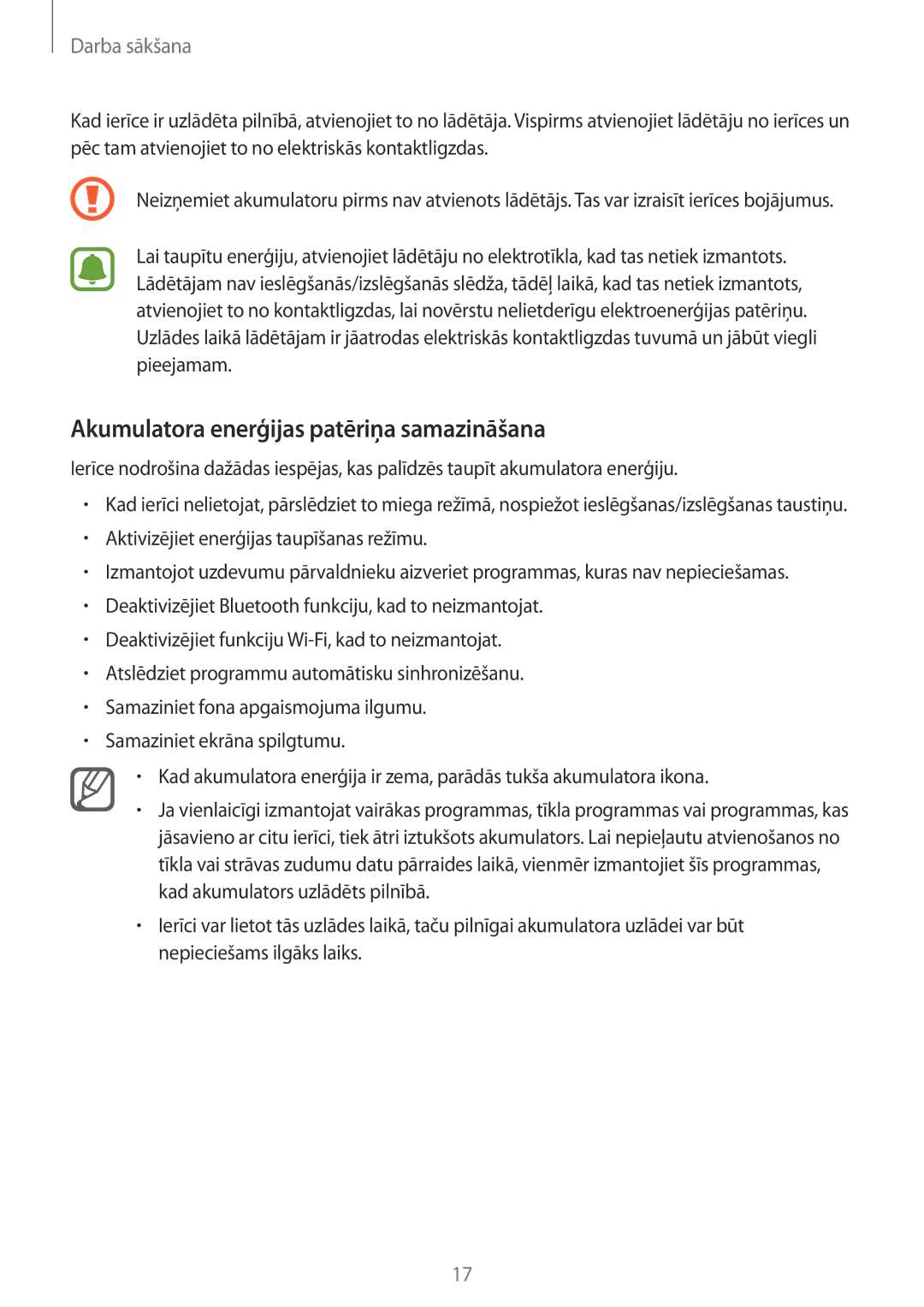Latvian /2014. Rev.1.1
Lietotāja rokasgrāmata
Sākumā izlasi mani Darba sākšana
Saturs
87 Ziņas Pasts
82 Tālrunis Kontakti
Kamera Galerija
102 Ārkārtas režīms 103 Sūtīt palīdzības ziņas
Par pieejamību
Ievads Iestatījumu konfigurēšana
Sākumā izlasi mani
Piezīme piezīmes, lietošanas padomi vai papildinformācija
Instrukciju ikonas
Komplekta saturs
Darba sākšana
Ierīces izkārtojums
Taustiņi
Funkcijai
Pen
Gaisa komandu funkcijas
Atlasītu
Pen uzgaļa nomaiņa
Pen noņemšana
Darba sākšana
SIM vai Usim kartes un akumulatora ievietošana
SIM vai Usim kartes un akumulatora izmantošana
Darba sākšana
Uzlieciet atpakaļ aizmugures pārsegu
SIM vai Usim kartes un akumulatora izņemšana
Akumulatora lādētāja izmantošana
Akumulatora uzlāde
Akumulatora enerģijas patēriņa samazināšana
Uzlādes ātruma palielināšana
Ātrā uzlāde
Par ātro uzlādi
Atmiņas kartes ievietošana
Atmiņas kartes izmantošana
Pirms atmiņas kartes izņemšanas tā ir droši jāatvieno
Atmiņas kartes izņemšana
Atmiņas kartes formatēšana
Ekrāna bloķēšana un atbloķēšana
Ierīces ieslēgšana un izslēgšana
Pieskaršanās
Pamatinformācija
Skārienekrāna izmantošana
Pieskaršanās divreiz
Pieskaršanās un turēšana
Vilkšana
Izvēršana un savilkšana
Pavilkšana
Sākuma ekrāns
Sākuma ekrāna izkārtojums
Flipboard Briefing
Sākuma ekrāna iespējas
Indikatora ikonas
Programmu saraksts
Paziņojumu paneļa izmantošana
Paziņojumu un ātro iestatījumu paneļi
Ātro iestatījumu pogu pārkārtošana
Ātro iestatījumu paneļa izmantošana
Programmu instalēšana un atinstalēšana
Programmu atvēršana
Samsung Galaxy Apps
Play veik
Programmu atinstalēšana vai atspējošana
Programmu pārvaldīšana
Programmu iespējošana
Programmu slēpšana
Tastatūras izkārtojums
Teksta ievade
Ievades valodas mainīšana
Tastatūras izkārtojuma mainīšana
Pārslēgties uz rokraksta režīmu
Tastatūras papildfunkciju izmantošana
Vārdnīcas izmantošana
Ekrāna uzņemšana
Kopēšana un ielīmēšana
Tekstu
Programmu sarakstā pieskarieties Mani Faili
Mani Faili
Manu failu izmantošana
Enerģijas taupīšanas režīms
Enerģijas taupīšanas funkcija
Īpašais enerģijas taupīšanas režīms
Taupiet akumulatora enerģiju, ierobežojot ierīces funkcijas
Palīdzības informācijas skatīšana
Bezskāriena komanda
Pen funkcijas
Darbības atgādne
Atgādnes S Note faila rediģēšana
Piezīmju apskate
Darbības atgādnes logrīku pievienošana sākuma ekrānā
Velciet S Pen pāri saturam, ko vēlaties apkopot
Viedā izvēle
Paneli un pieskarieties Viedā izvēle
Vairāku vienumu apkopošana
Attēla klips
Uzņemt ekrānuzņēmumus, lai rakstītu vai zīmētu uz tiem
Rakstīšana ekrānā
Komandu paneli un pieskarieties Rakstīšana ekrānā
Rakstiet piezīmi uz ekrānuzņēmuma
Ievads
Piezīmju izveidošana
Biezumu vai pildspalvas krāsu
Pildspalvas iestatījumu mainīšana
Dzēšgumijas izmantošana
Palielināta rokraksta režīms
Rokraksta piezīmju rediģēšana
Automātiskā režīma izmantošana
Fotoattēlu piezīmju izveide
Skices ieraksts
Režīmu
Manuālā režīma izmantošana
Rediģējiet piezīmi
Fotoattēlu piezīmju rediģēšana
Piezīmju izveide ar balss piezīmēm
Scrapbook albumu apskate
Piezīmju albums
Pen izmantošana
Gaisa pogas izmantošana
Skats no augšas
Informācijas priekšskatīšana
Rakstīšana teksta laukos
Pildspalvas izvēle
Tiešā pildspalvas ievade
Rakstīšana programmās
Tiešais zvans
Kustības un žesti
Novietojot plaukstu uz ekrāna
Viedais signāls
Izsl. skaņu/apturēt
Apgriežot ierīci
Velciet ar plaukstu, lai fotografētu
Vairāki logi dalītā ekrānā
Vairāki logi
Vairāku logu iespēju lietošana
Vairāku logu palaišana no pēdējo programmu skata
Satura koplietošana starp programmu logiem
Loga izmēra pielāgošana
Vairāki uznirstošie logi
Uznirstošo logu palaišana no vairāku logu ikonjoslas
Uznirstošo logu pārvietošana vai aizvēršana
Uznirstošajā logā
Pieskarieties un turiet apli starp programmas logiem
Ekrāna izmēra samazināšana
Darbība ar vienu roku
Sānu taustiņu panelis
Skārienekrāna jutības palielināšana
Ievade ar vienu roku
Sākuma ekrāna pārvaldīšana
Personalizēšana
Sākuma ekrāna un programmu saraksta pārvaldīšana
Paneļu pārvaldīšana
Programmu saraksta pārvaldība
Šķirošanas metodes mainīšana
Vienumu pārvietošana
Dinamiskā bloķēšanas ekrāna iestatīšana
Fona attēla un zvana signālu iestatīšana
Fona attēla iestatīšana
Zvana signālu mainīšana
Ekrāna bloķēšanas metodes mainīšana
Figūra
Manas vietas
Parole
Pirksta nospiedums
Vietas informācijas iestatīšana
Logrīka Manas vietas pievienošana
Vietas papildinformācijas iestatīšana
Labākai pirkstu nospiedumu atpazīšanai
Finger Scanner
Pirkstu nospiedumu reģistrēšana
Personalizēšana
Samsung konta paroles pārbaudīšana
Pirkstu nospiedumu reģistrēšanas atcelšana
Rezerves paroles nomainīšana
Pirkstu nospiedumu izmantošana pirkumiem ar PayPal
Pirkstu nospiedumu izmantošana, lai pierakstītos kontos
Satura slēpšana
Privātais režīms
Privātā režīmā iestatīšana
Slēptā satura skatīšana
Vienkāršais režīms
Slēptā satura rādīšana
Pārslēgšanās uz vienkāršo režīmu
Smart Switch Mobile lietošana
Samsung Smart Switch lietošana
Datu pārsūtīšana no jūsu iepriekšējās ierīces
Dublēto kontu izmantošana
Kontu iestatīšana
Smart Switch lietošana ar datoriem
Izmantojot Samsung Kies
Kontu pievienošana
Kontu noņemšana
Samsung kontu reģistrēšana
Tālrunis
Tālrunis un kontakti
Zvanu veikšana
Veiciet balss vai video zvanus vai atbildiet uz tiem
Zvanu veikšana no izlases saraksta
Zvanu veikšana no zvanu žurnāliem vai kontaktu saraksta
Starptautiska zvana veikšana
Pieskarieties Tastatūra
Iespējas zvana laikā
Zvanu saņemšana
Kontaktu pievienošana
Kontakti
Video zvana laikā
Kontaktu pārvietošana no citam ierīcēm
Kontaktu meklēšana
Ziņas
Ziņojumi un e-pasts
Ziņojumu sūtīšana
Lai sūtītu ziņojumu
Ziņojumu skatīšana
Pasts
Pasta kontu iestatīšana
Programmu sarakstā pieskarieties E-pasts
Pastu lasīšana
Pastu sūtīšana
Pamata uzņemšana
Kamera un galerija
Kamera
Kameras palaišana no bloķēta ekrāna
Fotoattēlu uzņemšana vai video ierakstīšana
Automātiska pašportretu uzņemšana
Pašportrets
Pieskarieties Režim →Plaša pašbilde
Plaša pašbilde
Auto
HDR bagāt. tonis
Uzņemšanas režīmi
Selektīvais fokuss
Pašb.ar aizmug
Pārv. rež
Panorāma
Lejupielādes režīmi
Kameras iestatījumi
Ierakstīšanas režīms mainīt ierakstīšanas režīmu
Attēlu vai video skatīšana
Galerija
Piekļuve tuvumā esošajās ierīcēs saglabātajam saturam
Citās ierīcēs saglabātā satura apskate
Piekļuve Samsung Link ierīcēs saglabātajam saturam
Vairāku attēlu un video dzēšana
Attēlu vai video dzēšana
Attēla vai video dzēšana
Ārkārtas režīma aktivizēšana
Drošības palīdzība
Ārkārtas režīms
Ārkārtas režīma deaktivizēšana
Sūtīt palīdzības ziņas
Primāro kontaktpersonu pievienošana
Palīdzības ziņojumu iestatīšana
Automašīnas režīma sākšana
Noderīgas programmas
Automašīnas režīms
Vairāku transportlīdzekļu reģistrēšana
Pieskarieties →Settings →My cars →
Automašīnas režīma izvēlņu lietošana
Navigācijas funkcijas izmantošana
Finder
Satura meklēšana
Meklēšanas kategoriju iestatīšana
Notikumu vai uzdevumu izveide
Planner
Meklēšanas vēstures pārvaldīšana
Pieskarieties Saglabāt, lai saglabātu notikumu vai uzdevumu
Notikumu un pasākumu sinhronizēšana ar jūsu kontiem
Health galvenais ekrāns
Health
Health sākšana
Papildinformācija
Voice sākšana
Voice
Valodas iestatīšana
Voice lietošana
Pamodināšanas komandu lietošana bloķētā ekrānā
Voice pamodināšana gaidstāves režīmā
Pamodināšanas komandas mainīšana
Mūzikas atskaņošana
Mūzika
Piekļuve Samsung Link ierīcēs saglabātajai mūzikai
Citās ierīcēs saglabātas mūzikas atskaņošana
Piekļuve tuvumā esošajās ierīcēs saglabātajai mūzikai
Mūzikas galvenajā ekrānā pieskarieties Ierīces
Video atskaņošana
Video
Piekļuve Samsung Link ierīcēs saglabātajiem video
Citās ierīcēs saglabāto video atskaņošana
Piekļuve tuvumā esošajās ierīcēs saglabātajiem video
Video galvenajā ekrānā pieskarieties Ierīces
Programmu sarakstā pieskarieties pie Internets
Internets
Tīmekļa lapu pārlūkošana
Lai pabeigtu ierakstīšanu, pieskarieties pie
Balss Ierakstītājs
Balss piezīmju ierakstīšana
Izvēlēto balss atgādņu atskaņošana
Ierakstīšanas režīma mainīšana
Signāls
Pulkstenis
Modinātāja iestatīšana
Modinātāja izslēgšana
Hronometrs
Pasaules pulkstenis
Taimeris
Pulksteņu izveidošana
Dropbox
Kalkulators
Kalkulatora lietošana
Veiciet vienkāršus vai sarežģītus aprēķinus
Smart Remote
Flipboard
Izvēlētā programma tiks rādīta savienotajā televizorā
Smart Remote palaišana
Izmantot ierīci kā tālvadības pulti
Programmas atgādinājumu iestatīšana
Evernote
Piezīmju dzēšana
Piezīmju sastādīšana
Mākslas darba publicēšana
Mākslas darba apskate
Google apps
Play spēles
Play kiosks
Disks
YouTube
Savienošana ar citām ierīcēm
Ātrais savien
Ātrā savienojuma funkcijas deaktivizēšana
Satura koplietošana
Atkārtota ierīču meklēšana
Savienošana pārī ar citām Bluetooth ierīcēm
Bluetooth
Datu sūtīšana un saņemšana
Bluetooth ierīču savienojuma pārī atcelšana
Attēla nosūtīšana
Attēla saņemšana
Wi-Fi Direct
Pieskarieties →Wi-Fi Direct
Programmu sarakstā pieskarieties Iestatīj. →Wi-Fi
Ierīces savienojuma pārtraukšana
NFC funkcijas izmantošana
Iepirkšanās, izmantojot NFC funkciju
Datu sūtīšana
Screen Mirroring
Ekrāna spoguļošanas savienojuma pārtraukšana
Satura skatīšana televizorā
Izraujiet USB kabeli no ierīces un transportlīdzekļa
MirrorLink
MirrorLink savienojuma pārtraukšana
Satura drukāšana
Mobilā drukāšana
Printeru spraudņu pievienošana
Ierīces atjaunināšana
Ierīces un datu pārvaldnieks
Atjaunināšana bezvadu režīmā
Atjaunināšana ar Samsung Kies
Savienošana ar Samsung Kies
Failu pārsūtīšana starp ierīci un datoru
Multivides ierīces pievienošana
Datu atiestatīšanas veikšana
Datu dublēšana un atjaunošana
Google konta izmantošana
Samsung konta izmantošana
Iestatījumu konfigurēšana
Iestatījumi
Ievads
Wi-Fi tīklu pievienošana
Wi-Fi
Viedās tīklu pārslēgšanas izmantošana
Bluetooth
Piesaiste un mobilais tīklājs
Mobilā tīklāja izmantošana
Lidojuma režīms
Datu lietošana
NFC un kopīgošana
Atrašanās vieta
Skaņa
Citi tīkli
Displejs un fona attēls
Bloķēšanas ekrāns
Pen
Vairāki logi
Paziņojumu panelis
Konti
Kustības un žesti
Dublēšana un atiestatīšana
Cloud
Vienkāršais režīms
Pieejamība
Finger Scanner
Bloķēšanas režīms
Privātais režīms
Datums un laiks
Valoda un ievade
Piederumi
Drošības palīdzība
Krātuve
Enerģijas taupīšana
Drošība
Par ierīci
Palīdzība
Programmu pārvaldnieks
Noklusējuma programmas
Par pieejamību
Pieejamība
Balss komentāri TalkBack
TalkBack aktivizēšana
TalkBack deaktivizēšana
Ekrāna vadīšana ar pirkstu žestiem
Īsceļu žestu iestatījumu konfigurēšana
Pirkstu žestu iestatījumu konfigurēšana
Vertikālo žestu iestatījumu konfigurēšana
Attēlu marķējumu pievienošana un pārvaldīšana
TalkBack pauzēšana
TalkBack iestatījumu konfigurēšana
Savai ērtībai konfigurējiet TalkBack iestatījumus
Vibrācija iestatiet ierīci vibrēt, kad jūs pārlūkojat ekrānu
Ierīces izmantošana ar izslēgtu ekrānu
Teksta pārveides runā funkciju iestatīšana
Paroļu nolasīšana skaļi
Teksta ievadīšana, izmantojot tastatūru
Runas ātrums izvēlieties teksta-runas funkcijas ātrumu
Fonta lieluma mainīšana
Redze
Ekrāna palielināšana
Papildu rakstzīmju ievadīšana
Paziņojumu atgādinājumu iestatīšana
Bezskāriena tālummaiņa
Ekrāna krāsu apgriešana
Krāsu pielāgošana
Zibspuldzes paziņojuma iestatīšana
Dzirde
Visu skaņu izslēgšana
Subtitru iestatījumi
Skaņas detektori
Mono audio
Bērna raudāšanas detektors
Durvju zvana detektors
Automātiskais skāriens
Izveicība un mijiedarbība
Palīgizvēlne
Brīdinājuma iestatījumu mainīšana
Papildināto palīdzības izvēļņu lietošana
Piekļūšana palīga izvēlnēm
Kursora lietošana
Saziņas vadība
Ekrāna ieslēgšana ar funkciju Gaisa žests
Pieskaršanās un turēšanas aizkaves iespēju iestatīšana
Pieejamības iestatījumu pārvaldīšana
Atbildēšana vai sarunas beigšana
Viena pieskāriena režīma izmantošana
Ierīce rāda tīkla vai pakalpojumu kļūdu ziņojumus
Traucējummeklēšana
Sekundes, lai ierīci restartētu
Skārienekrāns reaģē pārāk lēni vai nepareizi
Pārliecinieties, vai lādētājs ir savienots pareizi
Ierīce ir jūtami uzkarsusi
Nevar atrast citas Bluetooth ierīces
Dati, kas saglabāti ierīcē, ir zuduši
Autortiesības 2014 Samsung Electronics
Autortiesības
Preču zīmes