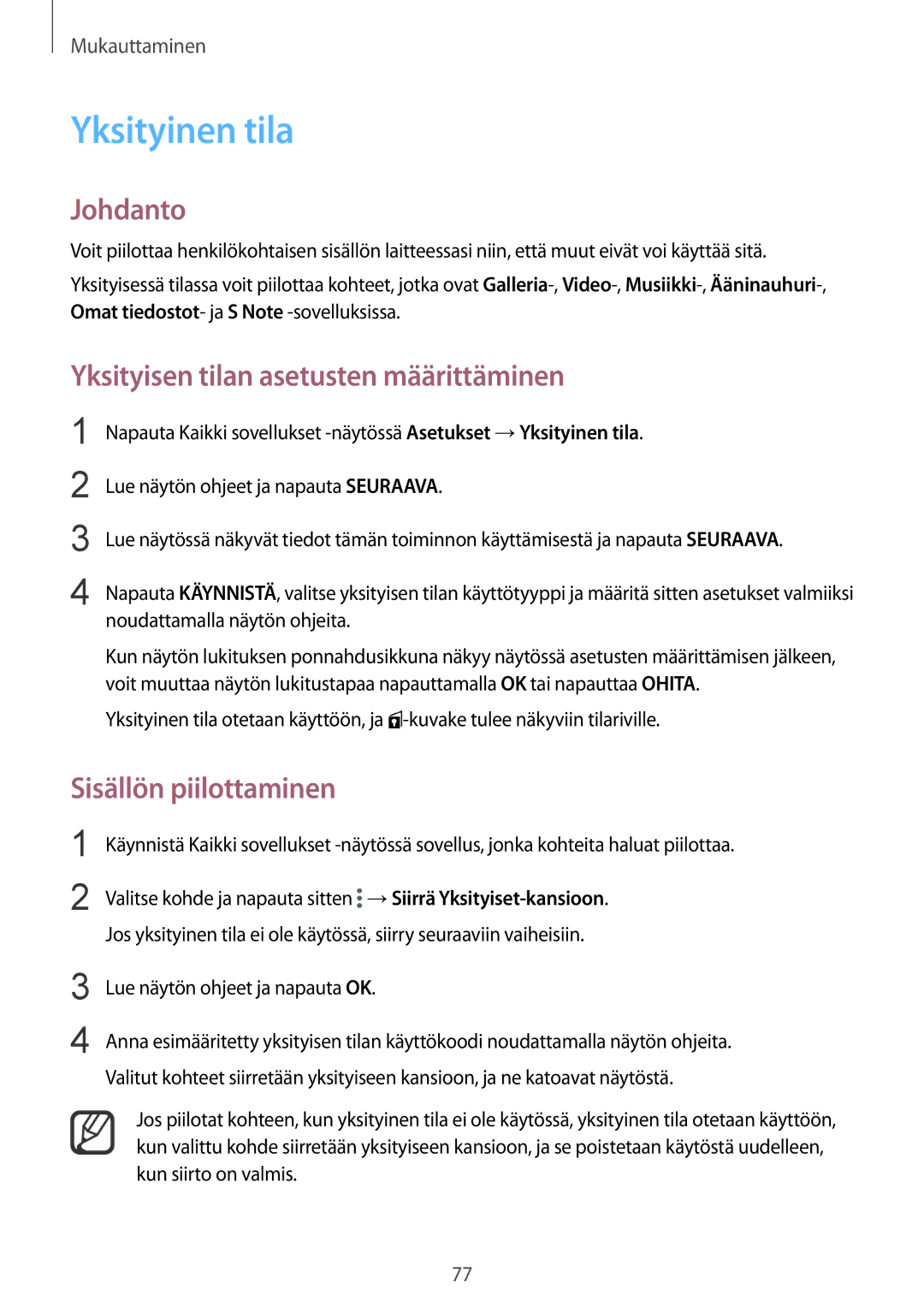SM-N910FZIENEE, SM-N910FZDENEE, SM-N910FZWENEE, SM-N910FZKENEE specifications
The Samsung SM-N910FZWENEE, SM-N910FZKENEE, SM-N910FZDENEE, and SM-N910FZIENEE are part of the Galaxy Note 4 series, which made its debut in late 2014 and quickly established itself as a favorite among tech enthusiasts and professionals alike. These devices are characterized by their large displays, exceptional performance, and a range of innovative features designed to optimize productivity and user experience.One of the standout features of the Galaxy Note 4 series is its stunning 5.7-inch Quad HD Super AMOLED display. With a resolution of 2560 x 1440 pixels, it delivers vibrant colors, deep contrasts, and remarkable clarity, making it ideal for watching videos, gaming, and multitasking. The large screen facilitates the use of the S Pen, Samsung’s advanced stylus that allows users to write, draw, and interact with the device in a more natural way.
Under the hood, these models are powered by either a Snapdragon 805 or Exynos 5433 processor, depending on the region. This ensures fluid performance, allowing users to run multiple applications simultaneously without experience lag or slowdowns. Coupled with 3GB of RAM and storage options ranging from 32GB up to 128GB, the Galaxy Note 4 series offers ample space for apps, photos, and files, expandable via microSD card for those who require additional storage.
The cameras on these devices further enhance their appeal, featuring a 16-megapixel rear shooter with optical image stabilization and a 3.7-megapixel front-facing camera capable of capturing high-quality selfies. The Note 4 series supports a variety of camera modes and features, including 4K video recording, ensuring users can capture memories in stunning detail.
In terms of connectivity, the Galaxy Note 4 models support a wide array of options, including Wi-Fi, Bluetooth, NFC, and even support for LTE networks. Additionally, they offer a robust set of sensors, including a heart rate monitor and fingerprint scanner, which not only enhance usability but also contribute to a more personalized and secure experience.
Battery life is another strongpoint, featuring a removable 3220mAh battery that supports fast charging technology, allowing users to stay connected without the constant worry of running out of power.
In summary, the Samsung SM-N910FZWENEE, SM-N910FZKENEE, SM-N910FZDENEE, and SM-N910FZIENEE represent a milestone in mobile technology with their impressive specifications, user-friendly features, and versatility. As a flagship device, they continue to serve as a model for future smartphones within the Galaxy Note series.