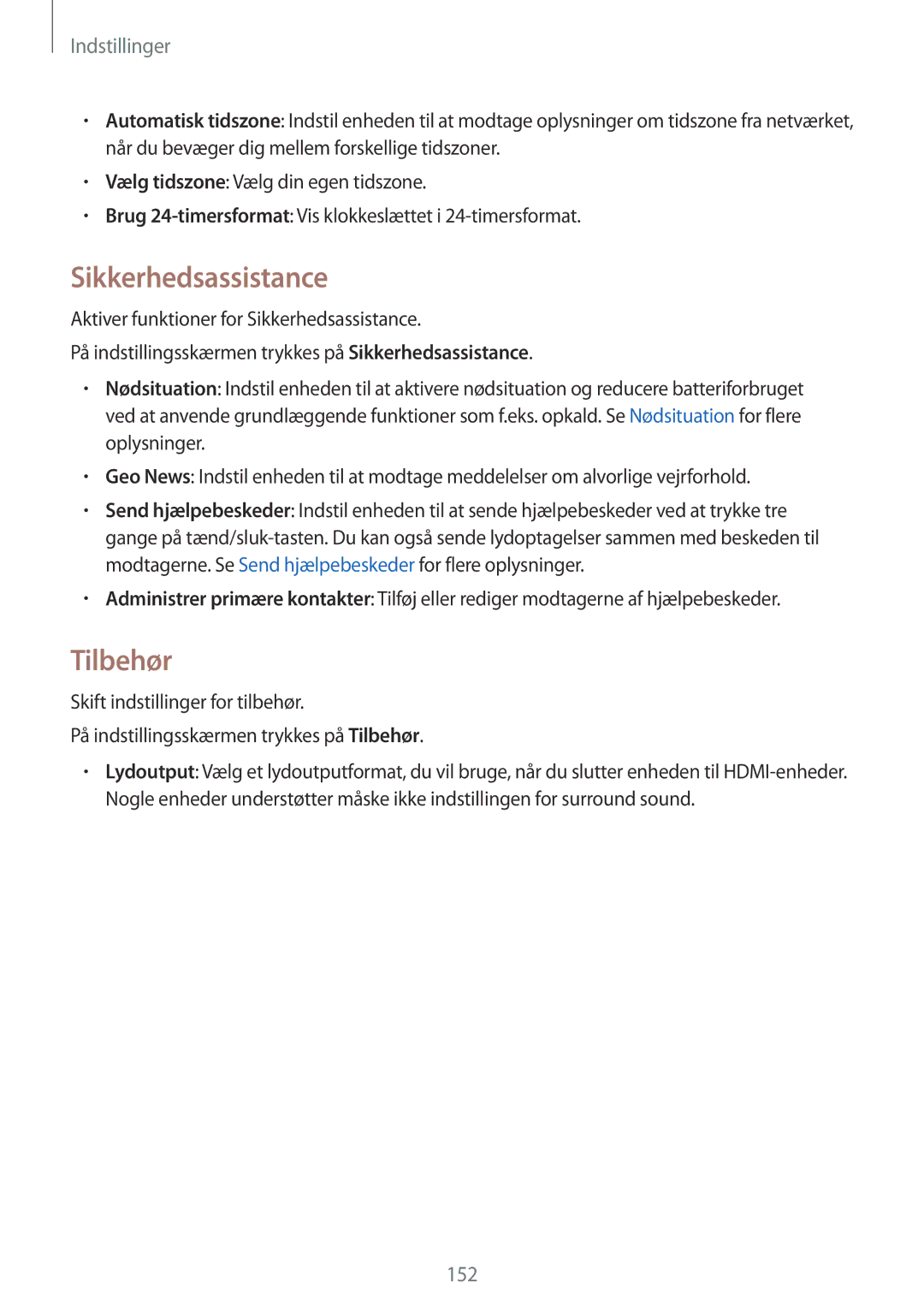Brugervejledning
Indhold
Læs dette først Kom godt i gang
Telefon og kontakter
Fejlsøgning
Læs dette først
Vejledningens ikoner
Kom godt i gang
Pakkens indhold
Enhedens udseende
Taster
Pen
Navn Funktioner
Pen-spids
Pen-knap
→ Indstilling for frakobling
Fjerne S Pen
Udskifte S Pen-spidsen
Kom godt i gang
Bruge SIM- eller USIM-kortet og batteriet
Isætte SIM- eller USIM-kortet og batteriet
Kom godt i gang
Fjerne SIM- eller USIM-kortet og batteriet
Oplade batteriet
Bruge batteriopladeren
Reducere batteriforbruget
Forøgelse af opladehastigheden
Hurtigopladning
Om hurtigopladning
Bruge et hukommelseskort
Isætte et hukommelseskort
Fjerne hukommelseskortet
Formatere hukommelseskortet
Tænde og slukke for enheden
Låse og oplåse skærmen
Trykke
Grundlæggende brug
Bruge touchskærmen
Dobbelttrykke
Trykke og holde
Trække
Stryge
Sprede og knibe
Startskærmlayout
Startskærm
Indstillinger for startskærm
Ikon Betydning
Skærmen alle apps
Indikatorikoner
Paneler til informationer og hurtigindstillinger
Bruge informationspanelet
Bruge hurtigindstillingspanelet
Omarrangering af hurtigindstillingsknapper
Installere eller afinstallere apps
Åbne apps
Samsung Galaxy Apps
Play Butik
Administrere apps
Afinstallere eller deaktivere apps
Aktivere apps
Skjule apps
Angive tekst
Tastaturlayout
Skifte inputsprog
Skifte tastaturlayoutet
Brug af yderligere tastaturfunktioner
Kopiere og indsætte
Tryk og hold på teksten
Skærmbillede
Bruge ordbogen
Mine filer
Strømbesparende funktion
Bruge Mine filer
Strømsparetilstand
Tilst
Se hjælpeoplysninger
Ultrastrømbesparende tilstand
Air command
Pen-funktioner
Action memo
Tryk på Mere →Link til handling
Se notater
Tilføjelse af Action memo-widgets på startskærmen
Redigering af et notat som S Note-fil
Slette notater
Gem i Scrapbog Gem elementet i Scrapbog
Smart select
Trykke på Smart select
Screen write
Oprette noter
Introduktion
Bruge widgetten S Note
Skifte penneindstillinger
Bruge linjeviskelæder
Redigere håndskrevne noter
Tryk på →MERE →Indsæt →ANDET →Fotonotat
Oprette fotonotater
Bruge Automatisk tilstand
Redigere fotonotater
Få kanterne på et emne til at passe på eksempelskærmen
Se scrapbøger
Scrapbog
Bruge S Pen
Bruge luft-knap
Luft-visning
Eksempelvisning af oplysninger
Skrive i tekstfelter
Valg af pen
Direkte penneinput
Skrive i apps
Bevægelser og gestik
Direkte opkald
Placere håndfladen på skærmen
Smart-varsel
Lydløs
Stryg med hånden for skærmbillede
Vende enheden om
Multi-vindue
Multi-vindue med opdelt skærm
Start af Multi-vindue fra listen over seneste apps
Bruge indstillinger for Multi-vindue
Dele indhold mellem appvinduer
Skift placering mellem Multi-vinduesapps
Pop op-Multi-vindue
Justere vinduesstørrelsen
Flytte eller lukke pop op-vinduer
Start af pop op-vinduer fra Multi-vinduesbakken
Enkelthåndsbetjening
Reducere skærmstørrelsen
Sidetastpanel
Øge touchskærmens følsomhed
Enkelthåndsindtastning
Tilpasning
Administrere startskærmen og skærmen alle apps
Administrere startskærmen
Administrere skærmen alle apps
Administrere paneler
Ændre sorteringsmetoden
Flytte elementer
Angive baggrund og ringetoner
Angive en baggrund
Ændre ringetoner
Tryk på Vælg SOM Baggrund eller GEM
Skifte skærmlåsemetode
Mønster
PIN-kode
Adgangskode
Angive placeringsoplysninger
Mine steder
Tilføje en Mine steder-widget
Tilpasning
Fingerscanner
Angivelse af yderligere stedinformationer
For bedre genkendelse af fingeraftryk
Registrering af fingeraftryk
Tilpasning
Ændre backupadgangskode
Slette registrerede fingeraftryk
Verifikation af adgangskode til Samsung account
Adgangskode
Konfigurere privat tilstand
Privat tilstand
Bruge fingeraftryk til at logge på konti
Skjule indhold
Se skjult indhold
Nem tilstand
Synliggøre indhold
Skifte til nem tilstand
Gå tilbage til standardtilstand
Brug af backupkonti
Brug af Samsung Smart Switch
Brug af Smart Switch Mobile
Overføre data fra din forrige enhed
Brug af Smart Switch med computere
Oprette konti
Bruge Samsung Kies
Tilføje konti
Tryk på Samsung account
Registrere Samsung accounts
Fjerne konti
Foretage opkald
Telefon og kontakter
Telefon
Foretage opkald fra opkaldslogfiler eller kontaktliste
Foretage opkald fra favoritlisten
Modtage opkald
Foretage et internationalt opkald
Besvare et opkald
Afvise et opkald
Under et videoopkald
Valgmuligheder under opkald
Under et stemmeopkald
Kontakter
Tilføje kontakter
Flytte kontakter fra andre enheder
Oprette kontakter manuelt
Page
Sende beskeder
Beskeder og e-mail
Beskeder
Oprette e-mailkonti
Mail
Se beskeder
Sende e-mail
Læse e-mail
Kamera og galleri
Kamera
Grundlæggende optagelse
Gode kamera-manerer
Tage billeder eller optage videoer
Starte kameraet på den låste skærm
Selfie
Tage selvportrætter automatisk
Bred selfie
Tryk på Tilstand →Bred selfie
Auto
HDR Rig tone
Optagelsestilstande
Bag.kam.-selfie
Selektiv fokus
Panorama
Adm. tilst
Kameraindstillinger
Downloade optagelsestilstande
Kamera og galleri
Galleri
Se billeder eller videoer
Se indhold, der er gemt på andre enheder
Slette billeder eller videoer
Få adgang til indhold, der er gemt på enheder i nærheden
Slette et billede eller en video
Aktivere nødsituation
Sikkerhedsassistance
Nødsituation
Send hjælpebeskeder
Deaktivere nødsituation
Tilføje primære kontakter
Angive hjælpebeskeder
Starte biltilstand
Nyttige apps
Biltilstand
Registrere flere køretøjer
Tryk på More →Settings →My cars →ADD
Bruge biltilstandsmenuer
Søge efter indhold
Finder
Bruge navigeringsfunktionen
Oprette begivenheder eller opgaver
Administration af søgehistorikken
Planner
Synkronisere begivenheder og opgaver med dine konti
Indtast en titel
Bruge S Health
Health
Starte S Health
Yderligere informationer
Voice
Starte S Voice
Angive sproget
Bruge S Voice
Tryk på →Settings →Voice wake-up →Set wake-up command
Tryk på →Settings →Voice wake-up →Wake up while locked
Start af S Voice i standbytilstand
Ændring af vækningskommandoen
Musik
Afspilning af musik
Få adgang til musik, der er gemt på enheder i nærheden
Afspille musik, der er gemt på andre enheder
Få adgang til musik, der er gemt på Samsung Kies-enheder
Video
Afspille videoklip
Få adgang til videoer, der er gemt på enheder i nærheden
Afspille videoer, der er gemt på andre enheder
Få adgang til videoer, der er gemt på Samsung Kies-enheder
Internet
Visning af websider
Diktafon
Optage stemmenotater
Skifte optagetilstand
Afspilning af valgte stemmenotater
Alarm
Indstille alarmer
Stoppe alarmer
Slette alarmer
Timer
Verdensur
Stopur
Oprette ure
Bruge lommeregneren
Lommereg
Dropbox
Flipboard
Peel Smart Remote
Starte Smart Remote
Bruge enheden som fjernbetjening
Tryk på PÅ NU, PÅ Senere eller Streaming
Se tv ved hjælp af enheden
Indstilling af programpåmindelser
Se kunstværker
Evernote
Publicere dine kunstværker
Google-apps
Play Bøger
Play Bladkiosk
Play Spil
Drive
Slutte til andre enheder
Forbinde til andre enheder
Hurtig tilsl
Ny søgning efter enheder
Bluetooth
Deling af indhold
Sende et billede
Parre med andre Bluetooth-enheder
Sende og modtage data
Wi-Fi Direct
Ophæve parringen mellem Bluetooth-enheder
Tryk på →Wi-Fi Direct
Modtage et billede
Afslutte enhedsforbindelse
Download
NFC
Brug af NFC-funktionen
Foretage køb ved hjælp af NFC-funktionen
Sende data
Screen Mirroring
Se indhold på et tv
Afbryde skærmspejlingsforbindelsen
Afbryde MirrorLink-forbindelsen
MirrorLink
Slutte enheden til et køretøj via MirrorLink
Mobiludskrivning
Tilføjelse af plug-ins til printere
Udskrive indhold
Download plug-in
Opdatere med Samsung Kies
Opdatere enheden
Trådløs opdatering
Overførsel af mediefiler
Forbinde som en medieenhed
Forbinde med Samsung Kies
Sikkerhedskopiere og gendanne data
Foretage nulstilling af data
Bruge en Google-konto
Bruge en Samsung account
Indstillinger
Introduktion
Konfigurere indstillinger
Hurtigindstillinger
Forbindelse
Wi-Fi
Tilføje et Wi-Fi-netværk
Bruge smart-netværkskontakt
Bluetooth
Internetdeling og Mobilt hotspot
Bruge det mobile hotspot
Flytilstand
Databrug
Placering
NFC og deling
Flere netværk
Skærm og baggrund
Enhed
Lyde og meddelelser
Låseskærm
Pen
Multi-vindue
Informationspanel
Bevægelser og gestik
Backup og nulstil
Tilpasning
Konti
Sky-tjeneste
Fingerscanner
Tilgængelighed
Privat tilstand
Dato og tid
System
Sprog og input
Sikkerhedsassistance
Tilbehør
Batteri
Lagring
Sikkerhed
Hjælp
Om enheden
Applikationer
Applikationsmanager
Standardapplikationer
Applikationsindstillinger
Tilgængelighed
Om Tilgængelighed
Stemmetilbagemelding TalkBack
Aktivere TalkBack
Kontrollere skærmen med fingerbevægelser
Deaktivere TalkBack
Tilføje og administrere billedetiketter
Konfigurere indstillinger for fingerbevægelser
Stoppe TalkBack midlertidigt
Konfigurere indstillinger for genvejsbevægelser
Konfigurere indstillinger for TalkBack
Indstillinger
Bruge enheden med skærmen slukket
Oplæse adgangskoder
Indtastning af yderligere tegn
Indstille tekst-til-tale-funktioner
Indtaste tekst ved brug af tastaturet
Forstørre skærmen
Syn
Tilpasse skriftstørrelsen
Svævezoom
Indstille meddelelsespåmindelser
Vise skærmfarver negativt
Farvejustering
Hørelse
Indstille kameralys ved meddelelse
Deaktivere alle lyde
Indstillinger for undertekster
Monolyd
Lyddetektorer
Babygrådsdetektor
Dørklokkedetektor
Færdighed og interaktion
Assistentmenu
Skifte varselsindstillinger
Vise hjælpegenvejsikonet
Bruge udvidede hjælpemenuer
Tænde for skærmen med luft-håndbevægelsesfunktionen
Bruge markøren
Indstillinger for forsinkelse af tryk og hold
Interaktionskontrol
Bruge enkelt tryk-tilstand
Administrere tilgængelighedsindstillinger
Besvare eller afslutte opkald
Fejlsøgning
Din enhed tænder ikke
Touchskærmen reagerer langsomt eller utilsigtet
Der er ekko på lyden under et opkald
Enheden føles varm
En anden Bluetooth-enhed registreres ikke
Data, der er lagret på enheden, er gået tabt
Ophavsret
Varemærker