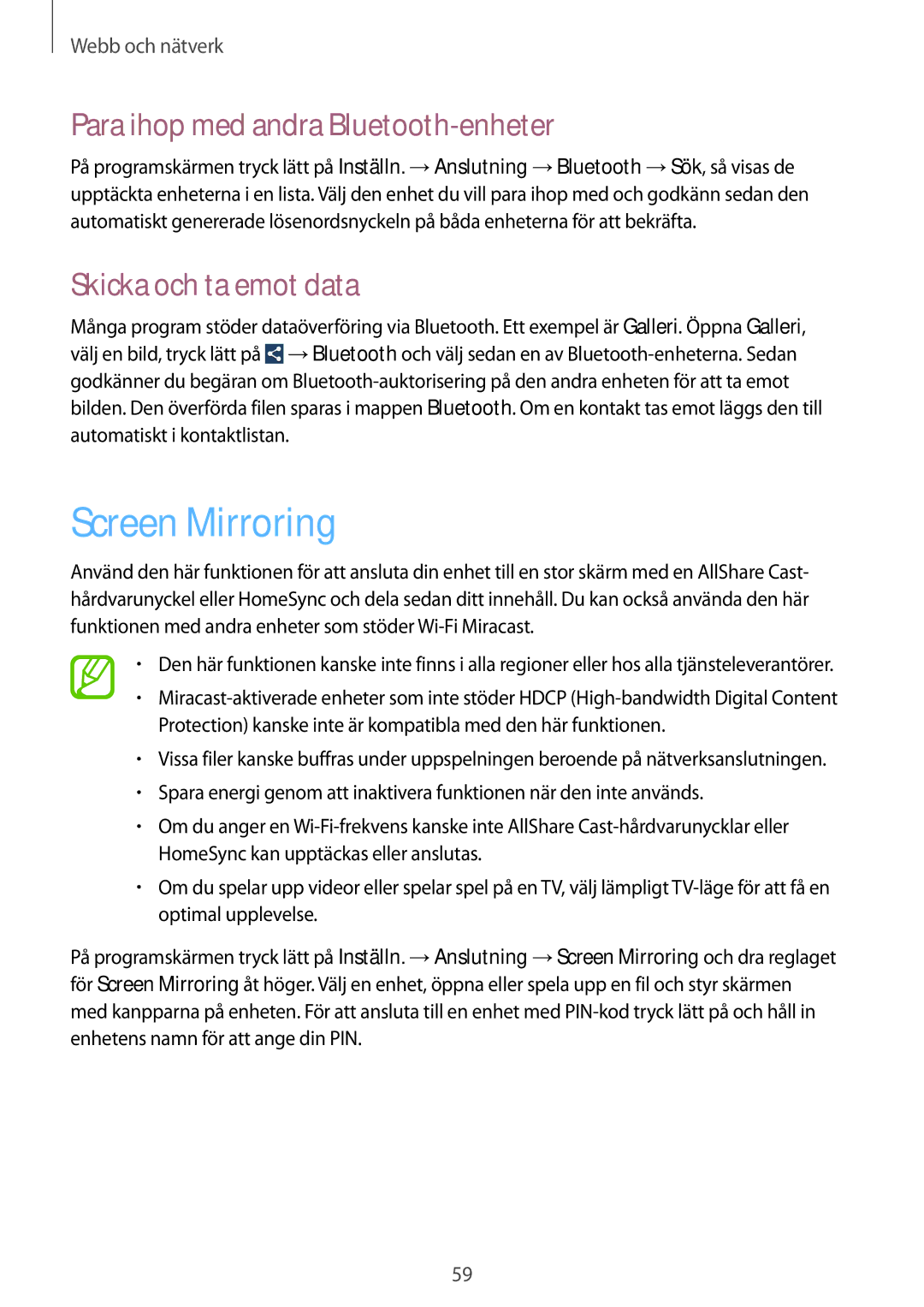SM-P6000ZWENEE, SM-P6000ZKANEE, SM-P6000ZWANEE, SM-P6000ZKENEE specifications
The Samsung SM-P6000 series tablets, including the SM-P6000ZKENEE, SM-P6000ZWANEE, SM-P6000ZKANEE, and SM-P6000ZWENEE, stand out as versatile devices designed to cater to both productivity and entertainment needs. With a sleek design and powerful performance, these tablets offer an appealing blend of functionality and style.At the heart of the SM-P6000 series is a robust hardware configuration. These tablets are powered by a high-performing processor that enables smooth multitasking and efficient handling of demanding applications. Coupled with ample RAM, users can seamlessly run multiple apps simultaneously without experiencing lag, making it an attractive choice for professionals and students alike.
The display is another highlight of the SM-P6000 tablets. With a large, vibrant touchscreen, they provide a stunning visual experience, whether for streaming movies, browsing images, or working on presentations. The high-resolution display ensures sharp details and vivid colors, making content consumption more enjoyable. Additionally, touch sensitivity is optimized for precise input, which is particularly beneficial when using the S Pen.
The S Pen, included with these tablets, enhances creativity and productivity. It offers features like pressure sensitivity, allowing for natural writing and drawing experiences. The Air Commands and various productivity apps integrated into the Samsung ecosystem give users handy tools to take notes, annotate documents, and create artwork effortlessly.
Connectivity options are robust, with Wi-Fi and Bluetooth capabilities ensuring that users can stay connected to the internet and other devices. The tablets support various multimedia formats, making them versatile for both work-related tasks and leisure activities, such as gaming or streaming.
Battery life is another significant characteristic of the SM-P6000 series. With a long-lasting battery, users can work or play for extended periods without constantly needing to recharge, enhancing overall productivity.
The tablets come equipped with Samsung's One UI, which provides an intuitive user interface and improved accessibility features. Regular software updates ensure that the devices remain secure and up to date with the latest features.
In conclusion, the Samsung SM-P6000ZKENEE, SM-P6000ZWANEE, SM-P6000ZKANEE, and SM-P6000ZWENEE tablet series combines advanced technology with user-friendly design. They are excellent choices for anyone looking to enhance their digital experience, whether for work or leisure.