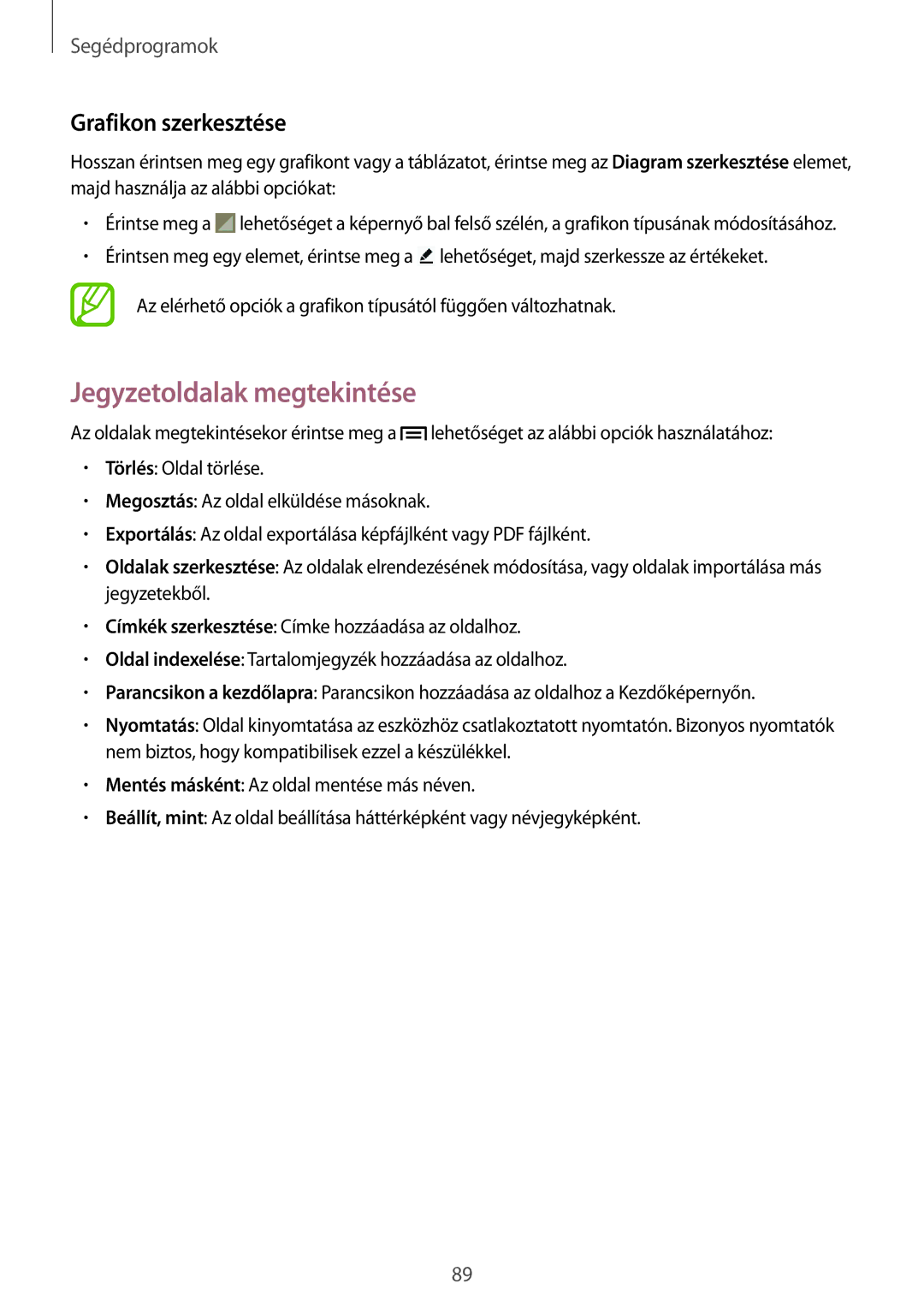SM-P6000ZKAXEO, SM-P6000ZKEATO, SM-P6000ZWEXEH, SM-P6000ZWAORX, SM-P6000ZKABGL specifications
The Samsung Galaxy Tab Pro 12.2 series, featuring models like the SM-P6000ZWEDBT, SM-P6000ZWAEUR, SM-P6000ZKADBT, SM-P6000ZWATPH, and SM-P6000ZWAATO, represents a significant leap in tablet technology and design. These devices are designed to cater to both professional and personal use, blending high-end specifications with an elegant form factor.One of the standout features of the Galaxy Tab Pro 12.2 is its expansive 12.2-inch WQXGA display, boasting a resolution of 2560 x 1600 pixels. This high-resolution screen offers exceptional clarity, vibrant colors, and impressive viewing angles, making it perfect for multimedia consumption, document editing, and creative work. The screen is complemented by an adaptive brightness feature, which adjusts based on ambient light conditions, enhancing usability in various environments.
Under the hood, the tablets are powered by a robust Qualcomm Snapdragon 800 processor, delivering smooth performance even during resource-intensive tasks. Coupled with 3 GB of RAM, these devices ensure efficient multitasking and application performance, allowing users to seamlessly switch between apps without lag. Additionally, multiple storage options and expandable memory via microSD cards up to 64 GB provide users with ample space for files, media, and applications.
The Galaxy Tab Pro 12.2 places a strong emphasis on productivity. Features such as Multi Window allow users to run two apps side by side, enhancing the multitasking experience. Furthermore, the inclusion of the S Pen stylus adds another layer of functionality, making note-taking and creative tasks more intuitive and precise.
Connectivity options are plentiful, with models supporting Wi-Fi, Bluetooth, and in some cases, LTE capabilities, ensuring that users remain connected on the go. The tablets also integrate seamlessly with Samsung's suite of services, including Samsung Knox for enhanced security and Samsung Link for easy file sharing.
In terms of battery life, the Galaxy Tab Pro 12.2 comes equipped with a strong battery that ensures hours of usage, ideal for both work and play. The overall build quality is impressive, featuring a slim profile and lightweight design, making it portable and easy to handle.
In conclusion, the Samsung Galaxy Tab Pro 12.2 SM-P6000 series is a versatile and powerful tablet line that effectively balances productivity, entertainment, and cutting-edge technology, catering to a diverse range of users and needs.