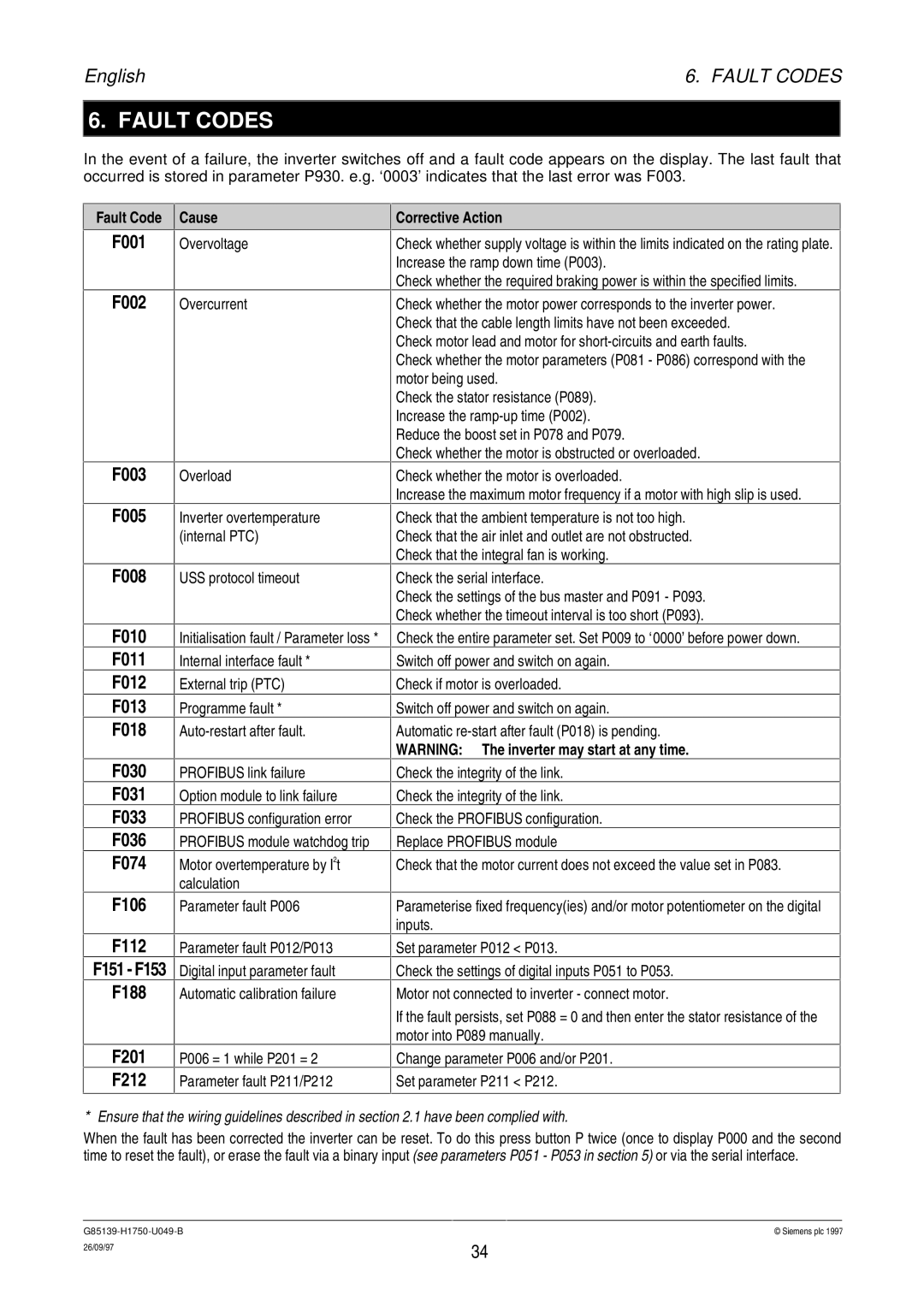English | 6. FAULT CODES |
6. FAULT CODES
In the event of a failure, the inverter switches off and a fault code appears on the display. The last fault that occurred is stored in parameter P930. e.g. ‘0003’ indicates that the last error was F003.
Fault Code
F001
F002
F003
F005
F008
F010
F011
F012
F013
F018
F030
F031
F033
F036
F074
F106
F112
F151 - F153
F188
F201
F212
Cause
Overvoltage
Overcurrent
Overload
Inverter overtemperature (internal PTC)
USS protocol timeout
Initialisation fault / Parameter loss *
Internal interface fault *
External trip (PTC)
Programme fault *
PROFIBUS link failure
Option module to link failure
PROFIBUS configuration error
PROFIBUS module watchdog trip
Motor overtemperature by I2t calculation
Parameter fault P006
Parameter fault P012/P013
Digital input parameter fault
Automatic calibration failure
P006 = 1 while P201 = 2
Parameter fault P211/P212
Corrective Action
Check whether supply voltage is within the limits indicated on the rating plate. Increase the ramp down time (P003).
Check whether the required braking power is within the specified limits.
Check whether the motor power corresponds to the inverter power. Check that the cable length limits have not been exceeded.
Check motor lead and motor for
Check whether the motor parameters (P081 - P086) correspond with the motor being used.
Check the stator resistance (P089). Increase the
Check whether the motor is obstructed or overloaded.
Check whether the motor is overloaded.
Increase the maximum motor frequency if a motor with high slip is used.
Check that the ambient temperature is not too high.
Check that the air inlet and outlet are not obstructed.
Check that the integral fan is working.
Check the serial interface.
Check the settings of the bus master and P091 - P093.
Check whether the timeout interval is too short (P093).
Check the entire parameter set. Set P009 to ‘0000’ before power down.
Switch off power and switch on again.
Check if motor is overloaded.
Switch off power and switch on again.
Automatic
WARNING: The inverter may start at any time.
Check the integrity of the link.
Check the integrity of the link.
Check the PROFIBUS configuration.
Replace PROFIBUS module
Check that the motor current does not exceed the value set in P083.
Parameterise fixed frequency(ies) and/or motor potentiometer on the digital inputs.
Set parameter P012 < P013.
Check the settings of digital inputs P051 to P053.
Motor not connected to inverter - connect motor.
If the fault persists, set P088 = 0 and then enter the stator resistance of the motor into P089 manually.
Change parameter P006 and/or P201.
Set parameter P211 < P212.
*Ensure that the wiring guidelines described in section 2.1 have been complied with.
When the fault has been corrected the inverter can be reset. To do this press button P twice (once to display P000 and the second time to reset the fault), or erase the fault via a binary input (see parameters P051 - P053 in section 5) or via the serial interface.
© Siemens plc 1997 | |
26/09/97 | 34 |
|