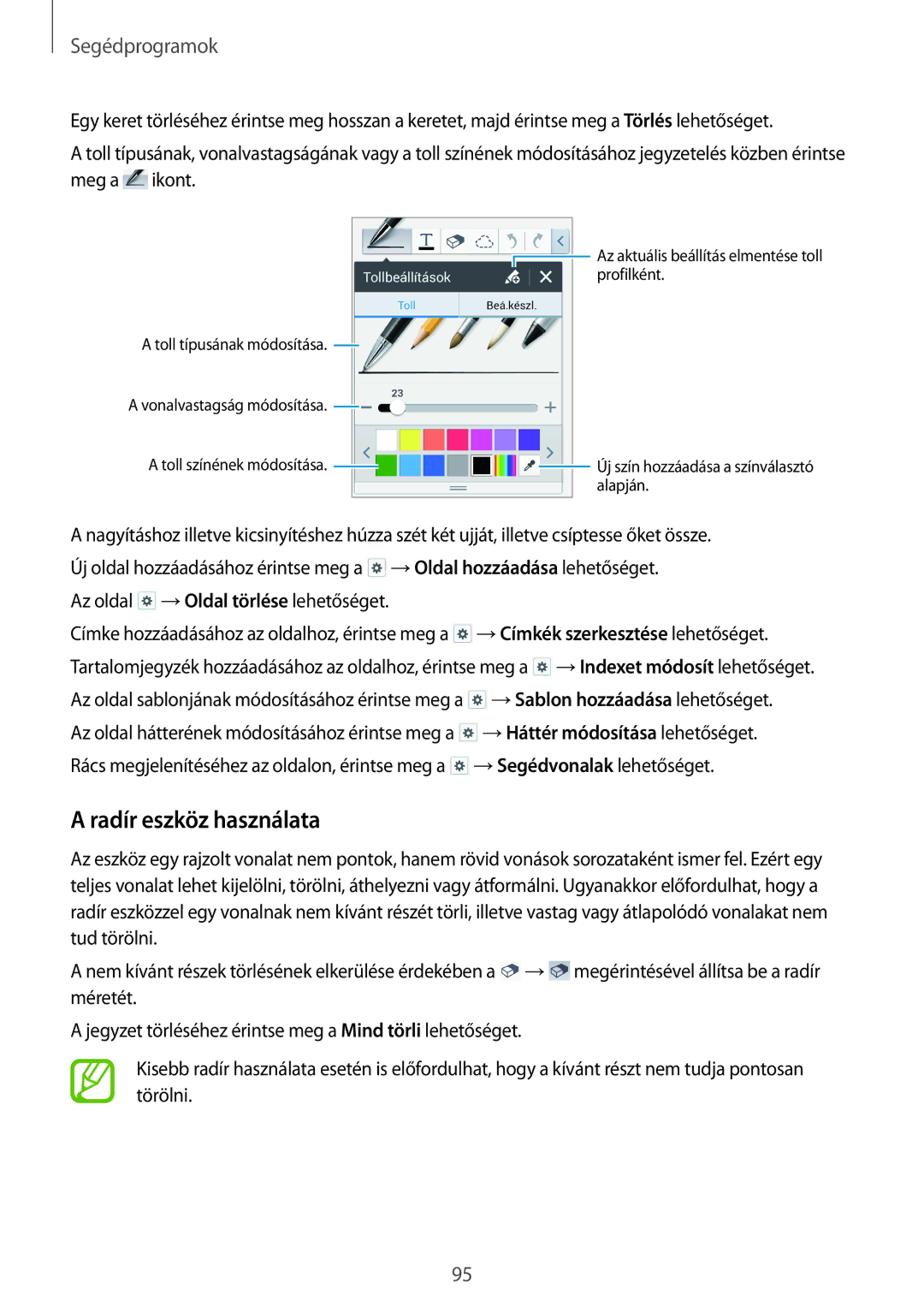SM-P6050ZKAXSK, SM-P6050ZWAXEO, SM-P6050ZKEXEZ, SM-P6050ZWETMH, SM-P6050ZKEXEH specifications
The Samsung SM-P6050 series includes a range of high-performance tablets designed to enhance user experience through cutting-edge technology and versatile features. These models—SM-P6050ZWEMTL, SM-P6050ZWABGL, SM-P6050ZKAROM, and SM-P6050ZKABGL—share many core characteristics, establishing themselves as formidable devices in the tablet market.One of the most prominent features of the SM-P6050 series is its expansive display. With a Super AMOLED panel, these tablets deliver vibrant colors and sharp contrasts, making them ideal for multimedia consumption, gaming, and productivity tasks. The large screen size ensures an immersive viewing experience, allowing users to enjoy videos and presentations in stunning clarity.
Under the hood, the SM-P6050 tablets are powered by an octa-core processor, which provides robust performance for multitasking and demanding applications. Users can expect smooth navigation and seamless usage, whether browsing the web, playing games, or utilizing productivity apps. Additionally, the tablets come equipped with various storage options, allowing users to choose the model that best fits their needs, be it for storing large files or applications.
Connectivity is another strong suit in the SM-P6050 lineup. With built-in Wi-Fi and optional LTE capabilities, users can stay connected wherever they go. This connectivity is complemented by Bluetooth technology, enabling effortless pairing with a range of devices, from headphones to smartwatches.
The device's S Pen support is a defining feature that enhances creativity and productivity. The S Pen allows for precise note-taking, sketching, and editing, making it perfect for students, professionals, and creatives alike. The pressure-sensitive stylus ensures that users can express themselves with nuance and detail, further enriching their tablet experience.
Samsung's commitment to user security is evident in the SM-P6050 models as well. The devices are equipped with robust security features, including biometric authentication. This assures users that their data is safeguarded, making these tablets suitable for both personal and professional use.
Overall, the SM-P6050 series exemplifies Samsung's dedication to innovation, quality, and user satisfaction. With their blend of advanced technology, impressive performance, and versatile capabilities, these tablets stand out as excellent choices for anyone seeking to elevate their digital experience. Whether for work or play, the SM-P6050 series is designed to meet and exceed the expectations of today's tech-savvy users.