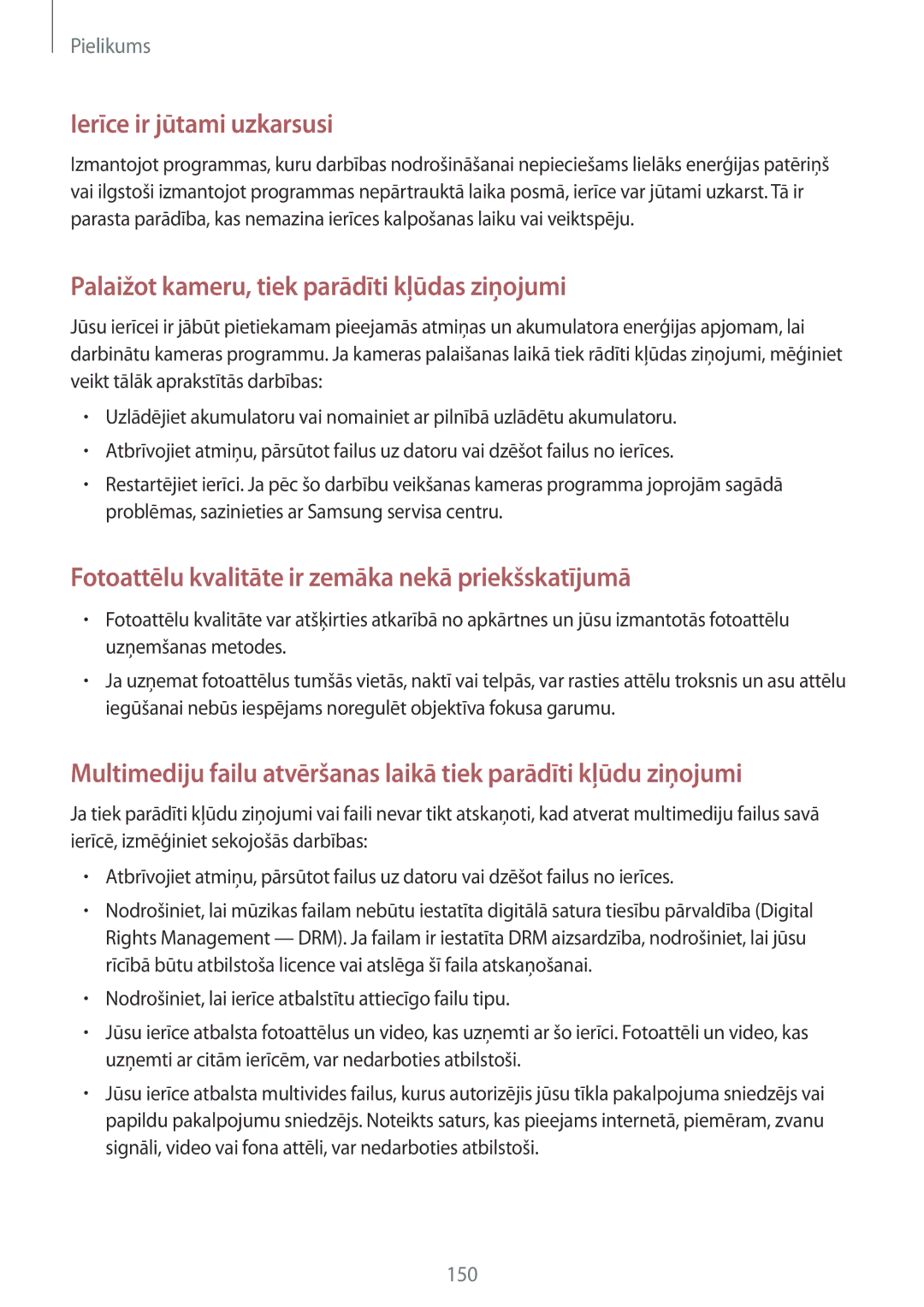SM-P9000ZWASEB, SM-P9000ZKASEB specifications
The Samsung SM-P9000ZWASEB and SM-P9000ZKASEB are part of Samsung's acclaimed Galaxy Note series, known for their distinctive combination of a high-performing tablet and stylus functionality. The devices cater to professionals and creatives who require robust performance alongside a suite of productivity tools.One of the standout features of the SM-P9000 series is its S Pen, which integrates seamlessly with the device, allowing users to take notes, sketch, and perform various tasks with precision. The S Pen's advanced pressure sensitivity provides a natural writing experience, mimicking the feeling of pen-on-paper. Users can also utilize Air Commands for quick access to frequently used applications and shortcuts, enhancing multitasking capabilities.
The design of the SM-P9000 is both sleek and functional. With a large display, it offers a stunning visual experience. The device sports a 12.2-inch Quad HD (2560 x 1600) Super AMOLED display, delivering vibrant colors and deep contrasts. This makes it ideal for watching videos, editing photos, and viewing documents. The screen's size and resolution facilitate split-screen multitasking, allowing users to work on two apps simultaneously.
Under the hood, the SM-P9000 is powered by a high-performance processor, delivering fluid performance whether for gaming, streaming, or productivity applications. The device typically offers options for ample RAM and storage, ensuring that users have enough power and space for multitasking and saving important files.
The SM-P9000 series also prioritizes connectivity and compatibility. With support for Wi-Fi, Bluetooth, and optional cellular connectivity, users can stay connected on the go. The device runs on Android, providing access to a vast ecosystem of applications and services, enhancing its versatility for various uses.
Battery life is another important aspect, with the SM-P9000 equipped with a long-lasting battery designed to support extended usage, making it a reliable companion for work or play.
In summary, both the Samsung SM-P9000ZWASEB and SM-P9000ZKASEB deliver a powerful combination of performance, elegant design, and productivity features, making them an excellent choice for users in need of a capable tablet that accommodates both leisure and professional tasks. Their integration of advanced technologies ensures that they remain relevant and effective in today's fast-paced digital landscape.