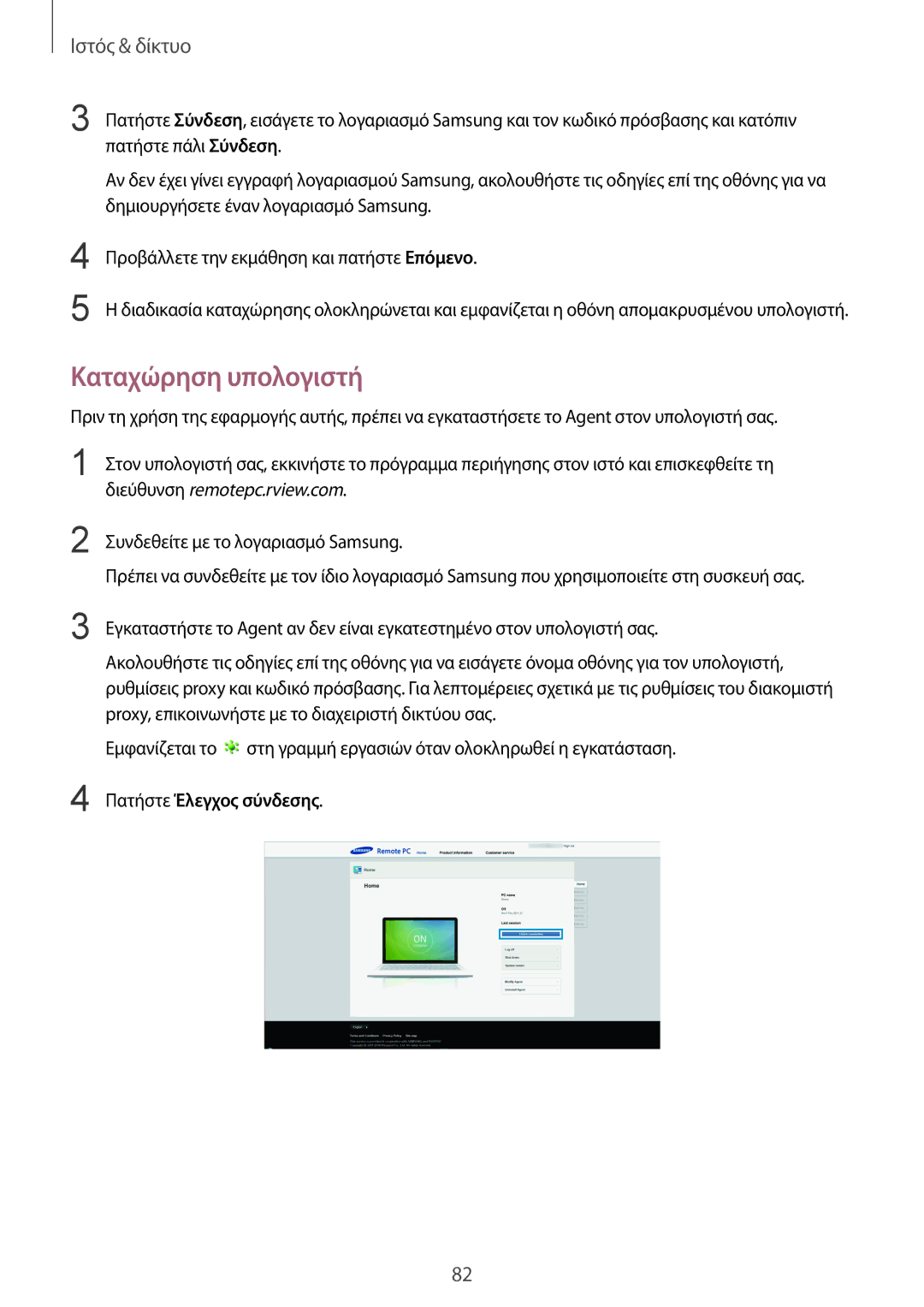SM-P9000ZKAEUR, SM-P9000ZKYEUR, SM-P9000ZWAEUR, SM-P9000ZWYEUR specifications
The Samsung SM-P9000 series is a remarkable lineup of tablets that combines high-end features with user-friendly technology, catering to both professional and casual users. Among the notable models are SM-P9000ZWYEUR, SM-P9000ZKYEUR, SM-P9000ZKAXSK, SM-P9000ZKAXEZ, and SM-P9000ZWAXEH, each offering a unique blend of specifications designed for performance and portability.At the heart of these devices is a powerful processor, ensuring smooth multitasking and efficient application performance. The SM-P9000 tablets are equipped with vibrant displays that deliver stunning visuals, making them ideal for watching movies, playing games, or completing work tasks. The high-resolution screens not only provide clarity but also boast wide viewing angles, enhancing the overall experience.
These tablets feature advanced touchscreen technology that is responsive and accurate, supporting the use of the S Pen, which offers an exceptional writing and drawing experience. This stylus is great for note-taking, sketching, and precise editing, making the tablets an excellent choice for creatives and professionals alike.
Powered by a robust battery, the SM-P9000 devices promise long hours of usage, ensuring that users can rely on them throughout the day without frequent recharging. Additionally, the tablets come with ample storage options, allowing users to save and access large files, documents, and media content effortlessly. With expandable memory capabilities, users can increase their storage capacity as needed.
Connectivity is another strong point of the SM-P9000 series, with options for Wi-Fi and cellular connectivity, allowing users to stay connected anytime, anywhere. The tablets support multiple formats and compatibility with various peripherals, enhancing their utility.
Moreover, Samsung's commitment to security is evident in these devices, which come equipped with advanced biometric features such as fingerprint scanning for secure logins and data protection.
In conclusion, the Samsung SM-P9000 series, including models SM-P9000ZWYEUR, SM-P9000ZKYEUR, SM-P9000ZKAXSK, SM-P9000ZKAXEZ, and SM-P9000ZWAXEH, stands out as a powerful and versatile tablet solution. With cutting-edge technologies, impressive displays, and features tailored for both productivity and entertainment, these tablets are well-suited for anyone seeking a premium mobile experience. Whether for work or play, the SM-P9000 series delivers exceptional performance and functionality, solidifying Samsung's position in the competitive tablet market.