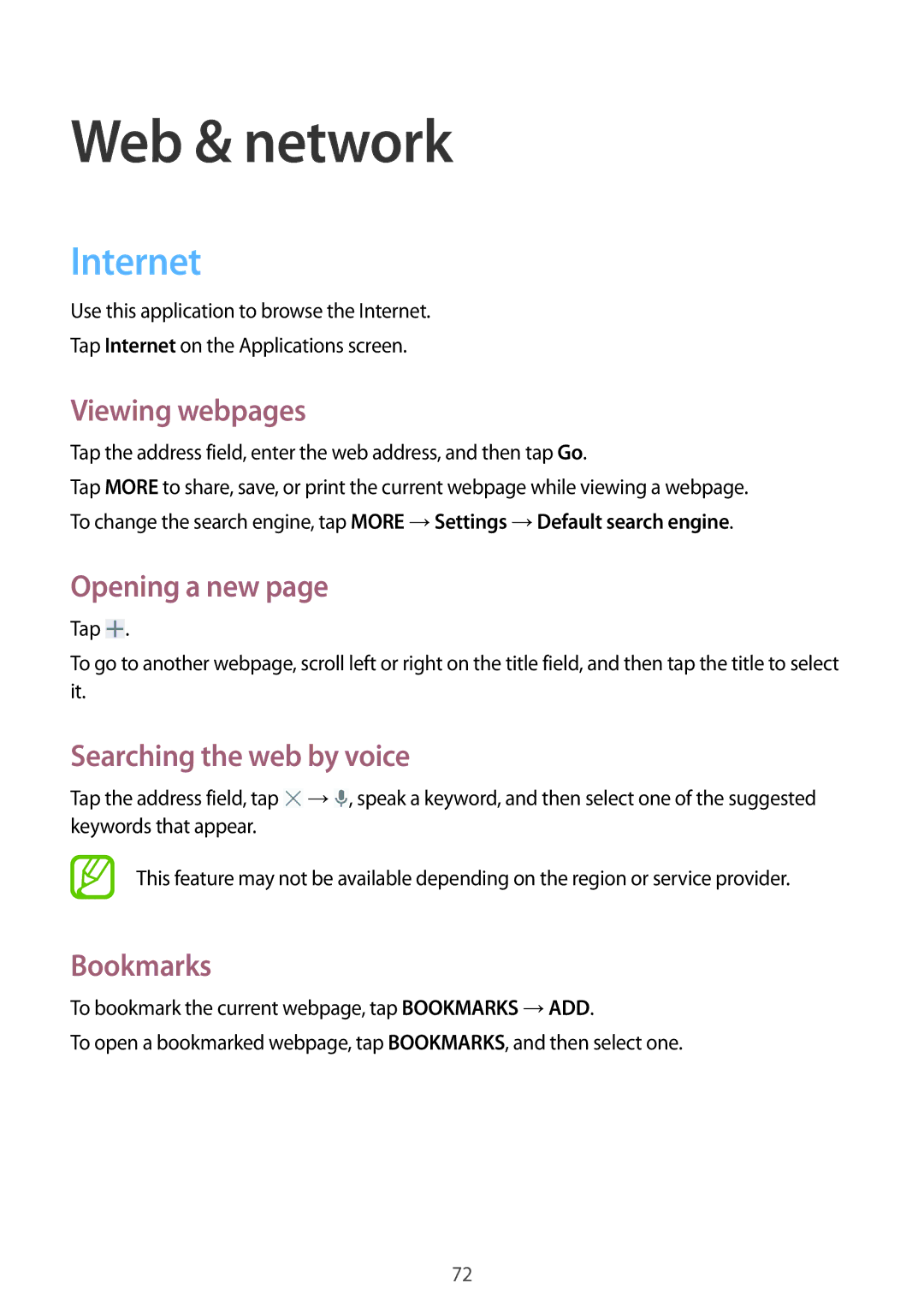SM-P9050ZKYEUR, SM-P9050ZKASEB, SM-P9050ZWANEE, SM-P9050ZWAXEH, SM-P9050ZKAVIP specifications
The Samsung SM-P9050 series, including models SM-P9050ZWYITV, SM-P9050ZKAITV, SM-P9050ZKAXEO, and SM-P9050ZKYITV, represents a sophisticated line of tablets designed for both productivity and entertainment. These tablets are known for their robust performance, featuring an impressive combination of hardware and software enhancements.At the heart of the SM-P9050 models lies a powerful processor that enables smooth multitasking and efficient performance across various applications. Whether users are engaged in heavy-duty tasks like video editing or simply browsing the web, the responsive nature of the device ensures a seamless experience. The tablets come with ample RAM, which further enhances multitasking capabilities.
One of the standout features of the Samsung SM-P9050 series is its expansive display. With vivid colors and sharp resolution, the screen brings media to life, making it perfect for streaming videos, gaming, or working on detailed documents. The large display size enhances productivity, allowing users to view multiple windows side by side without straining their eyes.
These models are equipped with Samsung's S Pen technology, which provides a natural writing and drawing experience. Users can take notes, create illustrations, or make precise edits with ease. The S Pen also offers various functionalities, such as Air Command and Smart Select, which allows users to manage tasks more efficiently.
In terms of connectivity, the SM-P9050 tablets support a wide range of options, including Wi-Fi and LTE capabilities, ensuring that users can stay connected wherever they go. The devices support various productivity apps, making them suitable for both work and leisure.
The tablets also boast a decent battery life, allowing for extended usage without frequent recharging. Samsung's power management features help optimize battery consumption, ensuring that users can rely on their devices throughout the day.
In addition to performance, the SM-P9050 series comes with a sleek and modern design, appealing to users who appreciate aesthetics as much as functionality. The build quality is robust, ensuring that the tablets can withstand daily wear and tear.
Overall, the Samsung SM-P9050 series exemplifies a blend of advanced technology, user-friendly features, and versatility, catering to a variety of needs for both professionals and casual users alike.