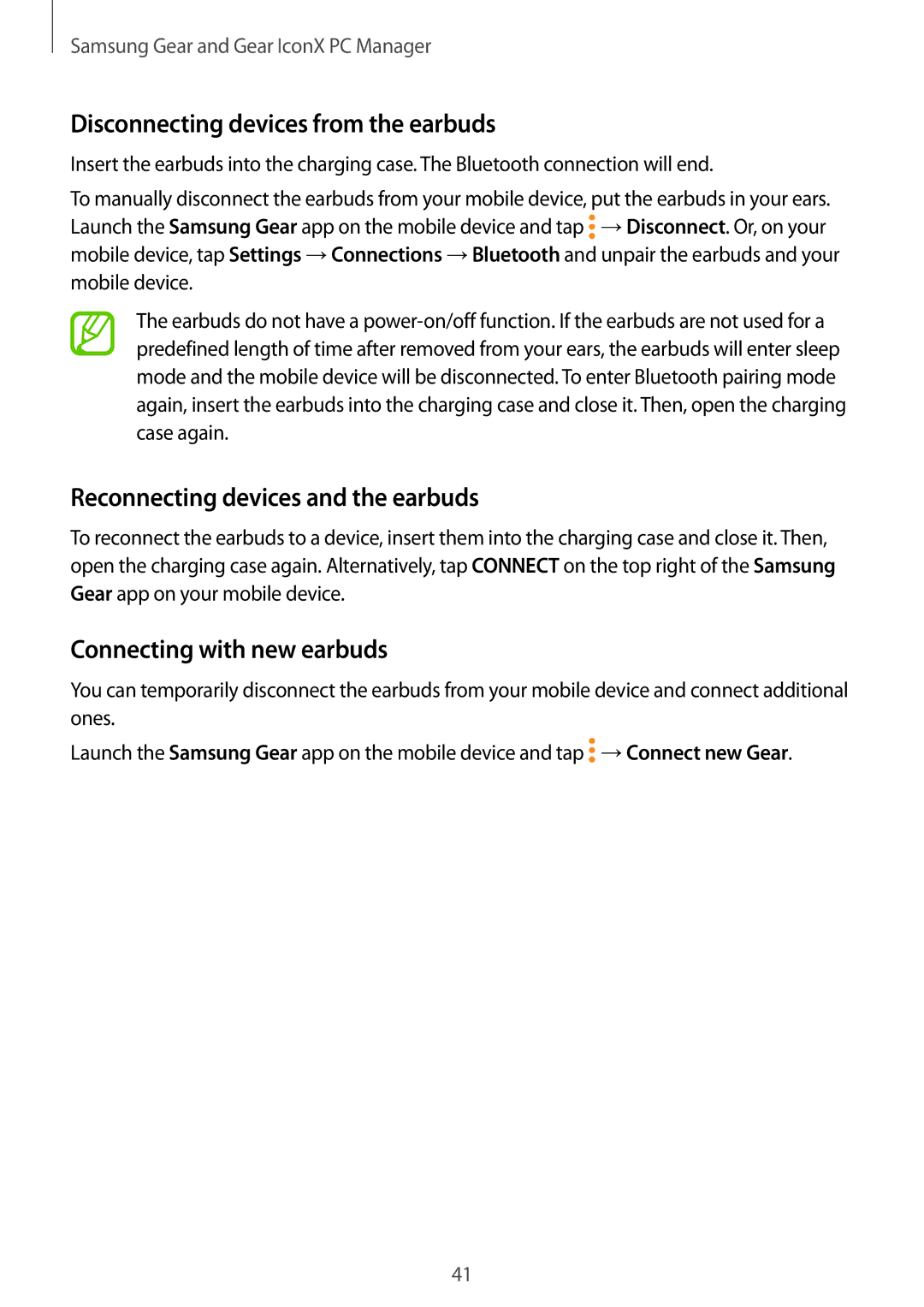SM-R140NZKASER, SM-R140NZKAXEZ, SM-R140NZKAEUR, SM-R140NZKAXEF, SM-R140NZAAKSA specifications
The Samsung SM-R140NZKANEE and SM-R140NZIANEE are smart wearables that expand the boundaries of technology and convenience for users looking to enhance their daily activities. These innovative devices, part of Samsung's Galaxy lineup, are best known as Galaxy Buds, providing exceptional audio experiences alongside advanced features tailored for modern lifestyles.One of the standout characteristics of the SM-R140 devices is their impressive sound quality. Equipped with high-quality audio drivers, they deliver crisp treble, balanced mids, and deep bass, ensuring that listeners enjoy their favorite music, podcasts, or calls with exceptional clarity. The inclusion of ambient sound modes allows users to toggle between immersive listening and being aware of their surroundings, making them versatile for various environments.
Users can expect seamless connectivity thanks to the Bluetooth 5.0 technology incorporated into the SM-R140 models. As a result, the connection is not only stable but also energy-efficient, contributing to extended battery life during those long listening sessions. On a full charge, the earbuds can provide several hours of playback, with the compact charging case offering additional power on the go.
Another significant aspect of these devices is their ergonomic design. Samsung has engineered the SM-R140 earbuds to fit comfortably in the ear, enhancing their usability during extended wear, whether for work or leisure. With multiple sizes of silicone tips included, users can find the perfect fit that secures the earbuds in place during activities such as jogging or workouts.
The SM-R140NZKANEE and SM-R140NZIANEE also support voice assistants, allowing users to manage their tasks hands-free. This integration streamlines the user experience, enabling quick access to notifications, music control, and hands-free calling. With solid built-quality and water resistance, these earbuds are well-suited for everyday use, whether in the gym or while commuting.
In conclusion, the Samsung SM-R140NZKANEE and SM-R140NZIANEE smart earbuds encapsulate advanced audio technology, user-friendly features, and stylish design. Their focus on sound quality, connectivity, and comfort makes them an appealing choice for anyone seeking a reliable and high-performing audio accessory, seamlessly fitting into the fabric of modern life.