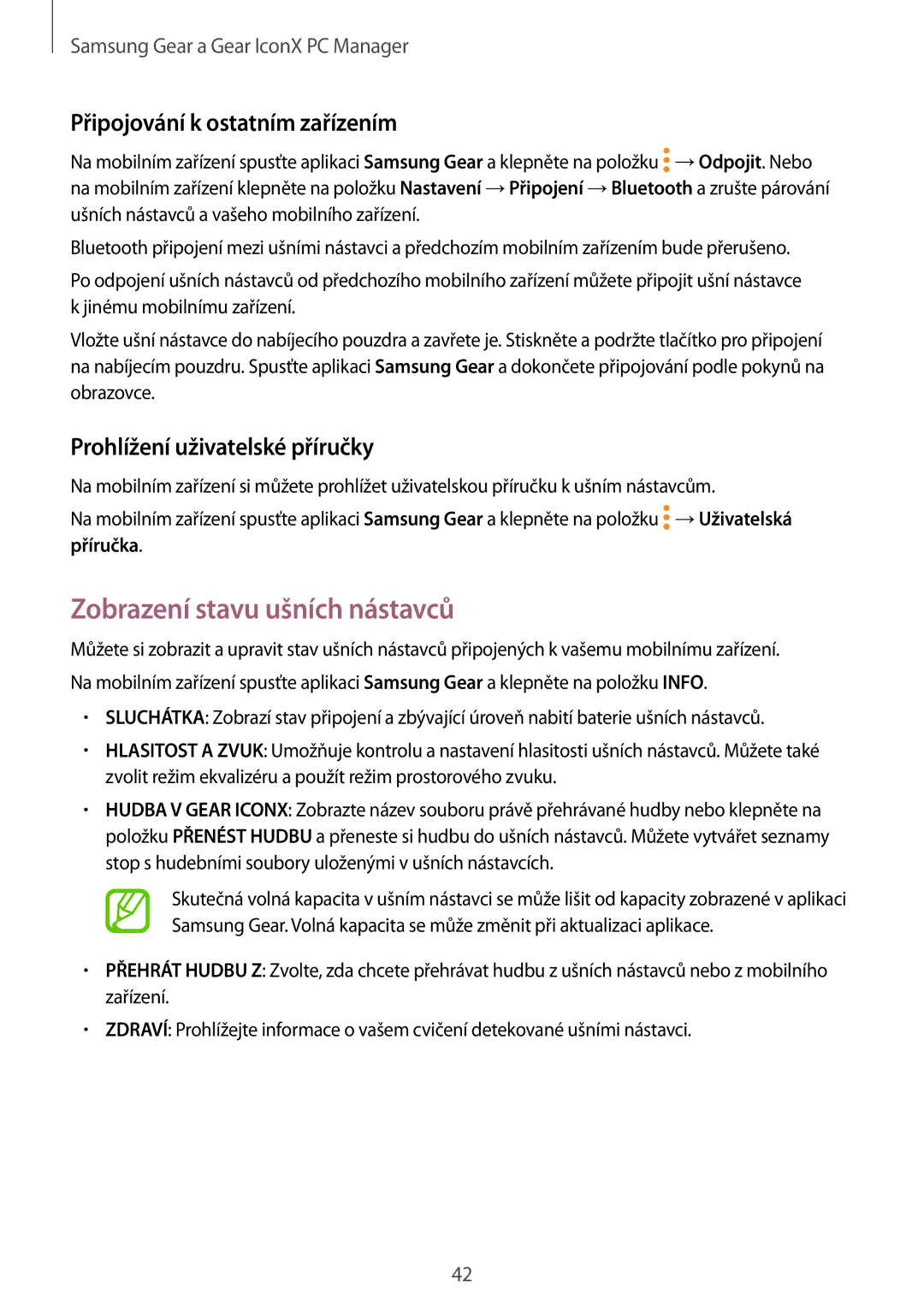SM-R140NZKAXEZ, SM-R140NZIAXEZ, SM-R140NZAAXEZ specifications
The Samsung SM-R140 is an innovative model in the realm of wearable technology, specifically targeting users who seek a seamless blend of style, functionality, and cutting-edge features. This versatile device is part of Samsung's Galaxy Watch family, designed to cater to both tech enthusiasts and casual users alike.One of the standout features of the Samsung SM-R140 is its sleek design, ensuring it seamlessly fits into any lifestyle. The smartwatch is available in multiple colors such as black, silver, and gold, allowing users to select a variant that aligns with their personal style. The AMOLED display is not only vibrant but also responsive, offering clear visibility even in bright sunlight.
The SM-R140 comes equipped with advanced health and fitness tracking capabilities, enabling users to monitor their heart rate, track sleep patterns, and measure stress levels. It incorporates a range of fitness modes tailored for activities such as running, cycling, and swimming, thereby providing a comprehensive overview of one’s daily activity and fitness progress. With built-in GPS, the watch ensures accurate tracking of outdoor activities without the need to carry a smartphone.
Additionally, the watch supports various connectivity options including Bluetooth and Wi-Fi, enabling users to receive notifications directly on their wrist. This functionality extends to calls, messages, and app alerts, promoting convenience while eliminating the need to constantly check a phone.
Battery life is another significant aspect of the SM-R140, with the device designed to last up to several days on a single charge, depending on usage patterns. This longevity makes it a reliable companion for users who desire a smartwatch that can keep up with their busy schedules.
The Samsung SM-R140 models, including the SM-R140NZAAXEZ, SM-R140NZIAXEZ, and SM-R140NZKAXEZ, also prioritize user safety with features like fall detection and emergency SOS alerts. This makes the watch an excellent option for seniors or individuals engaged in high-impact sports.
Moreover, Samsung's commitment to software updates means that users can look forward to ongoing improvements and new features, further enhancing the smartwatch's functionality over time. Overall, the Samsung SM-R140 series represents a synthesis of health monitoring, connectivity, and stylish design, making it an appealing choice for anyone in search of a sophisticated wearable device.