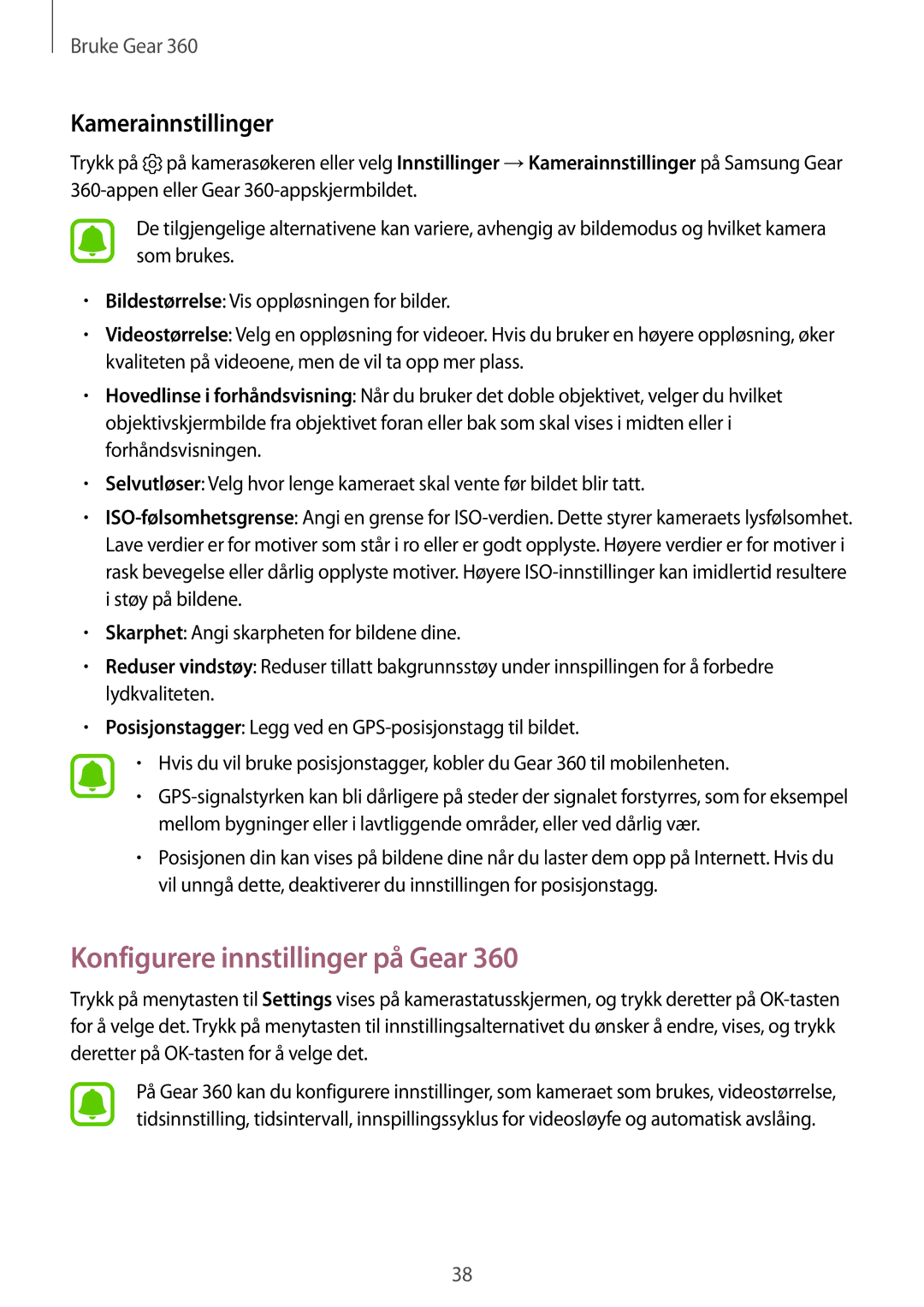SM-R210NZWANEE specifications
The Samsung SM-R210NZWANEE, more commonly known as the Samsung Galaxy Buds, is a true wireless earbuds system that has garnered attention for its impressive features, advanced technology, and sleek design. Released as a part of Samsung's thriving audio accessory lineup, these earbuds are designed to deliver an immersive sound experience while ensuring user comfort and convenience.One of the standout features of the SM-R210 is its superior audio quality. The earbuds utilize dynamic speakers and tweeters that provide a rich sound profile across a variety of genres. The bass performance is particularly noteworthy, with deep, resonant low frequencies that make music listening truly enjoyable. Additionally, the earbuds are tuned in collaboration with AKG, a renowned audio company, enhancing their sound quality further.
Battery life is another vital characteristic of the Galaxy Buds. Users can expect up to six hours of continuous playback on a single charge, with an additional seven hours available through the charging case. The case itself supports fast charging, which can provide up to one hour of listening time with just a quick charge of 15 minutes. This makes the Galaxy Buds a reliable companion for those on the go.
Comfort has not been overlooked in the design of the SM-R210. The earbuds are ergonomically shaped and come with multiple sizes of silicone ear tips, ensuring a snug fit for various ear shapes. This feature not only enhances comfort during prolonged use but also aids in noise isolation, allowing users to enjoy their music without distractions.
The SM-R210NZWANEE also integrates seamlessly with the Samsung ecosystem. Users can easily pair the earbuds with their Galaxy devices, and features like Ambient Sound and Active Noise Cancellation are available to enhance the listening experience. Ambient Sound allows users to hear their surroundings, ensuring safety without compromising audio quality.
Furthermore, the Galaxy Buds include touch controls that allow users to play, pause, skip tracks, and manage calls effortlessly. Voice assistant integration also provides hands-free convenience, enabling users to access their devices without needing to physically interact with them.
In conclusion, the Samsung SM-R210NZWANEE Galaxy Buds exemplify the marriage of high-quality audio performance, user-friendly features, and modern design. With long battery life, comfort-focused ergonomics, and seamless integration with Samsung devices, they are an excellent choice for anyone in search of premium true wireless earbuds. Whether for music, calls, or active lifestyles, the Galaxy Buds deliver a compelling audio experience for users everywhere.