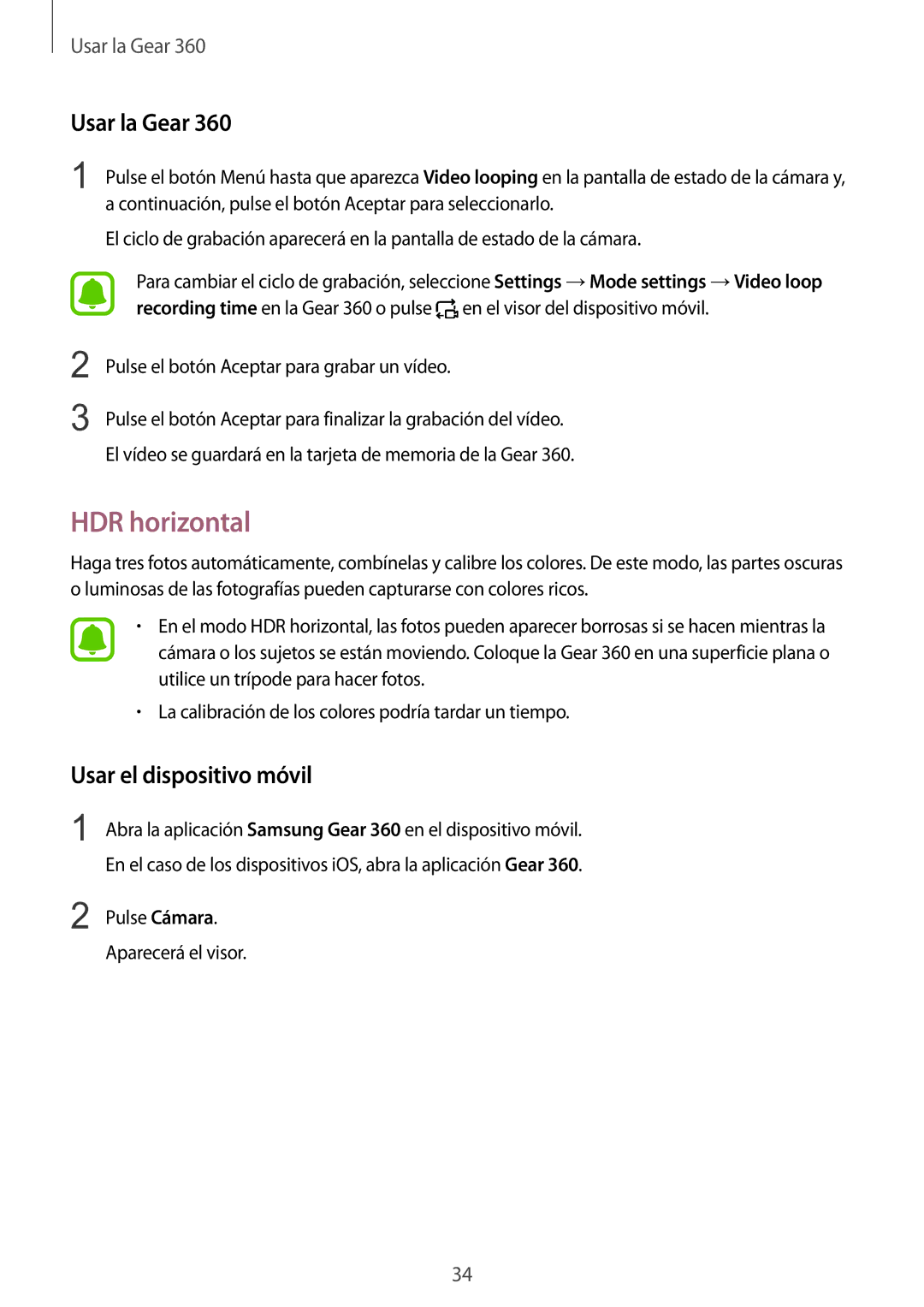SM-R210NZWAPHE specifications
The Samsung SM-R210NZWAPHE, known as the Galaxy Watch Active, embodies a perfect blend of advanced technology and sleek design, catering to fitness enthusiasts and tech aficionados alike. This smartwatch, released as part of Samsung's extensive wearables range, is designed to help users stay connected, track their fitness goals, and manage their health effectively.One of the main features of the Galaxy Watch Active is its impressive fitness tracking capabilities. It boasts a suite of sensors, including a heart rate monitor, accelerometer, gyroscope, and barometer, enabling users to track various activities such as running, cycling, swimming, and even yoga. The watch can automatically recognize certain workouts and provides real-time coaching to help users improve their performance.
In addition to fitness tracking, the Galaxy Watch Active integrates seamlessly with Samsung Health, a comprehensive health management platform. Users can monitor their sleep patterns, stress levels, and even receive breathing exercises for relaxation. This holistic approach to wellness signifies Samsung's commitment to promoting a balanced lifestyle.
The smartwatch features a vibrant AMOLED display, providing clear and crisp visuals even in direct sunlight. The screen is protected by Corning Gorilla Glass 3, ensuring durability against scratches and daily wear and tear. Its lightweight and compact design make the SM-R210NZWAPHE comfortable for all-day wear, whether in the gym or at the office.
Connectivity options are robust, with Bluetooth and Wi-Fi capabilities allowing users to receive notifications, messages, and calls directly on their wrist. The Galaxy Watch Active also supports various third-party apps, enabling a personalized experience for users who wish to expand functionality.
Battery life is another strong suit of the Galaxy Watch Active. With a single charge, the device can last up to two days, minimizing the need for frequent recharging. This feature is particularly advantageous for users with active lifestyles who rely on their smartwatch for extended periods.
In conclusion, the Samsung SM-R210NZWAPHE Galaxy Watch Active stands out in the crowded smartwatch market. With its innovative fitness tracking features, integration with Samsung Health, durable design, and long battery life, it represents an excellent choice for anyone seeking a versatile and stylish wearable technology.