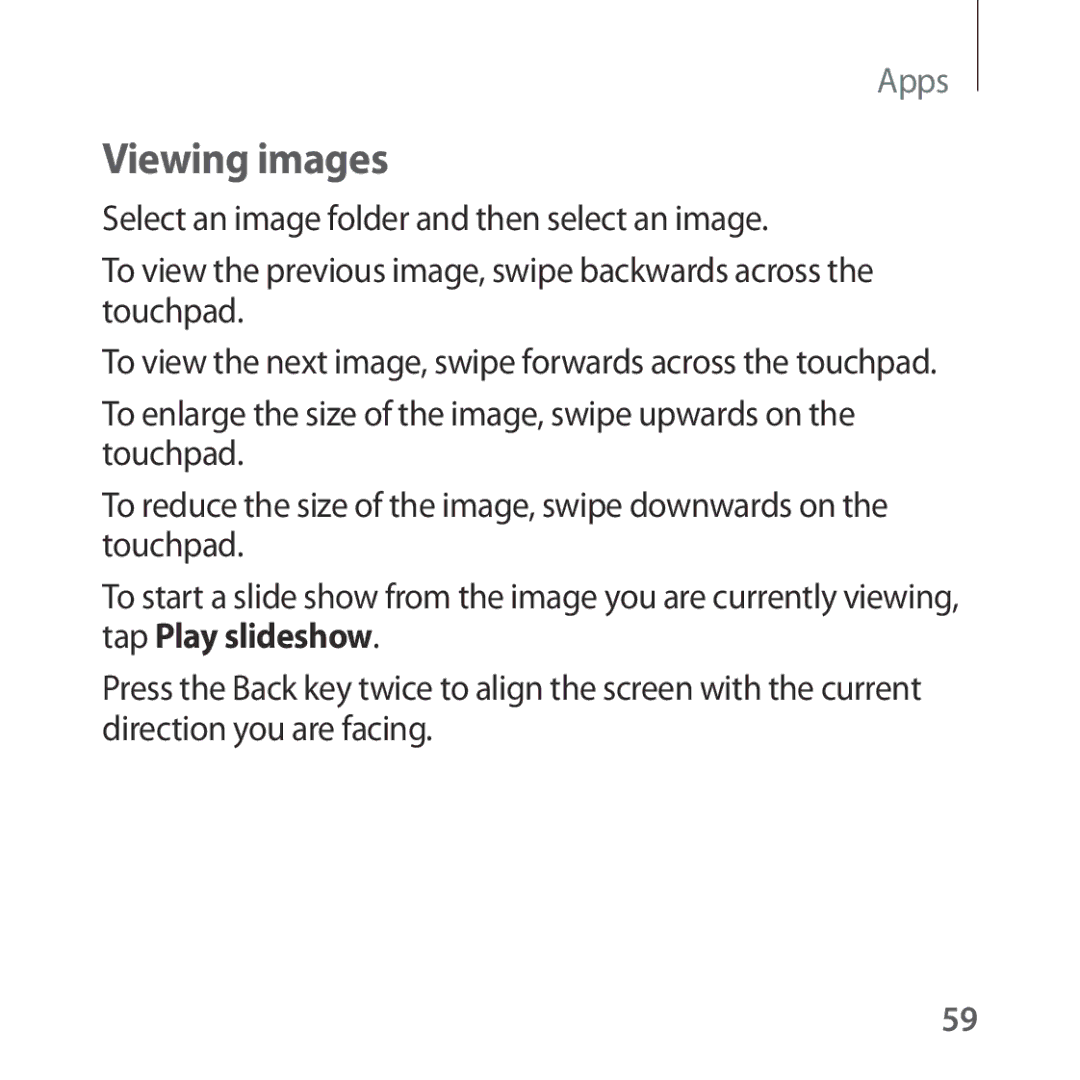SM-R322NZWABGL, SM-R322NZWAXXV, SM-R322NZWAXEF, SM-R322NZWASER, SM-R322NZWAILO specifications
The Samsung SM-R322NZWAKSA, widely known as the Gear S2 smartwatch, is a premium wearable device that combines style, functionality, and a comprehensive suite of features for users seeking a connected lifestyle. Launched as part of Samsung's innovative lineup, this smartwatch stands out for its elegant design, robust technology, and user-friendly interface.One of the first things to note about the Gear S2 is its striking circular design, which closely resembles traditional watches. This round face is complemented by a rotating bezel, allowing users to navigate through apps and notifications with a simple twist. The high-resolution Super AMOLED display ensures vibrant colors and deep contrast, making it easy to read notifications, messages, and fitness stats under various lighting conditions.
Performance-wise, the Samsung SM-R322NZWAKSA is powered by a dual-core processor, ensuring smooth operation of applications and responsive performance. With 4GB of internal storage and 512MB of RAM, users can store essential apps and track their fitness goals without compromising speed. The watch operates on Tizen OS, which provides access to a wide range of applications through the Samsung Galaxy Apps store.
Fitness enthusiasts will appreciate the comprehensive health and activity tracking capabilities of the Gear S2. It features a built-in heart rate monitor, accelerometer, and gyroscope, making it easier to assess workout intensity and daily movement. Additionally, the device supports a variety of workout modes, allowing users to track specific activities like running, cycling, and swimming.
Connectivity is another key feature of the Samsung SM-R322NZWAKSA. It seamlessly pairs with smartphones using Bluetooth, enabling users to receive notifications, calls, and messages directly on their wrist. Furthermore, the Gear S2 is compatible with both Android and iOS devices, broadening its appeal to a diverse range of users.
The smartwatch is also designed with practicality in mind. It boasts a durable construction with Gorilla Glass protection and is water-resistant to IP68 standards, allowing users to wear it during workouts or in rainy conditions without concern. Furthermore, its long-lasting battery life can keep it powered for up to two to three days on a single charge, depending on usage.
In summary, the Samsung SM-R322NZWAKSA Gear S2 shines as a versatile smartwatch that brings together sophisticated design, precise health tracking, and convenient connectivity, making it a desirable choice for both tech enthusiasts and those looking to enhance their daily lives through wearable technology.