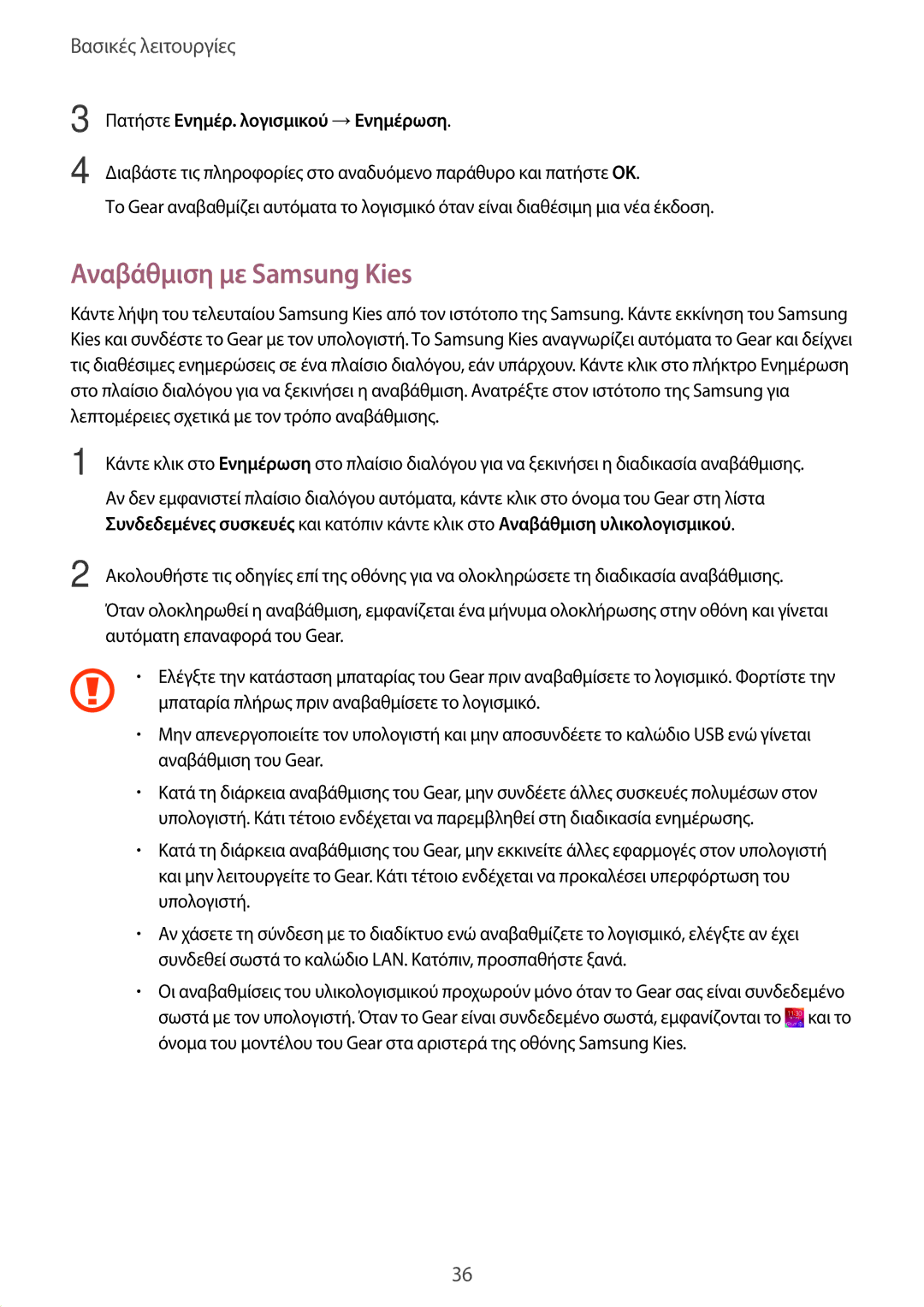SM-R3800VSAEUR, SM-R3800GNAEUR specifications
The Samsung SM-R3800 series, encompassing models such as SM-R3800GNAEUR, SM-R3800GNADBT, SM-R3800VSAEUR, SM-R3800GNATUR, and SM-R3800VSATPH, represents an advanced line of smartwatches that cater to fitness enthusiasts and tech-savvy users alike. These wearables are characterized by their sleek design, robust functionality, and a suite of features that enhance user experience.One of the standout features of the SM-R3800 series is its comprehensive health and fitness tracking capabilities. Users can monitor heart rate, sleep patterns, and activity levels, making it an invaluable tool for individuals focused on improving their overall wellness. The built-in accelerometer and gyroscope allow for accurate movement tracking, providing detailed insights into various physical activities.
The series also excels in connectivity, integrating seamlessly with both Android and iOS devices. Bluetooth technology ensures easy pairing with smartphones, enabling users to receive notifications, answer calls, and control their music directly from their wrist. This level of connectivity enhances user convenience, making it easier to stay connected on the go.
In terms of design, the SM-R3800 models feature a modern and stylish aesthetic suitable for various occasions, from workouts to casual outings. The display is vivid and responsive, providing users with a comfortable viewing experience. Additionally, the durable construction ensures that the watch can withstand the rigors of everyday use, including exposure to water and dust, catering to those with active lifestyles.
Battery life is another noteworthy aspect of the SM-R3800 series. With efficient power management, these smartwatches offer extended usage periods, allowing users to go longer between charges. This ensures that all essential features, including fitness tracking and notifications, remain accessible without frequent interruptions for charging.
Users can also personalize their experience with a variety of watch faces and customizable bands, making it easy to match the smartwatch to individual style preferences. The Samsung Health app further enhances the experience by providing detailed analysis and insights, helping users set goals and track their progress effectively.
In summary, the Samsung SM-R3800 series stands out for its comprehensive health and fitness features, seamless connectivity, stylish design, and impressive battery life. These characteristics make it a strong contender in the smartwatch market, appealing to both tech enthusiasts and individuals aiming for a healthier lifestyle.