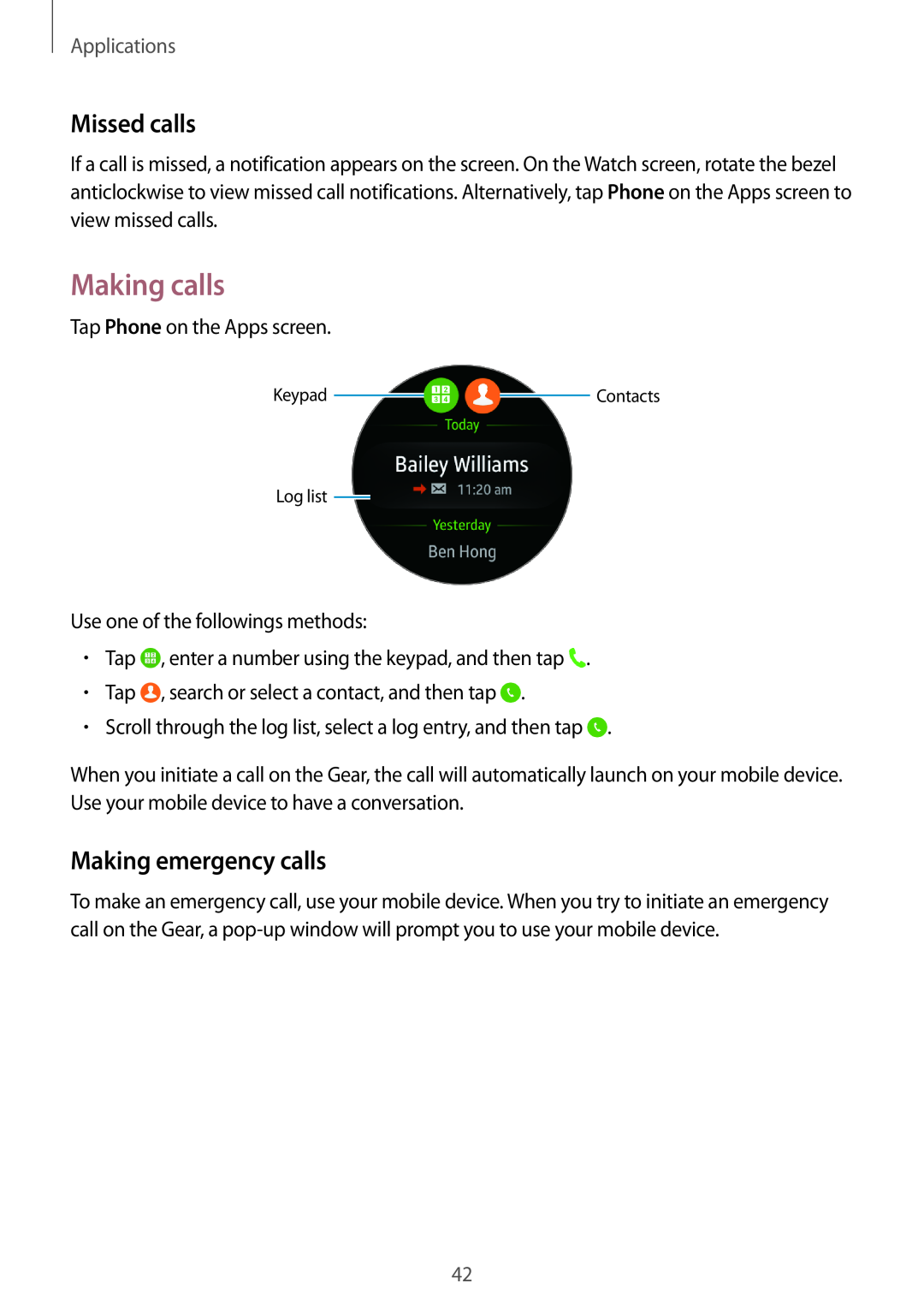Applications
Missed calls
If a call is missed, a notification appears on the screen. On the Watch screen, rotate the bezel anticlockwise to view missed call notifications. Alternatively, tap Phone on the Apps screen to view missed calls.
Making calls
Tap Phone on the Apps screen.
Keypad | Contacts |
Log list ![]()
Use one of the followings methods:
•Tap ![]() , enter a number using the keypad, and then tap
, enter a number using the keypad, and then tap ![]() .
.
•Tap ![]() , search or select a contact, and then tap
, search or select a contact, and then tap ![]() .
.
•Scroll through the log list, select a log entry, and then tap ![]() .
.
When you initiate a call on the Gear, the call will automatically launch on your mobile device. Use your mobile device to have a conversation.
Making emergency calls
To make an emergency call, use your mobile device. When you try to initiate an emergency call on the Gear, a
42