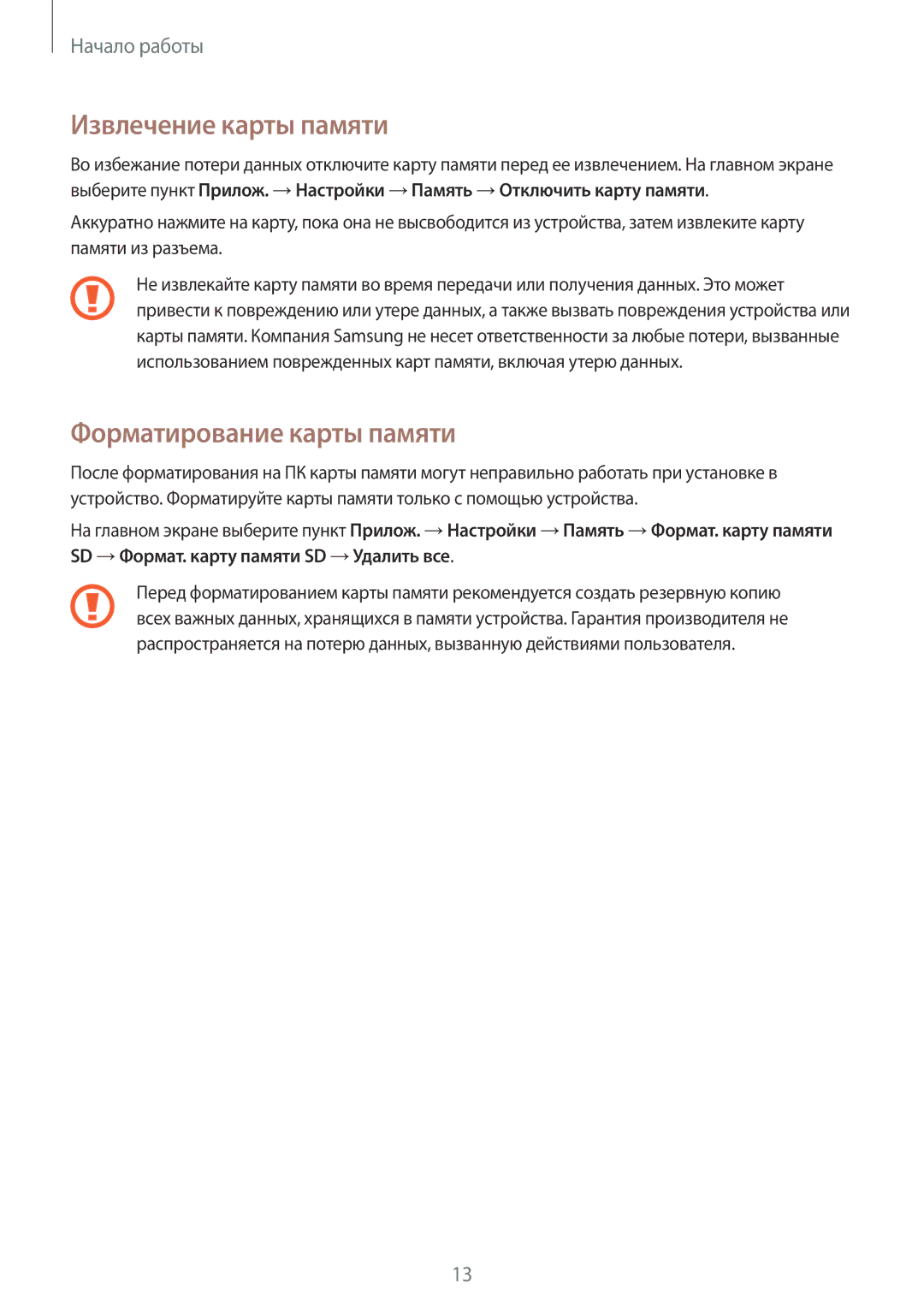SM-T110NYKASER, SM-T110NBGASER, SM-T110XYKASEB, SM-T110XDWASEB, SM-T110NLYASER specifications
The Samsung SM-T110 series tablets, including models SM-T110NDWASEB, SM-T110NYKASEB, SM-T110NPIASEB, SM-T110NLYASEB, and SM-T110NBGASEB, represent a blend of performance, portability, and functionality, ideal for casual users and professionals alike.These devices are powered by a Dual-core 1.2 GHz Cortex-A9 processor, combined with 1GB of RAM, ensuring a smooth multitasking experience for everyday applications like browsing, social media, and light gaming. The internal storage varies by model, usually ranging from 8GB to 16GB, expandable via microSD card, allowing users to store more multimedia content, apps, and documents without hassle.
The display features a 7.0-inch TFT touchscreen with a resolution of 1024 x 600 pixels. This size is perfect for reading eBooks, watching videos, or browsing the web comfortably. The display technology, while not top-of-the-line, provides adequate brightness and color saturation for an enjoyable viewing experience indoors and outdoors.
The camera setup includes a 3.15 MP rear camera and a VGA front camera, suitable for basic photography and video calling. Although these cameras do not compete with high-end tablets, they serve the needs of casual users who require simple imaging solutions.
Running on Android 4.1 (Jelly Bean), the SM-T110 series offers access to a broad range of applications via the Google Play Store, enhancing the device's versatility. Samsung's TouchWiz user interface extends further usability, with features designed to maximize the tablet experience, including multitasking and enhanced notification management.
Connectivity options are standard, including Wi-Fi 802.11 b/g/n and Bluetooth 4.0, ensuring easy connectivity to the internet and other devices. Some models may also offer cellular connectivity for on-the-go access to data networks.
The tablets feature a 4000 mAh battery, providing a good battery life for casual usage, ensuring extended hours of operation on a single charge.
Compact and lightweight, the SM-T110 series is designed for portability, making it easy to carry in bags or backpacks. These tablets cater to users looking for a budget-friendly device that does not compromise on essential features, striking an ideal balance between performance and affordability for everyday tasks. With a robust build quality and practical features, the Samsung SM-T110 series is a versatile choice for those in need of a dependable tablet solution.