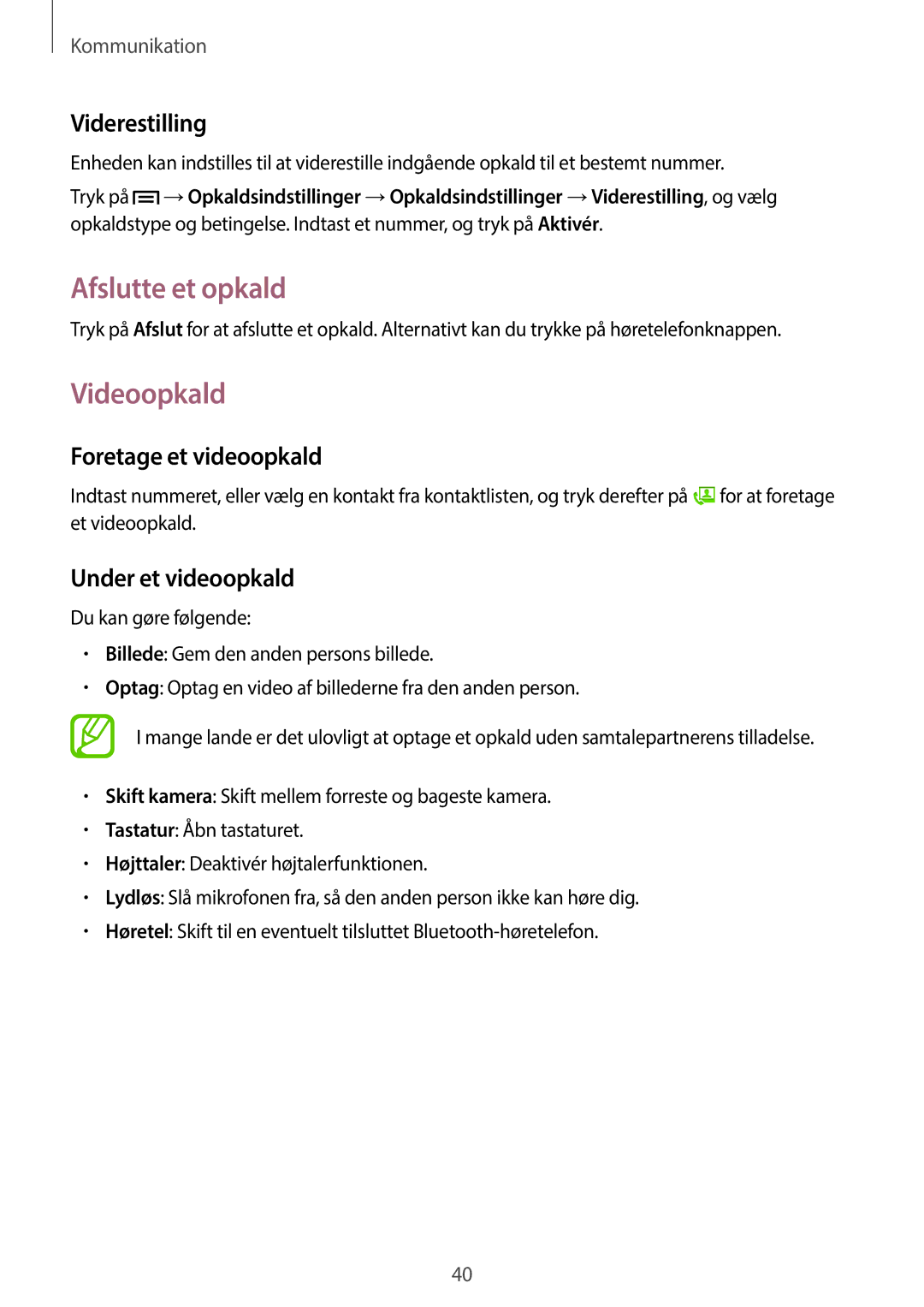SM-T2110GNANEE, SM-T2110GRANEE, SM-T2110MKANEE, SM-T2110ZWANEE specifications
The Samsung SM-T2110 series tablets, including models SM-T2110ZWANEE, SM-T2110MKANEE, SM-T2110GRANEE, and SM-T2110GNANEE, represent a line of mid-range Android tablets that were designed to cater to users seeking a blend of functionality, portability, and entertainment. Launched as part of Samsung's Galaxy Tab range, these devices offer a comprehensive set of features ideal for both everyday use and multimedia consumption.At the heart of the SM-T2110 series is its 7-inch display, which offers a resolution of 1024 x 600 pixels. This size strikes a balance between ease of use and portability, making it ideal for navigating web pages, reading eBooks, or enjoying videos on the go. The display technology used ensures vibrant colors and decent viewing angles, contributing to an overall satisfying viewing experience.
Powering the SM-T2110 models is a robust processor, typically an ARM Cortex-A9, which allows for smooth multitasking and efficient app performance. With 1GB of RAM and internal storage options that can reach 16GB, expandable via microSD, these tablets are built for users who need enough space for applications, photos, and videos. This storage flexibility is a critical feature for expanding the device’s capabilities without being restricted by fixed memory limits.
On the software front, the Samsung SM-T2110 series runs on Android, providing access to millions of applications through the Google Play Store. The user interface is enhanced by Samsung’s TouchWiz skin, which offers additional features and customization options. This tailored experience aids in effortlessly navigating through apps and settings, ensuring users can tailor their tablets to their preferences.
Connectivity options are another highlight, with support for Wi-Fi, which allows quick access to the internet, and typically Bluetooth for peripheral connections. These features ensure that users can enjoy a seamless online experience whether browsing or streaming content.
For photography enthusiasts, the SM-T2110 series also includes a decent 3MP rear camera and a front-facing camera, allowing users to capture and share moments or engage in video calls easily. The devices are designed with a focus on user-friendliness, and their lightweight, sleek design adds to their appeal as portable companions.
In summary, the Samsung SM-T2110ZWANEE, SM-T2110MKANEE, SM-T2110GRANEE, and SM-T2110GNANEE tablets combine practicality and performance, making them appealing for users who seek an affordable yet capable Android tablet for various applications, from entertainment to productivity.