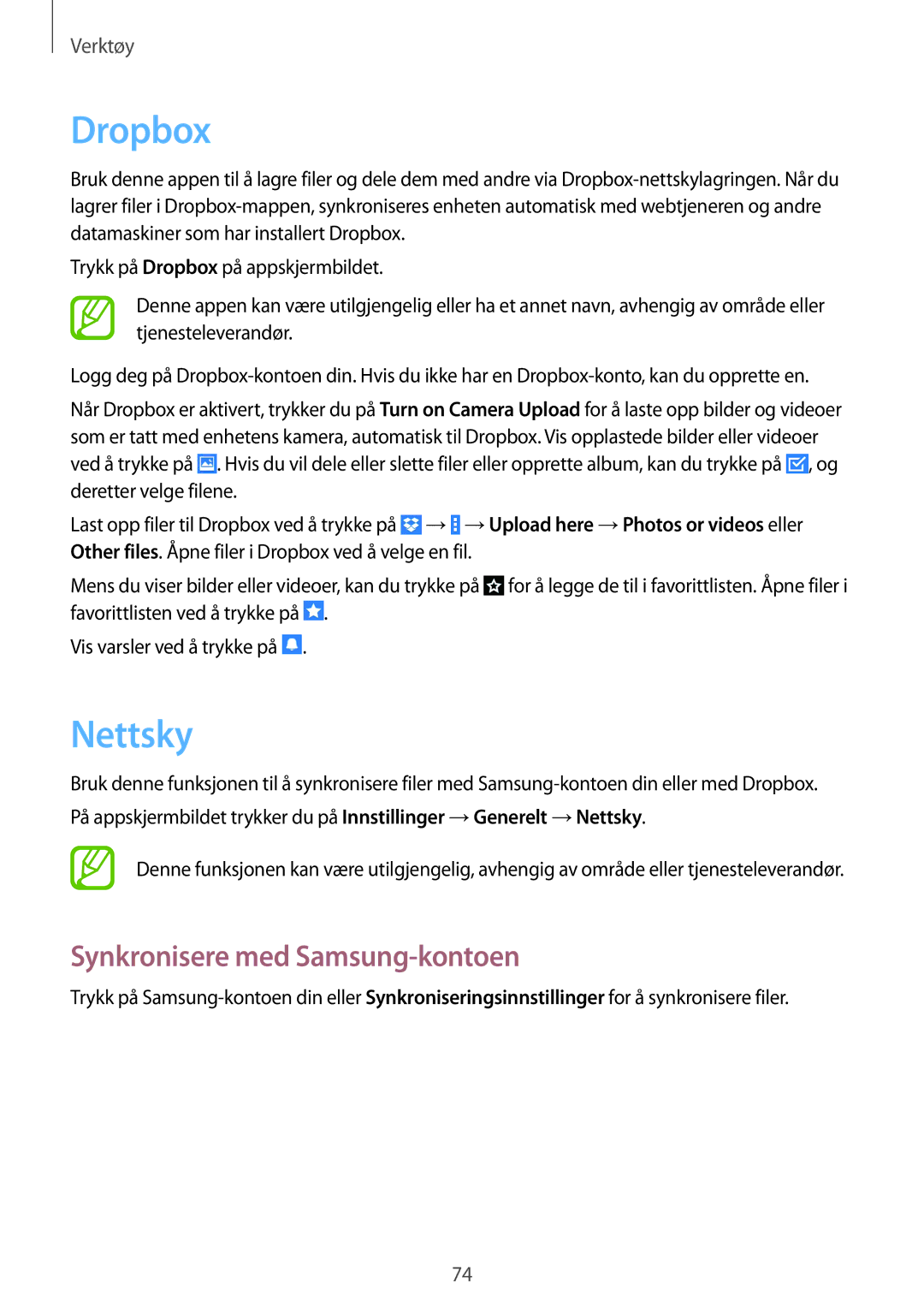SM-T230NZWANEE, SM-T230NYKANEE specifications
The Samsung SM-T230NYKANEE and SM-T230NZWANEE are noteworthy models belonging to the Samsung Galaxy Tab 4 series, designed particularly for users seeking a blend of portability and performance in a tablet device. These tablets are well-suited for casual use, entertainment, and productivity, providing a user-friendly experience along with essential features that cater to a variety of needs.One of the standout characteristics of the Galaxy Tab 4 series is its vibrant 10.1-inch display, with an HD resolution that provides clear and sharp visuals, perfect for watching videos, reading, or browsing the web. The screen employs PLS technology, which enhances color reproduction and viewing angles, making it ideal for sharing content with friends or family.
Under the hood, the tablets are powered by a capable quad-core processor, ensuring smooth multitasking and responsiveness. Coupled with adequate RAM, users can run multiple applications simultaneously without visible lag, enhancing productivity for those who might use the device for work or study purposes. The inclusion of 16GB of internal storage, expandable via a microSD card slot, offers flexibility for users needing more space for apps, documents, or media.
The devices also feature Samsung's TouchWiz interface, layered on top of Android, providing a user-friendly experience with a host of useful features. Enhanced capabilities for file management, better notifications, and improved customization options are some of the highlights of the software experience. Furthermore, the inclusion of Samsung’s Multi Window feature allows users to run multiple apps side-by-side, thereby maximizing productivity.
Another key aspect of the Galaxy Tab 4 series is its connectivity options. With built-in Wi-Fi and Bluetooth capabilities, users can easily connect to the internet and other devices, making sharing and syncing data simple and efficient. The tablet also contains a decent battery life, ensuring that users can enjoy their media, browse the web, or work on projects for extended periods without worrying about frequent recharging.
For photography enthusiasts, the tablets come equipped with a 3-megapixel rear camera and a 1.3-megapixel front-facing camera, allowing for decent photography and video chat experiences. Although not aimed primarily at photography, these cameras offer enough capability for casual snapshots and video calls.
In summary, the Samsung SM-T230NYKANEE and SM-T230NZWANEE tablets present a reliable combination of display quality, processing power, and user-friendly features, making them excellent choices for anyone seeking a versatile and portable tablet experience. Whether for entertainment, communication, or productivity, these models stand out as solid options in the competitive tablet market.