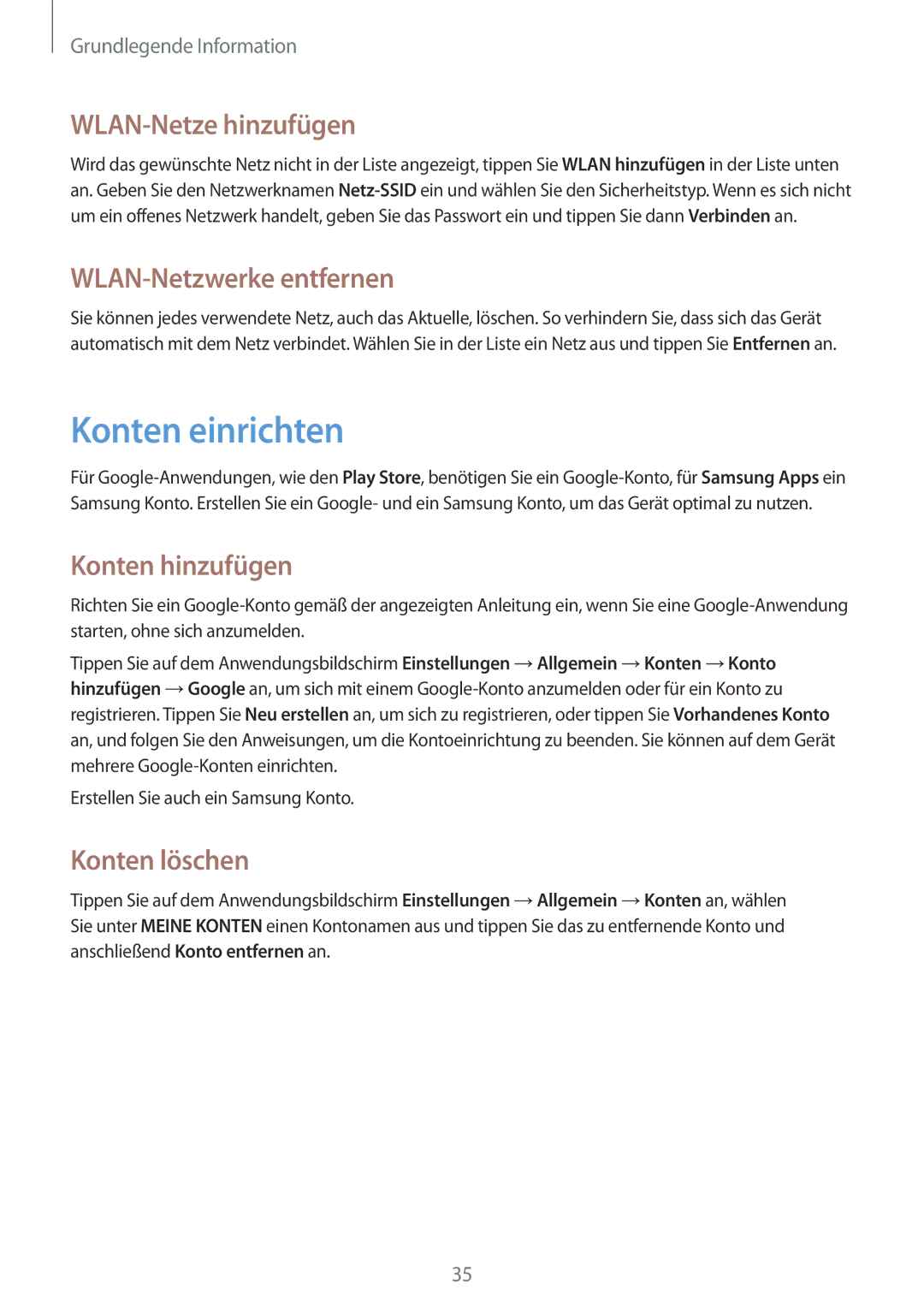SM-T230NYKAXEF, SM-T230NYKAATO, SM-T230NYKATUR, SM-T230NZWATUR, SM-T230NYKAEUR specifications
The Samsung SM-T230 series, which includes models like SM-T230NYKAROM, SM-T230NZWAXSK, SM-T230NZWASER, SM2T230NYKADBT, and SM-T230NZWAITV, represents a versatile line of tablets designed for users seeking a blend of performance, functionality, and portability. These devices, part of Samsung's Galaxy Tab family, are well-suited for both casual entertainment and productivity tasks.One of the standout features of the SM-T230 series is its lightweight and slim design, making it easy to carry around. The tablets boast a vibrant display that delivers sharp visuals and vivid colors, enhancing the experience whether you're watching videos, browsing the web, or playing games. With a 7-inch screen, these tablets strike a balance between compactness and usability.
Powered by a capable processor, the SM-T230 tablets ensure smooth performance across applications, whether multitasking between productivity apps or streaming high-definition media. The processing power is supported by adequate RAM, allowing for a seamless user experience without significant lags.
In terms of connectivity, the SM-T230 models are equipped with Wi-Fi capabilities, enabling fast internet access for streaming, browsing, and connecting with friends and colleagues. Some versions may offer additional options like cellular connectivity, which enhances usage flexibility on the go.
The tablets come with an integrated camera system, allowing users to capture photos and videos, video chat, or scan documents. The rear camera typically features decent resolution, suitable for general photography needs.
Battery life is another strong point of the SM-T230 series. With a robust battery, users can expect extended usage between charges, making these tablets ideal for travel or long days away from a power source.
The operating system on the SM-T230 series taps into the broader Android ecosystem, offering users access to a vast library of apps through the Google Play Store. Samsung's custom interface adds an extra layer of personalization and ease of use.
Storage options may vary across the models, but many come with expandable memory capabilities through microSD card slots, allowing users to easily increase storage space for apps, media, and files.
Overall, the Samsung SM-T230NYKAROM, SM-T230NZWAXSK, SM-T230NZWASER, SM2T230NYKADBT, and SM-T230NZWAITV tablets stand out for their practical build, impressive display, reliable performance, and solid battery life, making them excellent choices for a range of users from students to professionals.