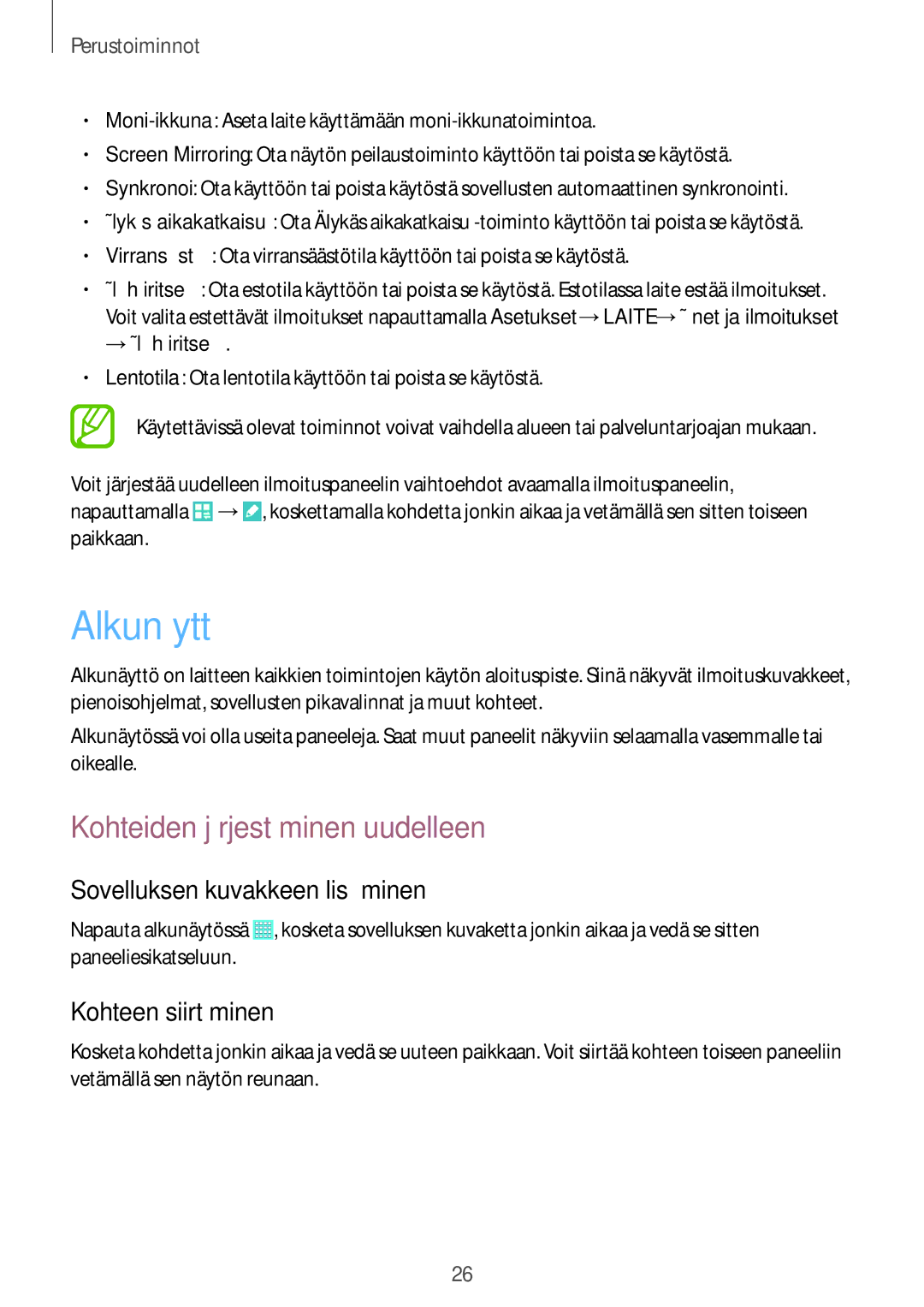SM-T530NYKANEE, SM-T530NZWANEE, SM-T530NYKENEE, SM-T530NDWANEE specifications
The Samsung SM-T530 series represents a notable step in the evolution of tablets, specifically designed for consumers seeking robust performance, vibrant display quality, and versatility. These models, including SM-T530NDWANEE, SM-T530NYKENEE, SM-T530NZWANEE, and SM-T530NYKANEE, showcase several core features and technologies that set them apart in the competitive tablet market.Firstly, the screen is significant for these devices. The SM-T530 models come with a 10.1-inch display that leverages PLS TFT technology, offering a resolution of 1920 x 1200 pixels. This results in vivid colors, sharp detail, and a broad viewing angle, making it ideal for multimedia consumption, whether you are watching videos, browsing the web, or reading e-books. The immersive display is complemented by stereo speakers that enhance audio quality, creating an overall engaging experience.
Regarding hardware, the Samsung SM-T530 series is equipped with a powerful quad-core processor, ensuring smooth multitasking and efficient performance across applications. With adequate RAM, these tablets support various tasks without lag, and whether you are editing documents, playing games, or streaming live content, the user experience remains fluid and responsive.
The software side is bolstered by Samsung’s TouchWiz UI, built on the Android operating system. This allows for a user-friendly interface and access to thousands of applications on the Google Play Store. Users can customize their home screens, organize apps, and take advantage of features like split-screen multitasking to maximize productivity.
In terms of connectivity, the Samsung SM-T530 series supports Wi-Fi connections for quick browsing and downloading, alongside Bluetooth to connect with various peripherals and accessories seamlessly. The inclusion of expandable storage options via a microSD card slot allows users the flexibility to increase their storage capacity as needed.
The build quality of the SM-T530 models is notable as well. They feature a sleek design with a sturdy chassis, making them portable for everyday use. Whether for work or leisure, the tablets are lightweight and easy to carry.
In summary, the Samsung SM-T530 series tablets combine impressive display technology, robust hardware, and user-friendly software, making them suitable for a wide range of users. Their blend of performance, portability, and features creates a compelling package for anyone in the market for a capable Android tablet. Whether for casual users or professionals, these models aim to deliver an enriching digital experience.