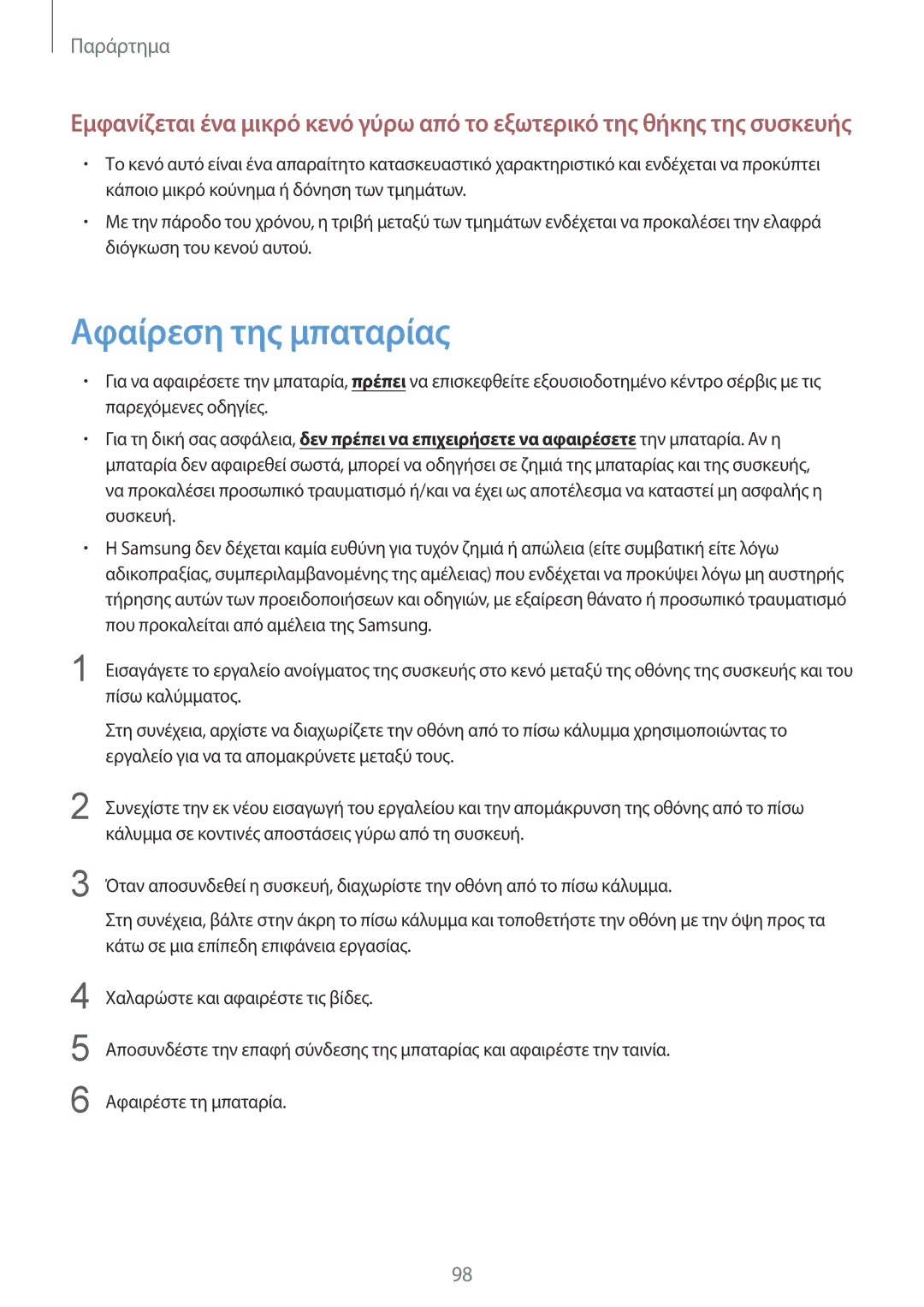SM-T530NZWAEUR, SM-T530NYKAEUR specifications
The Samsung SM-T530 series tablets, including models SM-T530NYKAXEZ, SM-T530NYKAXEH, SM-T530NYKAEUR, SM-T530NZWAXEZ, and SM-T530NZWAXEO, are a part of Samsung's distinguished Galaxy Tab line, catering to users seeking performance, versatility, and mobility. Designed primarily for a broad audience ranging from casual users to professionals, these tablets boast features that enhance productivity and multimedia experience.At the heart of these tablets is a robust display technology. The SM-T530 series features a 10.1-inch Full HD display, providing vibrant colors, sharp text, and immersive visuals for streaming videos, gaming, and accessing applications. The 1920 x 1200 resolution ensures that every detail is brought to life, making it ideal for both work-related tasks and entertainment. Additionally, the large screen real estate accommodates split-screen multitasking, allowing users to run multiple applications simultaneously, improving efficiency.
Performance-wise, the SM-T530 models are powered by advanced processors, ensuring smooth operation for demanding applications and multitasking capabilities. They typically come with ample RAM, facilitating efficient app management and navigation. The combination of performance features makes these tablets suitable for both casual browsing and more intensive tasks, such as photo editing or graphic design.
These tablets also prioritize connectivity. With Wi-Fi and optional LTE capabilities, users can stay connected on the go, whether for business or leisure. Bluetooth connectivity enables seamless pairing with accessories like keyboards and headphones, adding to the overall user experience.
The Samsung SM-T530 series is equipped with a sizeable battery that provides extended usage time, allowing users to enjoy their devices throughout the day without frequent recharging. The tablets also come with ample storage options, which can often be expanded using microSD cards, accommodating a significant amount of content including apps, documents, and media libraries.
In terms of software, the Galaxy Tab series runs on Samsung's proprietary interface layered over Android, offering a user-friendly experience. The software includes features tailored for productivity, such as Samsung Notes for note-taking and the S Pen compatibility in some models, enhancing creative capabilities.
Overall, the Samsung SM-T530 tablet series stands out with its impressive display, robust performance, and versatile features, making it an excellent choice for anyone in need of a reliable and powerful tablet for daily tasks and entertainment.