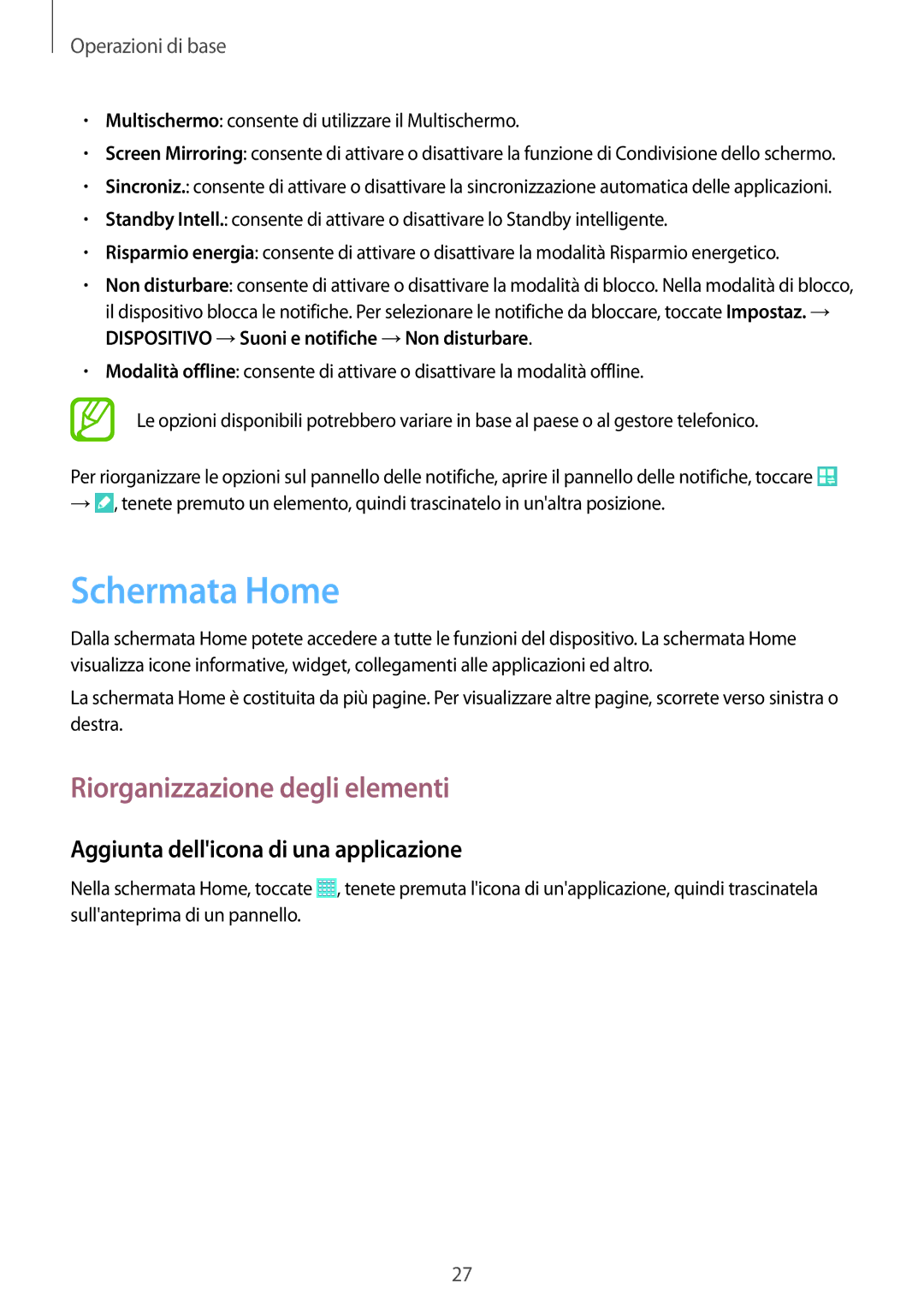SM-T533NZWAAUT, SM-T533NYKAAUT, SM-T533NYKAITV, SM-T533NZWAITV specifications
The Samsung SM-T533 series tablets, including models SM-T533NZWAITV, SM-T533NYKAITV, SM-T533NYKAAUT, and SM-T533NZWAAUT, are powerful devices designed to cater to both personal and professional needs. These tablets boast a robust array of features and technologies that make them highly versatile and user-friendly.At the heart of the Samsung SM-T533 series is an impressive display, typically featuring a 10.1-inch Full HD screen. This vibrant display exhibits excellent color reproduction and sharp resolution, making it ideal for streaming videos, browsing the web, or engaging in photo editing tasks. The tablet’s large screen size ensures that users can enjoy a spacious workspace, enhancing productivity and entertainment experiences.
Performance-wise, these tablets are powered by a capable processor along with ample RAM, ensuring smooth multitasking and quick app launches. Samsung has equipped the SM-T533 series with sufficient internal storage options, allowing users to store their favorite apps, games, and multimedia content. Additionally, the inclusion of a microSD card slot provides expanded storage capabilities, allowing for additional content without compromising on performance.
Connectivity is another key aspect of the Samsung SM-T533 series. Support for Wi-Fi and optional LTE models enables users to stay connected whether at home or on the go. With Bluetooth technology, pairing the tablet with other devices such as headphones and keyboards is seamless.
One of the standout features of the SM-T533 series is its battery life. With a high-capacity battery, these tablets can last throughout the day on a single charge, making them perfect for users who require portability and longevity.
Furthermore, the tablets come with Samsung's One UI, which enhances the overall user experience with intuitive navigation, customizable home screens, and access to a plethora of apps through the Google Play Store. The integration of Samsung DeX allows users to connect the tablet to an external monitor for a desktop-like experience, ideal for productivity tasks.
The Samsung SM-T533 series is also equipped with quality cameras, enabling users to capture photos and videos with ease. Whether it’s for video calls, capturing memories, or scanning documents, the cameras deliver satisfactory performance.
In summary, the Samsung SM-T533NZWAITV, SM-T533NYKAITV, SM-T533NYKAAUT, and SM-T533NZWAAUT tablets exemplify Samsung's commitment to merging technology and usability, providing users with versatile devices that meet the demands of both work and play.