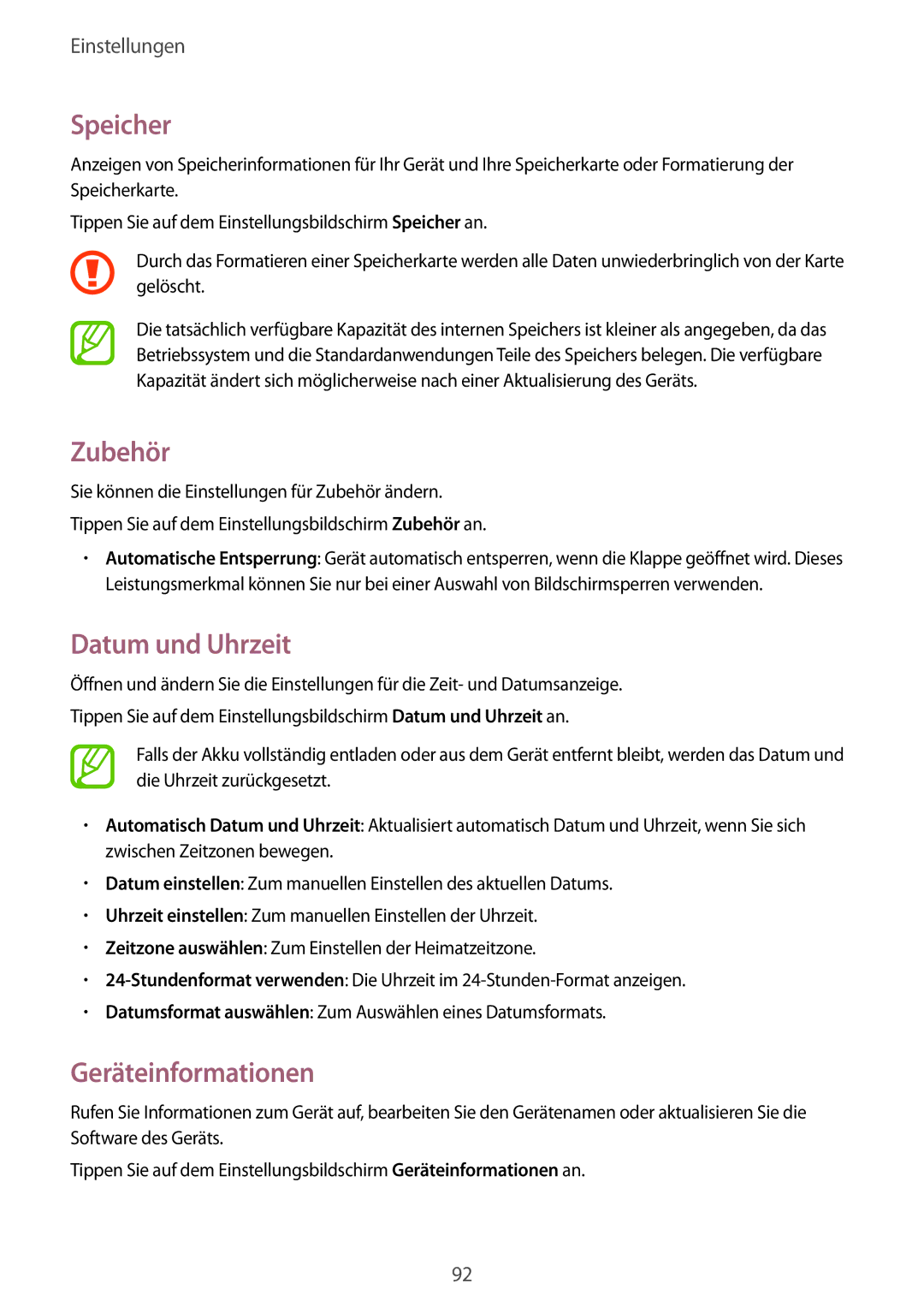SM-T550NZKADBT, SM-T550NZWADBT specifications
The Samsung SM-T550NZWADBT and SM-T550NZKADBT are part of the Galaxy Tab series, offering users a blend of functionality, portability, and robust technology. These models are renowned for their advanced features, making them ideal for both entertainment and productivity.At the heart of the Samsung Galaxy Tab SM-T550 series is an impressive display. Featuring a 10.1-inch Full HD screen, the devices deliver stunning visuals with sharp colors and excellent contrast. The screen resolution is 1920 x 1200 pixels, providing a captivating viewing experience for streaming videos, playing games, and browsing the web. The Super AMOLED technology ensures that users enjoy vibrant colors and deep blacks, making it a favorite for media consumption.
Under the hood, the tablets are powered by an octa-core processor, which guarantees smooth multitasking and quick app launches. This performance is further enhanced by the inclusion of generous RAM options, enabling swift transitions between applications and better overall responsiveness. Whether working on spreadsheets or enjoying high-resolution games, the Tab series caters to various user needs.
Connectivity stands out in the Galaxy Tab, featuring both Wi-Fi and optional LTE support, allowing users to stay connected on the go. Additionally, the tablets come equipped with Bluetooth technology, facilitating easy connections to accessories like headphones and keyboards.
The SM-T550 models also include a microSD card slot for expandable storage, accommodating users who require extra space for files, apps, and media. This feature is especially useful for those who like to store large libraries of music, videos, or documents.
In terms of software, these tablets run on the Android operating system, providing access to a vast array of applications through the Google Play Store. Users benefit from a customizable interface, allowing personalization options that tailor the user experience to individual preferences.
Battery life is another highlight, with a capacity that supports all-day use on a single charge. Whether for work or leisure, the reliable battery performance ensures that users can stay productive or entertained without frequent interruptions.
With a sleek design, lightweight construction, and a range of capabilities, the Samsung SM-T550NZWADBT and SM-T550NZKADBT are excellent options for anyone in search of a versatile tablet that meets both personal and professional demands.