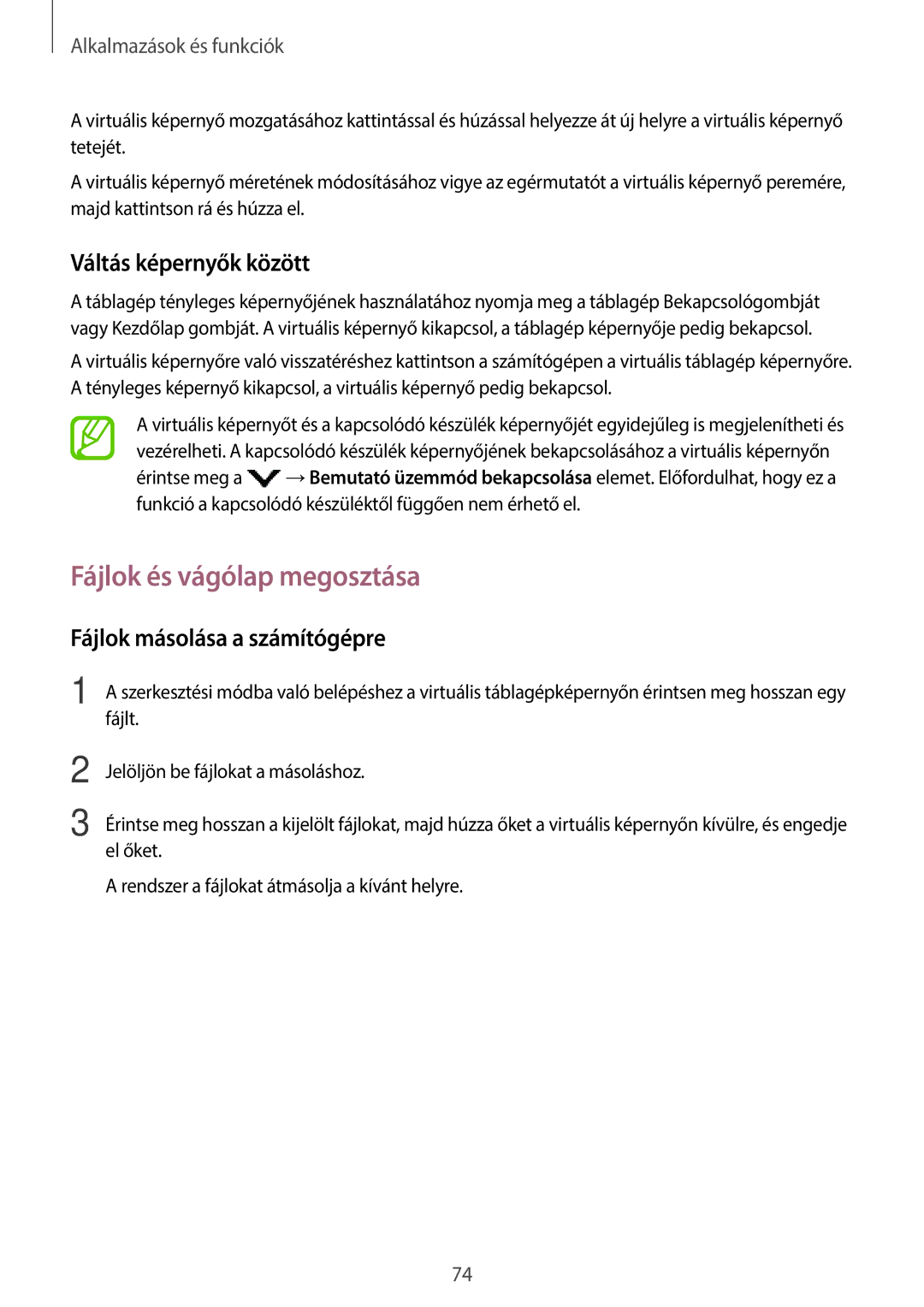SM-T555NZKAXEH specifications
The Samsung SM-T555NZKAXEH, commonly known as the Galaxy Tab E, is a versatile tablet that combines productivity with entertainment. Launched as part of Samsung’s tablet lineup, it is designed to cater to the needs of casual users, families, students, and professionals alike.One of the key features of the Galaxy Tab E is its large 9.6-inch display. The screen boasts a resolution of 1280 x 800 pixels, which offers bright and vibrant visuals ideal for watching videos, playing games, and browsing the web. The device's display is complemented by its wide viewing angles, making it great for sharing content with friends and family.
Powered by a quad-core processor, the SM-T555NZKAXEH ensures smooth multitasking and efficient performance. With 1.5 GB of RAM, users can run multiple applications and switch between tasks with ease. It typically comes with 16 GB of internal storage, which can easily be expanded through a microSD card, allowing users to store more applications, photos, and media files.
The tablet runs on Android OS, providing access to the Google Play Store where users can download a plethora of applications. This versatility makes it suitable for entertainment, productivity, and communication. The Galaxy Tab E also includes Samsung’s suite of apps and features, enhancing user experience and productivity.
In terms of connectivity, the SM-T555NZKAXEH supports Wi-Fi, allowing for seamless internet browsing and streaming. Its battery life is also noteworthy, with a 5000 mAh battery providing hours of usage on a single charge, making it convenient for on-the-go users.
The Galaxy Tab E is equipped with a 5 MP rear camera and a 2 MP front camera, allowing users to capture moments and engage in video calls. The device's design is both sleek and practical, featuring a lightweight body that enhances portability.
Overall, the Samsung SM-T555NZKAXEH is a well-rounded tablet that emphasizes usability, offering essential features for both entertainment and productivity. Its combination of a sizable display, expandable storage, and ample connectivity options make it a compelling choice in the mid-range tablet market. Whether for educational purposes, casual browsing, or media consumption, the Galaxy Tab E caters to a broad audience, embodying Samsung's commitment to quality and innovation in technology.