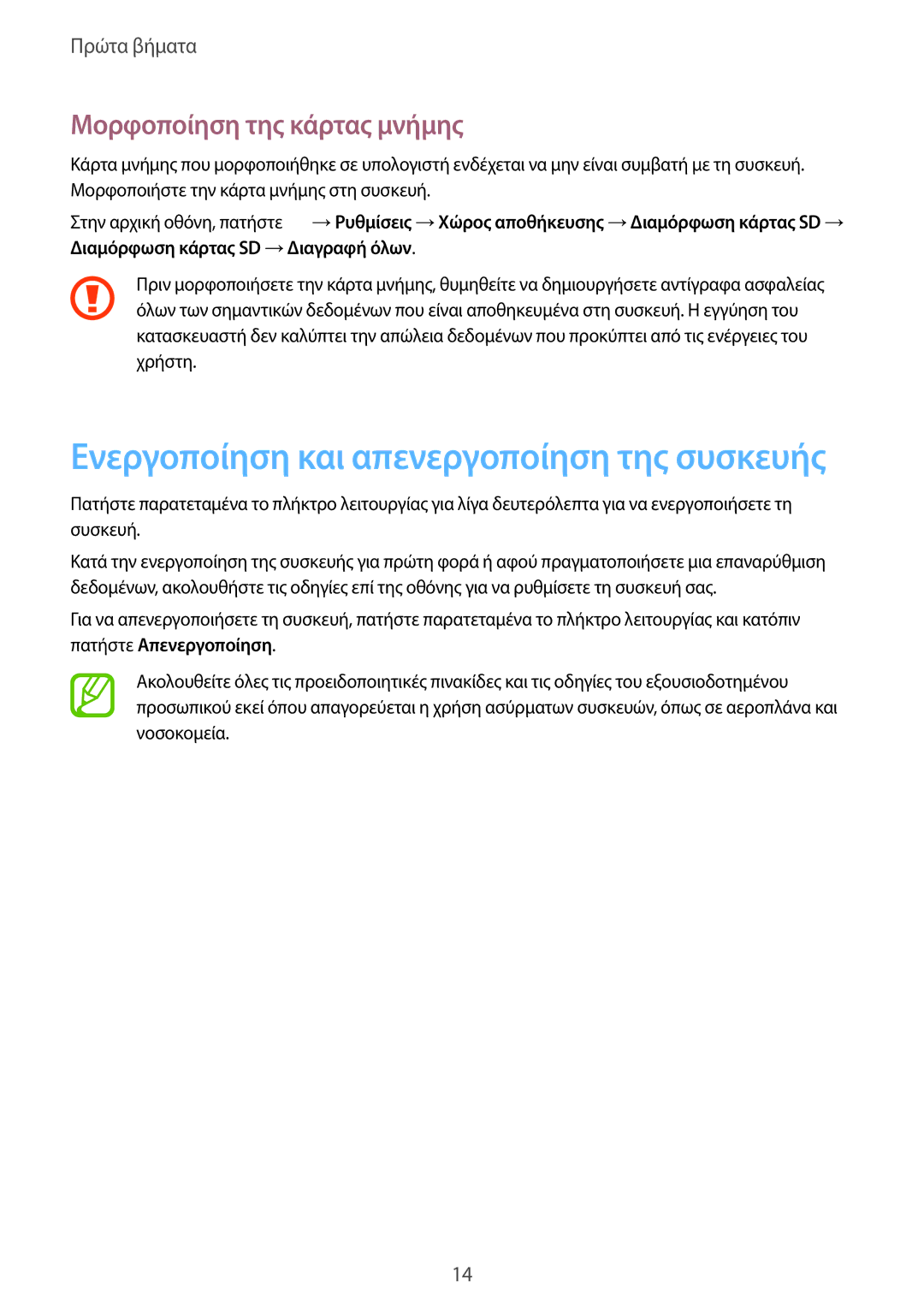SM-T561NZKAEUR, SM-T561NZWAEUR specifications
The Samsung SM-T561NZWAEUR and SM-T561NZKAEUR are notable tablet models that offer a range of features and technologies designed to enhance user experience. These devices are part of Samsung's Galaxy Tab series and are particularly praised for their performance and versatility.At the core of both variants is a powerful quad-core processor that ensures smooth multitasking and a responsive user interface. This makes them ideal for users who enjoy streaming videos, playing games, or running multiple applications simultaneously. With 1.5 GB of RAM, these tablets provide decent performance for everyday tasks and light multitasking.
One of the standout features of the SM-T561 models is their large 10.1-inch display. The screen boasts a resolution of 1280 x 800 pixels, delivering vibrant colors and sharp images. Whether you are watching movies, browsing the web, or reading eBooks, the display offers an immersive experience that enhances all types of digital content.
In terms of connectivity, the tablets come equipped with Wi-Fi capabilities, enabling users to connect to their home or public networks effortlessly. Additionally, they feature Bluetooth technology for easy pairing with accessories such as headphones, keyboards, and speakers.
Battery life is another notable aspect of the Samsung SM-T561 models. With a robust battery capacity, users can expect long hours of usage on a single charge, making these tablets perfect for travel or extended periods away from a power source. The devices also include power-saving features to optimize battery usage further.
The tablets run on Android, providing access to a wide variety of applications through the Google Play Store. Users can enjoy productivity apps, games, and social media platforms, enhancing the overall utility of the device.
Storage options are also generous, with 8 GB of built-in storage, allowing users to store essential applications and media. For users requiring more space, the Samsung SM-T561 models feature a microSD card slot, accommodating cards of up to 128 GB, effectively expanding the storage capacity.
In summary, the Samsung SM-T561NZWAEUR and SM-T561NZKAEUR tablets are designed for users seeking a reliable and feature-packed device. With their powerful performance, large display, robust battery life, and expandable storage options, these tablets cater to a diverse range of needs, making them a suitable choice for both casual users and professionals alike.