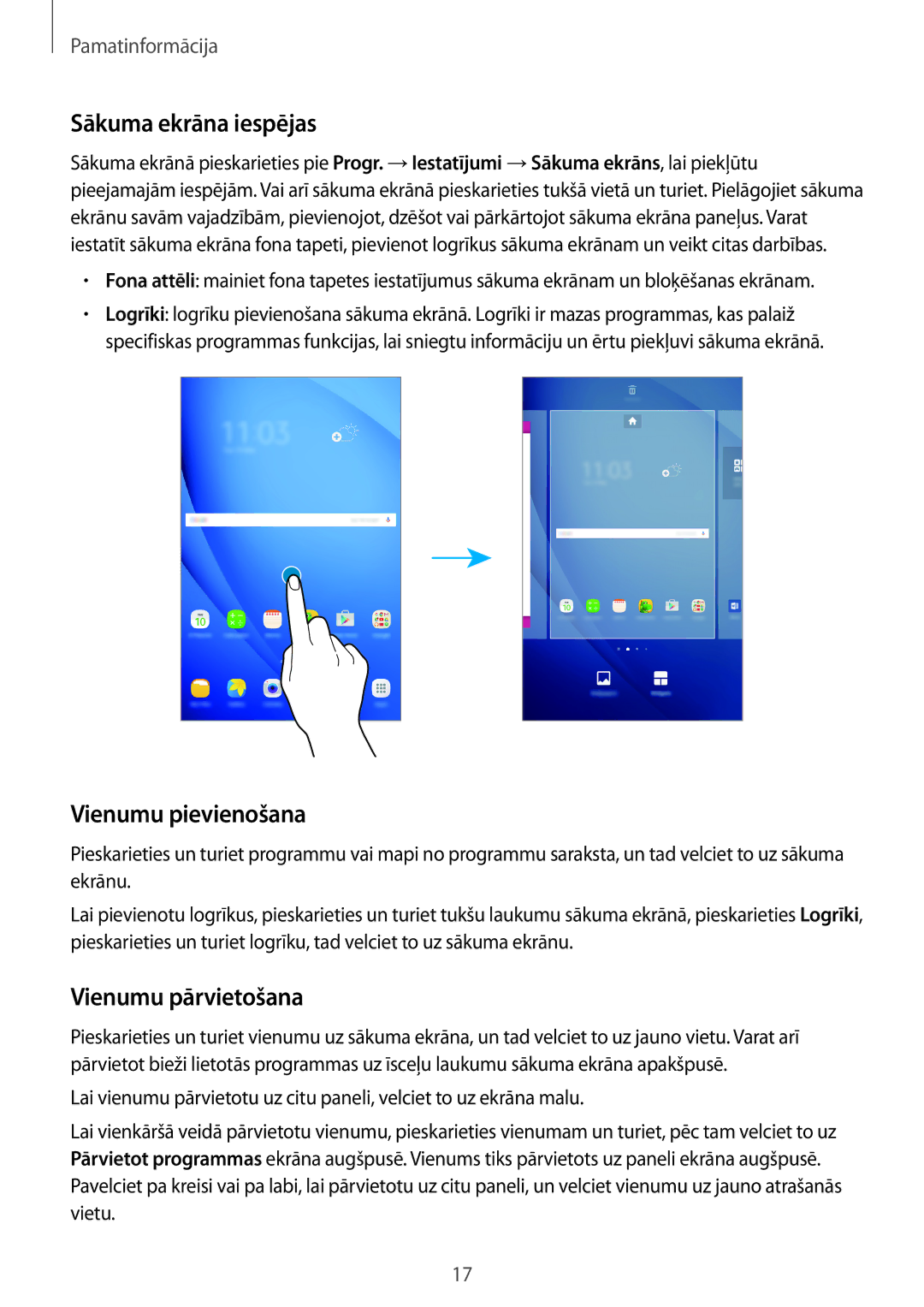SM-T580NZKASEB, SM-T580NZWASEB specifications
The Samsung SM-T580 series comprises several tablet models designed to meet the diverse needs of users seeking performance, portability, and versatility. Key models in this series include the SM-T580NZWASER, SM-T580NZKASER, SM-T580NZWASEB, SM-T580NZBASER, and SM-T580NZKASEB.These tablets are equipped with a spacious 10.1-inch display, featuring a resolution of 1920 x 1200 pixels. This high-definition screen ensures vivid colors and sharp images, making it ideal for media consumption, productivity tasks, and casual gaming. The tablet's size strikes a perfect balance, allowing for easy handling without sacrificing screen real estate.
Under the hood, the SM-T580 series is powered by the Exynos 7870 Octa-Core processor, providing ample power for multitasking and efficient performance across various applications. Paired with 3GB of RAM, these tablets can handle multiple open apps seamlessly, making it an excellent choice for users who juggle different tasks.
One of the standout features of the SM-T580 series is its long-lasting battery life. With a 7300mAh battery capacity, users can enjoy extended hours of video playback, web browsing, and gaming without the constant need for recharging. This makes the tablet a reliable companion for long journeys or extended work sessions.
For storage, users can choose between models with 32GB or 64GB of internal storage options. This storage can be further expanded up to 256GB via a microSD card slot, allowing users plenty of room for apps, photos, music, and videos.
On the connectivity front, the SM-T580 tablets come with both Wi-Fi and Bluetooth capabilities, ensuring quick and stable connections. The inclusion of two cameras—an 8MP rear camera and a 2MP front camera—enables users to capture moments and engage in video calls effortlessly.
Additionally, the SM-T580 series supports Samsung's impressive S Pen functionality, allowing for advanced note-taking, sketching, and navigation. With its lightweight design and advanced features, the Samsung SM-T580 series is well-suited for students, professionals, and anyone seeking a versatile tablet for everyday use.
In summary, with a combination of powerful hardware, expansive battery life, and flexibility in storage options, the Samsung SM-T580 series tablets represent an excellent choice for users looking for high performance in a sleek and portable form factor.