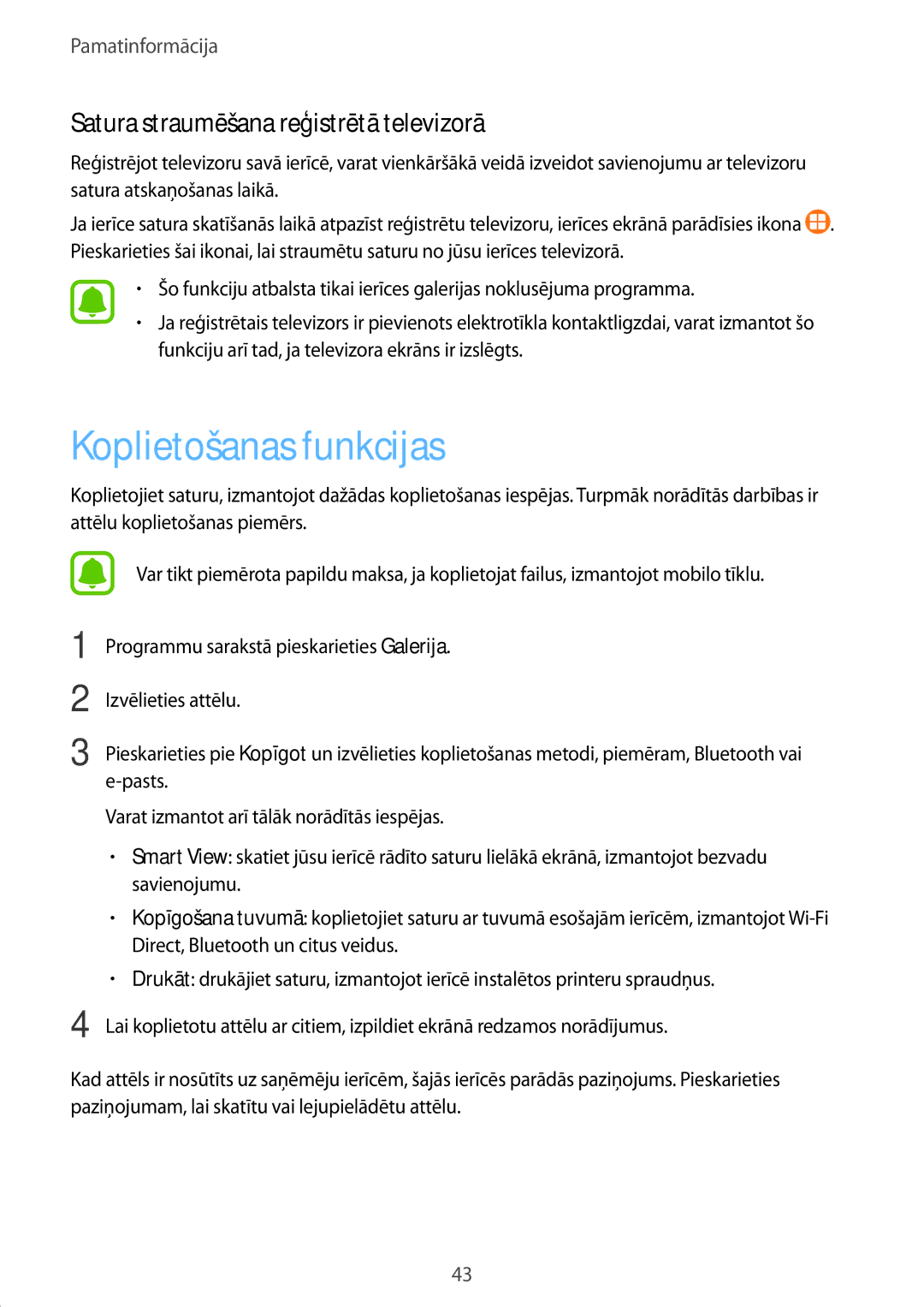SM-T585NZWASEB, SM-T585NZKASEB specifications
The Samsung Galaxy Tab A (2016) is a versatile tablet series that boasts a range of models, including the SM-T585NZKASEB, SM-T585NZWASEB, SM-T585NZWASER, SM-T585NZBASER, and SM-T585NZKASER. Designed for both entertainment and productivity, these devices come with robust features and advanced technologies that cater to varied user needs.One of the standout features of these Samsung models is their vibrant display. The tablets offer a 10.1-inch Full HD screen with a resolution of 1920 x 1200 pixels, ensuring sharp images and vibrant colors, making them ideal for watching movies and playing games. The screen utilizes PLS TFT technology, which enhances viewing angles and delivers consistent color performance, further enriching the multimedia experience.
Under the hood, the Galaxy Tab A series is powered by an efficient octa-core processor that provides smooth multitasking and quick performance. Coupled with 2GB of RAM, these tablets can handle multiple applications simultaneously without any lag. This performance, combined with Samsung’s user-friendly TouchWiz interface based on Android, makes navigating through apps and settings a breeze.
Another notable characteristic of the SM-T585 series is its expansive storage options. With 16GB or 32GB of internal storage, users can save a substantial amount of apps, videos, and documents. Moreover, the inclusion of a microSD card slot allows for storage expansion up to 256GB, providing even more space for files and media.
On the connectivity front, these tablets support Wi-Fi for fast internet access and optional LTE for mobile data, enabling users to stay connected on the go. The battery life is another impressive aspect, with a 7300mAh battery that ensures prolonged use without frequent recharging, making it suitable for long journeys or extended work sessions.
The SM-T585 series also includes features like Samsung Kids, which helps create a secure environment for children, and Samsung Knox for enhanced security. The tablet's 8-megapixel rear camera and 2-megapixel front camera are adequate for casual photography and video calls.
In summary, the Samsung Galaxy Tab A (2016) models like SM-T585NZKASEB, SM-T585NZWASEB, SM-T585NZWASER, SM-T585NZBASER, and SM-T585NZKASER offer a comprehensive blend of performance, display quality, and user-friendly features, making them a great choice for both entertainment enthusiasts and productivity-focused users alike.