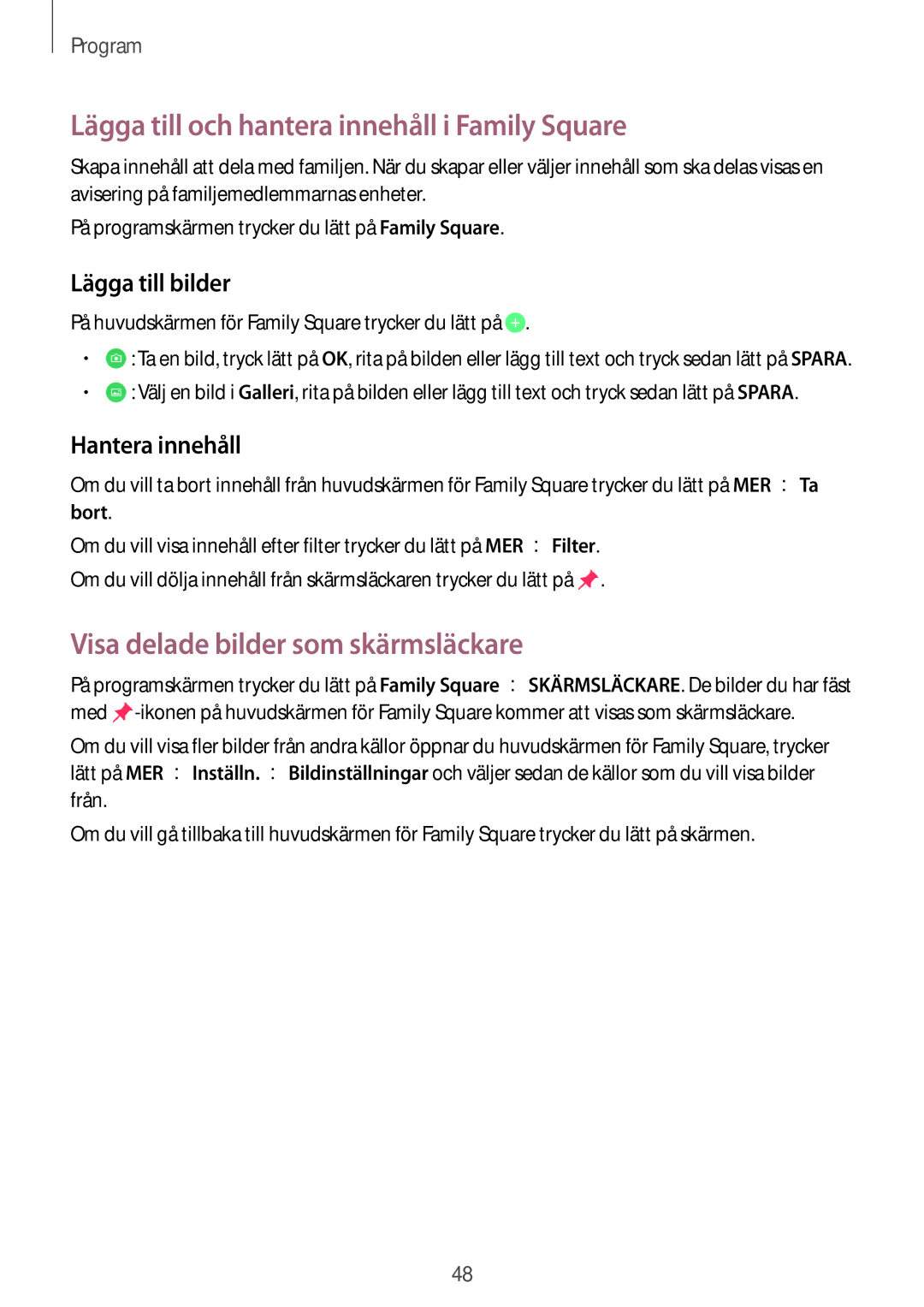SM-T670NZKANEE specifications
The Samsung SM-T670NZKANEE, commonly known as the Galaxy Tab S5e, is a premium tablet that combines sleek design with powerful performance, making it an ideal choice for both entertainment and productivity. Launched as part of Samsung's Galaxy Tab series, the S5e boasts an impressive array of features and technologies.One of the standout characteristics of the Galaxy Tab S5e is its stunning 10.5-inch Super AMOLED display. With a resolution of 2560 x 1600 pixels, the screen offers vibrant colors, deep contrasts, and excellent viewing angles, making it perfect for streaming videos, playing games, or enjoying e-books. The immersive display experience is enhanced by its ultra-slim bezels, allowing for a more expansive view.
Powered by the Qualcomm Snapdragon 670 processor, the SM-T670NZKANEE delivers smooth multitasking and quick app launches. Coupled with up to 4GB of RAM, users can enjoy seamless performance whether they're running multiple applications or engaging in graphic-intensive tasks. Additionally, with storage options of up to 64GB, expandable via microSD, users have ample space for apps, photos, and videos.
The tablet's design is notable for its elegance and portability. Weighing only 400 grams, the Galaxy Tab S5e is light enough to carry anywhere, making it a great companion for travel. The metal unibody construction not only adds to its durability but also gives it a premium feel.
In terms of connectivity, the S5e supports both Wi-Fi and optional LTE, ensuring fast internet access wherever you go. It also features USB-C support for charging and data transfer, which is becoming the standard for many modern devices.
The Galaxy Tab S5e also includes a 13-megapixel rear camera and an 8-megapixel front-facing camera, enabling users to capture sharp images and engage in high-definition video calls. To enhance its multimedia capabilities, the device is equipped with quad speakers tuned by AKG and offers support for Dolby Atmos, creating an immersive audio experience.
Battery life is another strong point; the S5e houses a 7,040mAh battery that can last up to 14 hours on a single charge, allowing users to enjoy extended usage without the need to constantly recharge.
Additionally, the Samsung SM-T670NZKANEE supports DeX mode, transforming the tablet into a desktop-like experience when connected to a monitor or keyboard, thereby enhancing productivity for users who need to work on the go.
Overall, the Samsung Galaxy Tab S5e (SM-T670NZKANEE) is an excellent tablet that balances performance, design, and functionality, making it suitable for a wide range of users from casual content consumers to professionals on the move.