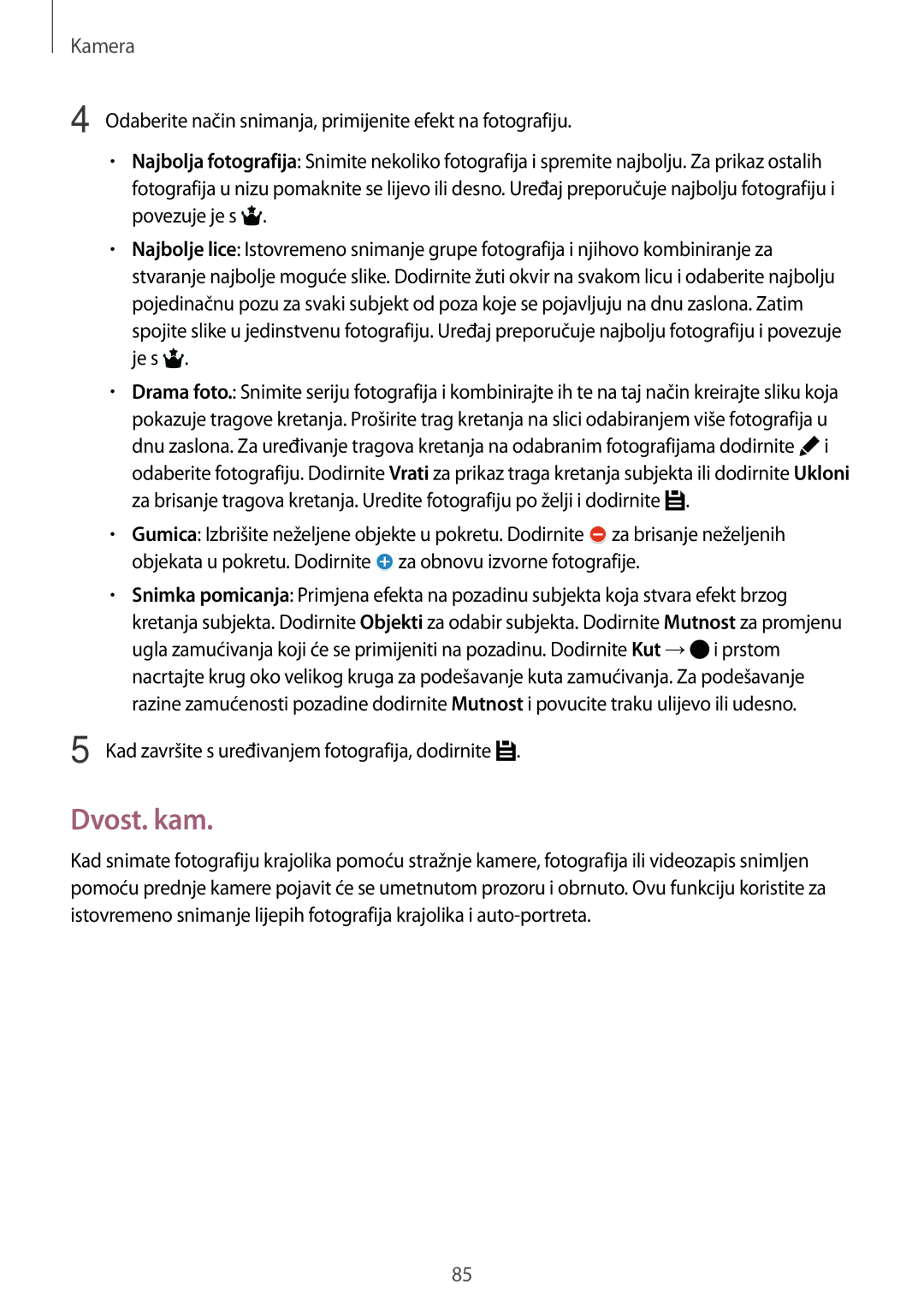SM-T705NTSASEE, SM-T805NTSAVIP, SM-T805NTSACRO, SM-T805NTSASEE, SM-T705NZWASEE specifications
The Samsung SM-T705NZWASEE and SM-T705NTSASEE are part of the Galaxy Tab S series, known for its premium design and high-performance capabilities. Launched in 2014, these tablets garnered attention for their stunning display and powerful hardware.One of the standout features of the Galaxy Tab S series is its Super AMOLED display. The SM-T705 models boast a 10.5-inch screen that delivers vivid colors and deep contrasts. With a resolution of 2560 x 1600 pixels, users can enjoy sharp images whether they are watching movies, playing games, or browsing the web. This display technology not only enhances visual experiences but also helps in saving battery life under certain conditions, making them ideal for extended use.
Powering these tablets is an octa-core processor, which combines four high-performance cores with four power-efficient cores. This architecture ensures smooth multitasking and efficient power management. Accompanied by 3GB of RAM, the SM-T705 models can handle demanding applications and provide an enjoyable experience for users who often switch between various tasks.
The SM-T705NZWASEE and SM-T705NTSASEE come equipped with an internal storage option of 16GB or 32GB, expandable via a microSD card, making it convenient for users to store large amounts of data, including photos, videos, and applications. The tablets feature an 8-megapixel rear camera and a 2.1-megapixel front-facing camera, allowing for quality photography and video calls.
Battery life is another strong point, with a robust 7,900mAh battery ensuring that users can maintain productivity throughout the day without the need for a recharge. Additionally, the tablets support various connectivity options, including Wi-Fi and optional LTE capabilities, enabling users to stay connected wherever they are.
The design of the SM-T705 series combines elegance with functionality. The slim profile, lightweight construction, and premium materials make it portable and easy to use on the go. The use of TouchWiz interface over Android enhances the user experience by providing intuitive navigation and a suite of useful features.
In conclusion, the Samsung SM-T705NZWASEE and SM-T705NTSASEE tablets exemplify Samsung's commitment to quality and innovation. With their breathtaking display, powerful performance, and versatile features, they remain competitive options for those seeking a reliable tablet for entertainment, productivity, or both.