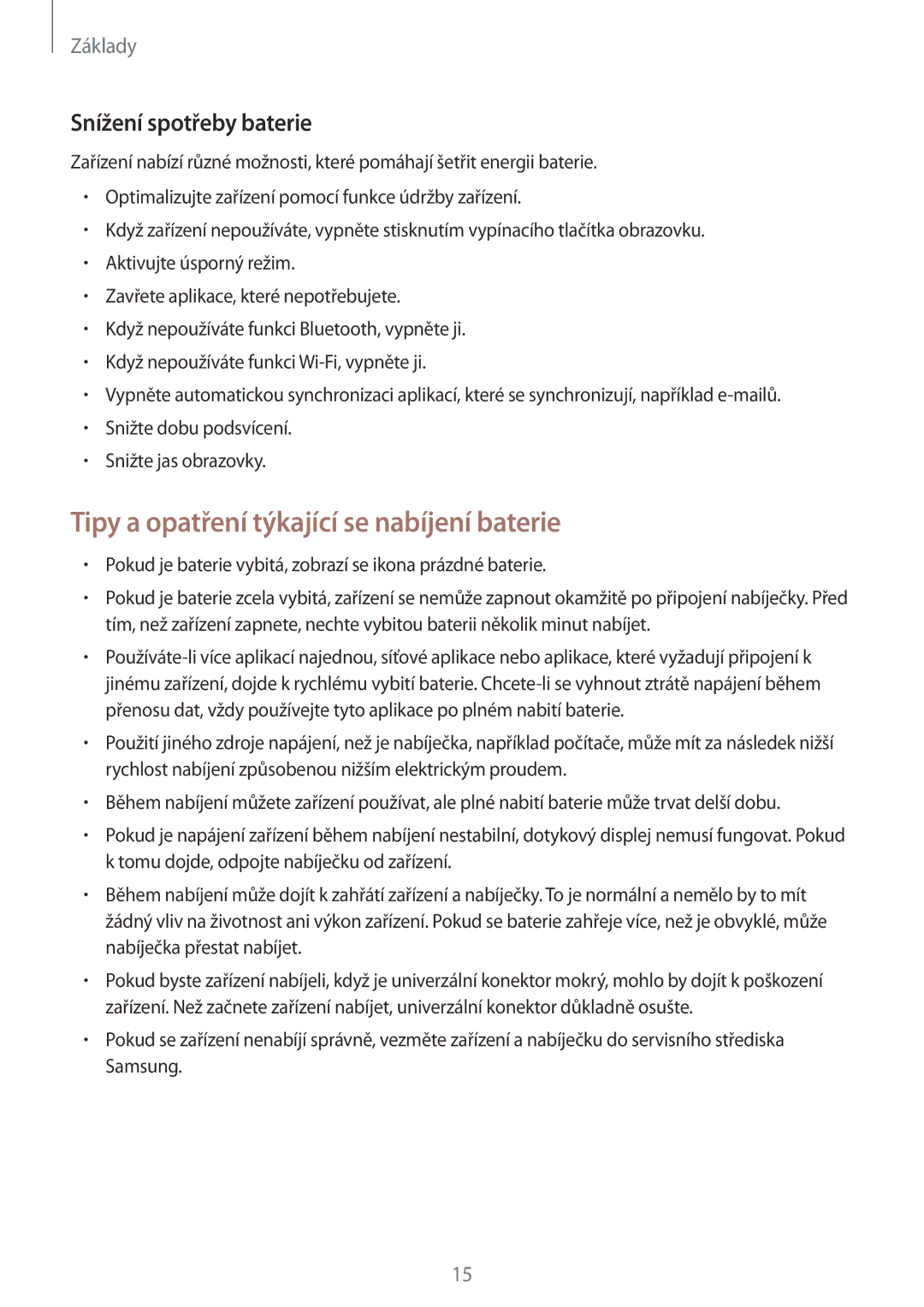SM-T820NZSAXEZ, SM-T820NZSAATO, SM-T820NZKAXEH, SM-T820NZKAXEZ, SM-T820NZSAXSK specifications
The Samsung SM-T820NZSAXEH, commonly known as the Samsung Galaxy Tab S3, is a high-performance tablet that showcases the brand's commitment to providing premium devices for both productivity and entertainment. Launched as part of the Galaxy Tab series, this tablet targets users who require powerful computing capabilities on the go, combined with an elegant design.One of the standout features of the Galaxy Tab S3 is its stunning display. The tablet is equipped with a 9.7-inch Super AMOLED panel that features a resolution of 2048 x 1536 pixels. This ensures vibrant colors and deep contrasts, making it an ideal choice for watching movies, playing games, or browsing photos. The display's support for HDR content further enhances the viewing experience, bringing videos and images to life with rich detail.
Under the hood, the Galaxy Tab S3 is powered by the Qualcomm Snapdragon 820 processor, coupled with 4GB of RAM. This combination delivers smooth multitasking capabilities and lag-free performance, whether you’re running demanding apps, gaming, or switching between multiple tasks. The tablet offers storage options of 32GB or 256GB, expandable via a microSD card slot, catering to users with varied storage needs.
Another key feature is the inclusion of a high-quality S Pen stylus, which allows for precision input, drawing, and note-taking directly on the tablet’s screen. This functionality is especially beneficial for professionals and students who need to annotate documents or create detailed illustrations.
In terms of audio, the Galaxy Tab S3 boasts a quad-speaker configuration tuned by AKG, providing an immersive sound experience. The speakers adjust to the orientation of the tablet, offering a balanced audio experience whether in landscape or portrait mode.
The tablet runs on Android and includes Samsung’s TouchWiz interface, which is designed for ease of use. Features like multi-window support enhance productivity, allowing users to run multiple apps side by side. Additionally, the device comes with a 13MP rear camera and a 5MP front camera, making it capable of capturing sharp images and facilitating video calls.
Battery life is another highlight, with the Galaxy Tab S3 featuring a 6000mAh battery that supports fast charging. Users can enjoy extended usage without constantly worrying about recharging.
Overall, the Samsung SM-T820NZSAXEH provides a compelling mix of performance, design, and functionality, making it an excellent choice for both entertainment and work-related tasks. Whether you're a casual user or a professional, the Galaxy Tab S3 aims to meet a variety of needs with its comprehensive feature set.