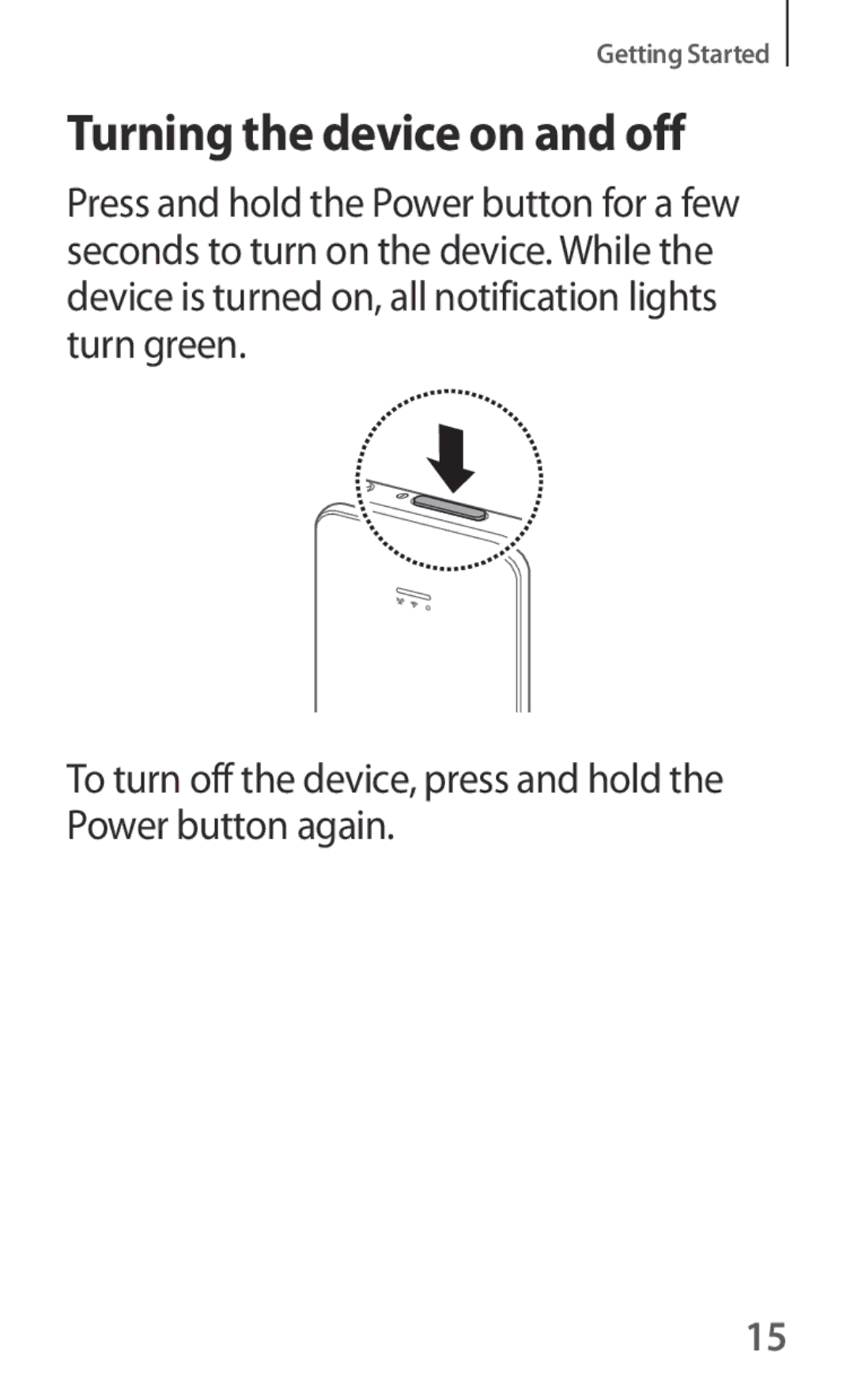Getting Started
Turning the device on and off
Press and hold the Power button for a few seconds to turn on the device. While the device is turned on, all notification lights turn green.
To turn off the device, press and hold the Power button again.
15