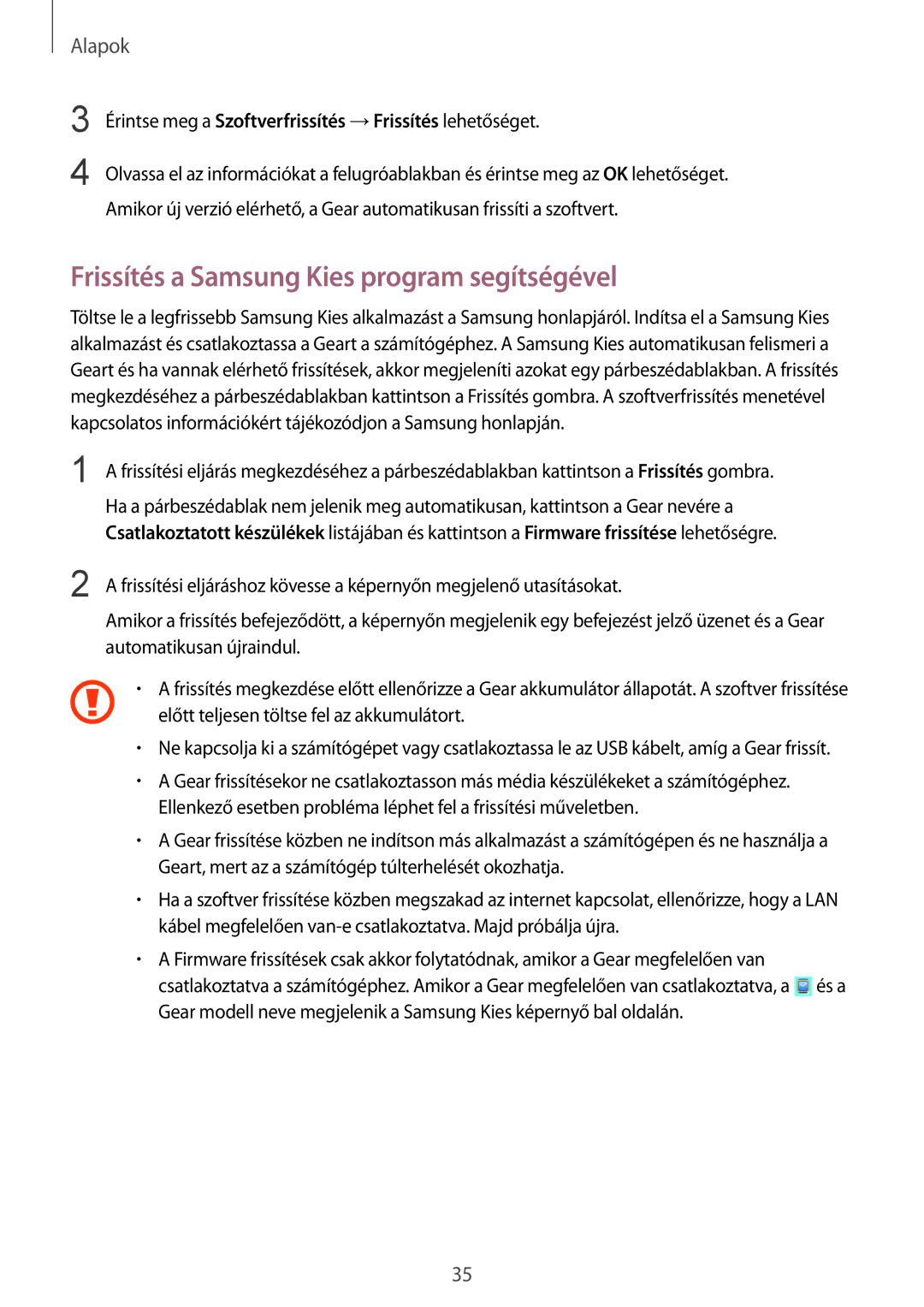SM-V7000ZAAXEH, SM-V7000ZOAXEH, SM-V7000WDAXEZ, SM-V7000ZKAXEH, SM-V7000ZWAXEH specifications
The Samsung SM-V7000 series, encompassing models such as SM-V7000ZKAEUR, SM-V7000WDAEUR, SM-V7000ZWAEUR, and SM-V7000ZOAEUR, represents a notable addition to the company's portfolio of cutting-edge smart devices. This series, often associated with wearable technology, showcases innovation and functionality, catering to tech enthusiasts and everyday users alike.One of the standout features of the SM-V7000 series is its impressive display technology. The devices are equipped with AMOLED screens, which deliver vibrant colors and high contrast ratios for a stunning visual experience. The screens are designed to be touch-sensitive, allowing users to interact seamlessly with the device, making navigation intuitive and fluid.
The wearables are designed with health and fitness tracking in mind. They feature advanced sensors that monitor heart rate, sleep patterns, and physical activity, enabling users to maintain and improve their wellness. This data is often synced with companion apps that provide insights and personalized fitness recommendations, making it an invaluable tool for those looking to lead a healthier lifestyle.
Connectivity is another key characteristic of the SM-V7000 series. With integrated Bluetooth and Wi-Fi capabilities, users can easily connect their devices to smartphones and other gadgets. This functionality allows for notifications, calls, and messages to be viewed directly on the wearable, keeping users connected without the need to constantly check their phones.
Battery life is carefully optimized in the SM-V7000 series, allowing for extended usage without frequent recharging. This is particularly beneficial for active users who rely on their devices for tracking fitness metrics throughout the day.
Durability also plays a significant role, as the SM-V7000 models often boast water and dust resistance ratings. This makes them suitable for various environments, whether in the gym, outdoors, or during everyday activities.
In terms of design, the SM-V7000 series balances style and comfort. The lightweight materials and ergonomically designed straps ensure that users can wear these devices for long periods without discomfort, appealing to both fashion-conscious consumers and those who prioritize functionality.
Overall, the Samsung SM-V7000ZKAEUR, SM-V7000WDAEUR, SM-V7000ZWAEUR, and SM-V7000ZOAEUR models exemplify a commitment to technological advancement and user-centered design. With their array of features, health monitoring capabilities, robust connectivity, and stylish appeal, these devices are well poised to enhance the everyday lives of their users.