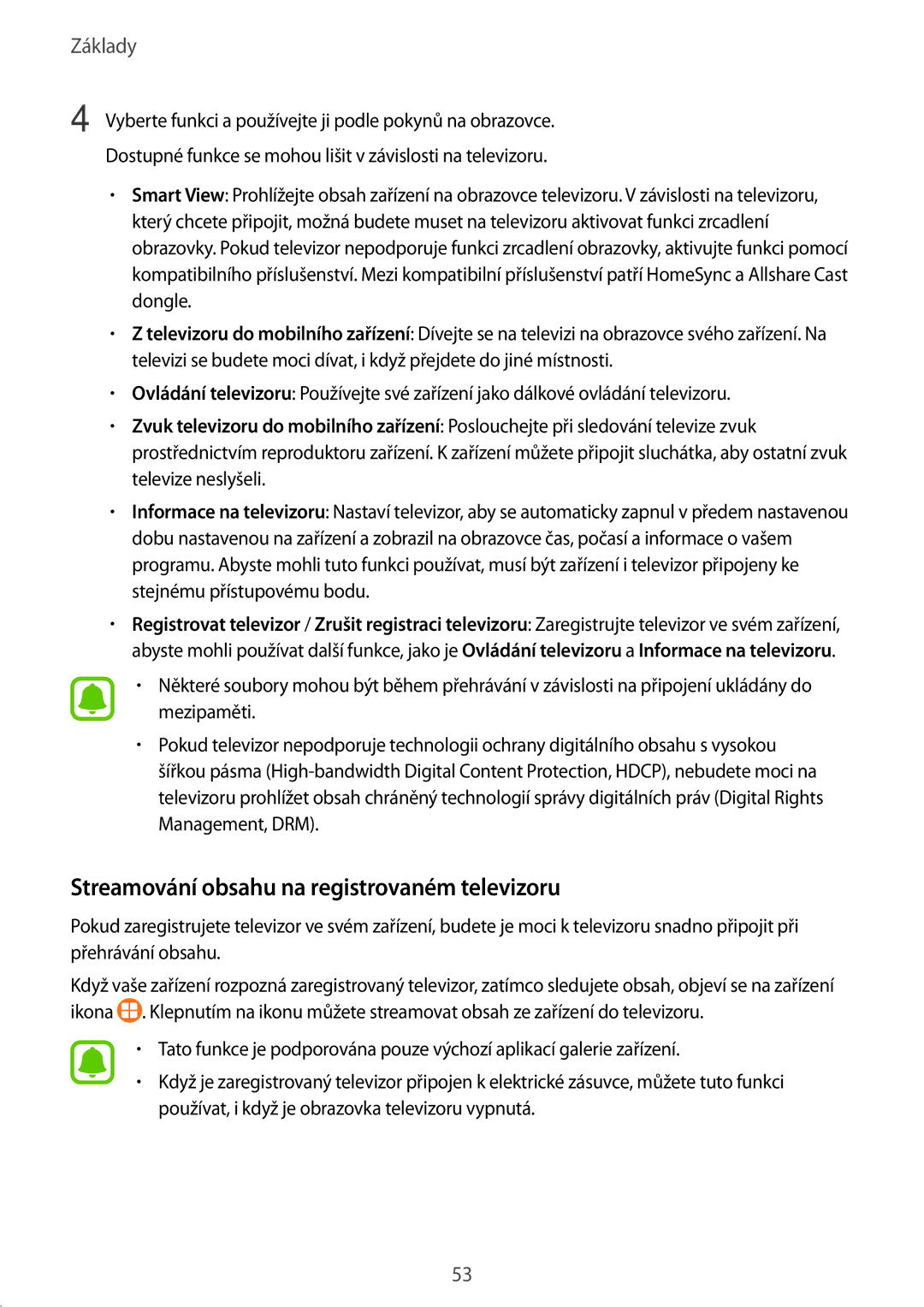SM-G928FZKAPRT, SM-G928FZKADRE, SM2G928FZKAETL, SM-G928FZKADPL, SM2G928FZDATMH specifications
The Samsung SM-G928FZDAXEH and SM-G928FZKAXEH are variants of the Galaxy S6 Edge+, a premium smartphone that was launched by Samsung in 2015. These models exemplify cutting-edge technology and design, catering to users who prioritize both performance and aesthetics.One of the standout features of the Galaxy S6 Edge+ series is its striking display. Both models boast a 5.7-inch Super AMOLED screen with a resolution of 1440 x 2560 pixels, ensuring vibrant colors and deep contrasts that enhance the viewing experience. The dual-edge display not only provides a unique visual appeal but also introduces functionality, allowing users to access quick notifications and shortcuts from the edges of the screen.
In terms of performance, the SM-G928FZDAXEH and SM-G928FZKAXEH are powered by the Exynos 7420 processor, an octa-core chipset that delivers impressive speed and efficiency. Accompanied by 4GB of RAM, these devices can easily handle multitasking and graphically intensive applications, making them suitable for both entertainment and productivity purposes.
Photography is another key area where the Galaxy S6 Edge+ shines. The rear camera features a 16-megapixel sensor with optical image stabilization (OIS) and an f/1.9 aperture, enabling users to capture stunning images even in low-light conditions. The front-facing camera, with a 5-megapixel sensor, is perfect for selfies and video calls, further enhancing the device's appeal for social media enthusiasts.
The Galaxy S6 Edge+ comes with several advanced technologies, including fast charging and wireless charging capabilities, which ensure that users can quickly recharge their devices without hassle. The integration of the Samsung Pay feature allows users to make secure payments seamlessly using their smartphones.
In terms of build quality, both models exhibit a premium feel with their glass and metal design, ensuring durability while maintaining a lightweight profile. They come in various color options, appealing to a wide range of styles.
Other notable characteristics include 32GB or 64GB internal storage variants, the absence of expandable storage, and Android OS, providing a user-friendly interface with access to a plethora of applications through the Google Play Store.
Overall, the Samsung SM-G928FZDAXEH and SM-G928FZKAXEH present a compelling package combining aesthetics, advanced technology, and high performance, representing a significant achievement in smartphone evolution for their time.