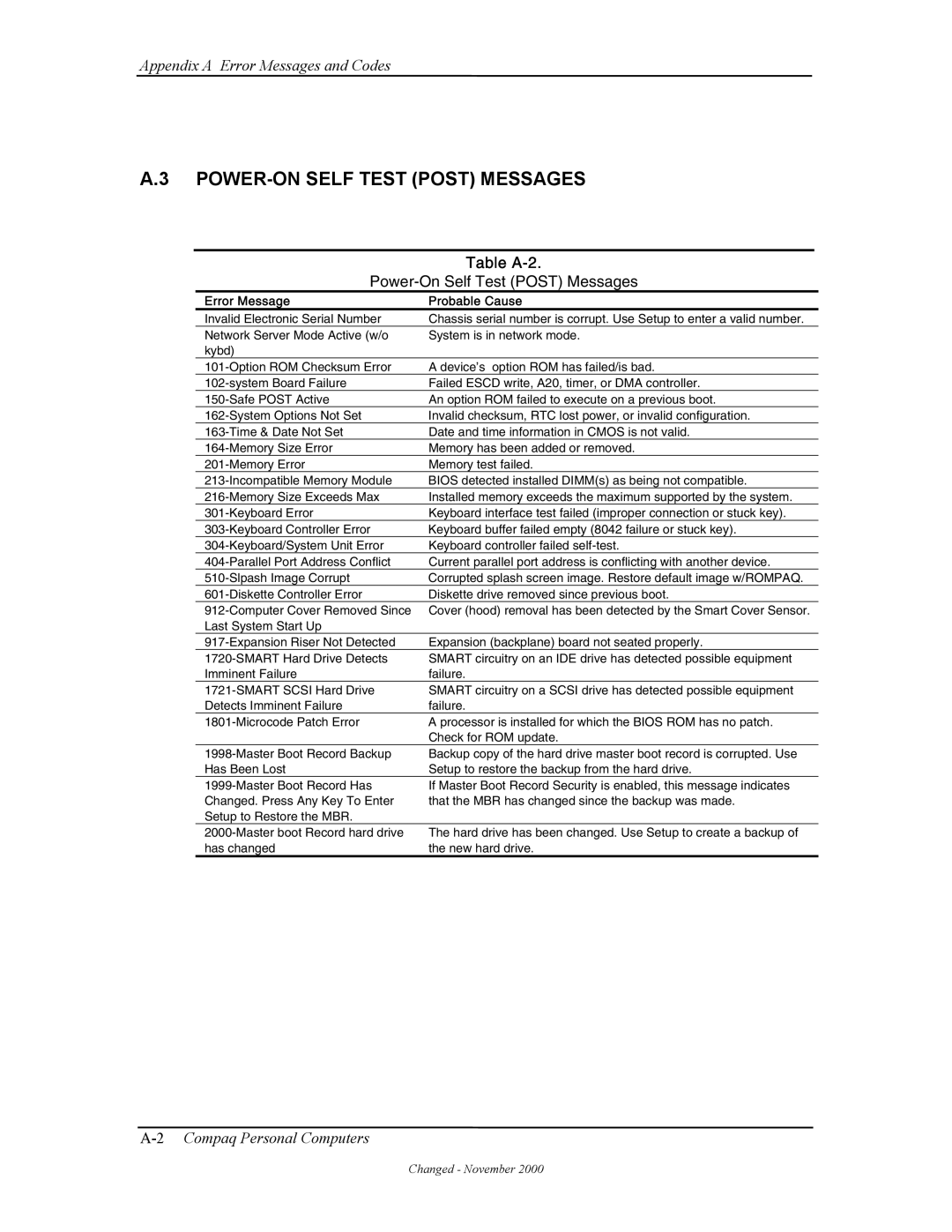Intel Pentium 4 Processor and the 845 Chipset
Technical Reference Guide
Page
TRG
Page
Featuring the Intel Pentium 4 Processor
Second Edition -- January
Table of Contents
System Support
Power Supply and Distribution
Appendix B Ascii Character SET
Appendix D COMPAQ/NVIDIA Vanta LT AGP Graphics Card
Technical Reference Guide
List of Figures
Power Distribution and CONTROL, Block Diagram
List of Tables
Technical Reference Guide
Table H-2
This page is intentionally blank
Online Viewing
About this Guide
Hardcopy
XXX/XNN/NN/N/NNNx
Additional Information Sources
Model Numbering Convention
Serial Number
Register Notation and Usage
Notational Conventions
Values
Ranges
Acronyms and Abbreviations
Common Acronyms and Abbreviations
Acronym/Abbreviation Description
DDR
DAC
DCH
DDC
ISA
INT
IPL
IRQ
Post
PFC
PIN
PIO
TFT
TAD
Tafi
TCP
Introduction
System Overview
Configurable
Features and Options
Standard Features
Feature Difference Matrix by Form Factor
Options
Mechanical Design
Front Views
Cabinet Layouts
Evo or Workstation Small Form Factor
Compaq Evos and Workstation, Rear Views
Rear Views
Back
Chassis Layouts
Front
Desktop Chassis Layout, Top View
AGP Slot PCI Slot Drive Lock
Small Form Factor Board Layouts
Board Layouts
Desktop or Configurable Minitower Main Board Layouts
System Architecture
Desktop Configurable Minitower
SDR SDR/DDR
FWH
RGB AGP
AGP Sdram
ICH2 USB LPC
Intel Pentium 4 Processor
10.Processor Assembly And Mounting
Support Component Functions
Chipset
Support Components
Chipset Functions
Universal Serial BUS Interface
System Memory
Mass Storage
Serial and Parallel Interfaces
Standard AGP Graphics Comparison
Graphics Subsystem
NVIDIA Matrox
Audio Subsystem
Specifications
Environmental Specifications Factory Configuration
Electrical Specifications
Compaq SP#
Physical Specifications
Diskette Drive Specifications
Small Configurable Parameter
CD-R, CD-RW
Optical Drive Specifications
Hard Drive Specifications
Parameter 48x CD-ROM 16/10/40x CD-RW Drive
AGP MCH
FSB I/F
XMM1 XMM2 XMM3 Dimm
Processor Overview
Pentium 4 Processor
FSB
CPU FPU
Processor Upgrading
Memory Subsystem
Byte Description
SPD Address Map Sdram Dimm
Dimm ID
Shows the system memory map
Host/PCI Bridge Configuration Registers GMCH, Device
Subsystem Configuration
PCI Config Reset Addr Register Value
System Support
Eide USB
PCI BUS Overview
PCI Bus Devices and Functions
PCI BUS Transactions
Configuration Cycles
1.1 I/O and Memory Cycles
Device #
PCI Component Configuration Access
Idsel
PCI Component
PCI Device Vendor ID Device ID
PCI Configuration Space Type
System Board PCI Device Identification
Bist
PCI Bus Mastering Devices
PCI BUS Master Arbitration
REQ/GNT Line Device
PCI SUB-BUSSES
PCI Power Management Support
Option ROM Mapping
PCI Interrupts
Addr Value Register
PCI Configuration
LPC Bridge Configuration Registers ICH2, Function 0, Device
Config Register Reset
PCI Bus Connector Pinout
PCI Connector
Pin Signal
BUS Transactions
AGP BUS Overview
Data Transfers
Data Request
CLK D1A D1B D2A D2B GNT Trdy
GNT Trdy
CLK D1A D1B D2A D2B D3A D3B D4A D4B
Config Reset Addr Register Value
AGP Configuration
VDD
AGP Connector
AGP Bus Connector Pinout
Ovrcnt GND VDD3
Interrupts
System Resources
Maskable Interrupts
Maskable Interrupt Priorities and Assignments
Apic Mode
Priority Signal Label Source Typical
Mode
Port Register
Non-Maskable Interrupts
NMI- Generation
Maskable Interrupt Control Registers
IOCHK- NMI
SMI- Generation
Default DMA Channel Assignments
Direct Memory Access
DMA Channel Device ID
DMA Page Register Addresses
DMA Page Registers
DMA Channel Register I/O Port
DMA Controller Registers
DMA Controller Registers
Register Controller
Clock Generation and Distribution
System Clock Distribution
Frequncy Source Destination
Clearing Cmos
REAL-TIME Clock and Configuration Memory
Location Function
Cmos Archive and Restore
Configuration Memory Cmos Map
Standard Cmos Locations
Security Functions
Power-On Password
Setup Password
System Management
1.4 I/O Interface Security
Cable Lock Provision
Chassis Security
Acpi Wake-Up Event System Wakes From
Power Management
System Boot/ROM Flash Status LED Indications
System Status
Thermal Sensing and Cooling
Power Hard Drive System Status
System Operational Status LED Indications
11.Small Form Factor Fan Control Block Diagram
Port Function
Register MAP and Miscellaneous Functions
System I/O MAP
System I/O Map
2 LPC47B367 I/O Controller Functions
Index Function Reset Value
LPC47B367 I/O Controller Control Registers
HD LED
System Status Power LED
IDE Programming
Enhanced IDE Interface
IDE Bus Master Control Registers
IDE Configuration Registers
Eide PCI Configuration Registers 82801, Device 31/Function
IDE Bus Master Control Registers
Pin Primary IDE Connector Pinout
IDE Connector
Pin Signal Description
Diskette Drive Interface
Diskette Drive Programming
Diskette Drive Interface Configuration
Diskette Drive Interface Configuration Registers
Index Reset
Pri
Diskette Drive Interface Control Registers
Pin Diskette Drive Connector Pinout
Diskette Drive Connector
DB-9 Serial Connector Pinout
Serial Connector
Serial Interface
Function
Serial Interface Configuration
Serial Interface Configuration Registers
Serial Interface Programming
Serial Interface Control Registers
Serial Interface Control
Addr Register
Parallel Interface
Standard Parallel Port Mode
Extended Capabilities Port Mode
Enhanced Parallel Port Mode
Parallel Interface Configuration Registers
Parallel Interface Configuration
Parallel Interface Programming
Parallel Interface Control Registers
Parallel Interface Control
Address Register
DB-25 Parallel Connector Pinout
Parallel Interface Connector
Pin Signal Function
Keyboard Interface Operation
KEYBOARD/POINTING Device Interface
Command
To-Keyboard Commands
KEYBOARD/POINTING Device Interface Programming
3.1 8042 Configuration
Keyboard Interface Configuration Registers
Pointing Device Interface Operation
Port 60h
3.2 8042 Control
Value Command Description
CPU Commands To
Keyboard/Pointing Device Connector Pinout
KEYBOARD/POINTING Device Interface Connector
Data
USB Data Formats
USB I/F, Block Diagram
CRC
USB Control
USB Configuration
USB Interface Configuration Registers
USB Programming
USB Cable Length Data
USB Connector
USB Connector Pinout
USB Cable Data
Functional Analysis
TDA
Front Panel Assembly
CD ROM
SD OUT
2 AC97 Audio Controller
3 AC97 Link BUS
Sync
PB Data R
Audio Codec
AC’97 Audio Codec Control Registers
Audio Configuration
Audio Programming
Audio Control
AC97 Audio Subsystem Specifications
Audio Specifications
Paramemter
TX/RX
TX/RX LAN PHY I/F
Event Description
Wake on LAN Support
Alert on LAN Support
AOL Events
APM Environment
Power Management Support
Acpi Environment
NIC Control Registers
Configuration
NIC Programming
Control
MS-DOS
NIC Connector
NIC Specifications
NIC Specifications
SOS PCI
NIC UPGRADING/CHANGING
AOL/SOS
Asic PCI
Remote System Alert Events
AUX
Power Supply ASSEMBLY/CONTROL
Watt Power Supply Assembly Specifications PN
Power Supply Assembly
Range Min. Current Max Surge
Power Button
Power Control
System State Pressed Power Button Results
Power LED Condition
Power LED Indications
Wake Up Events
Power Transition OS Restart State System Condition
System Power States
RTN
Power Distribution
1 3.3/5/12 VDC Distribution
Conn Pin
Desktop and Configurable Minitower Power Cable Diagram
AGP PWR DDR
LOW Voltage PRODUCTION/DISTRIBUTION
VID0 VID1 VID2
VID4
System Board
Signal Distribution
IDE I/F CD-ROM
System
Desktop/Minitower Signal Distribution Diagram
CD ROM Audio Header P7
Power Button/LED Header P5
AOL/SOS Header P12
This page is intentionally blank
Bios ROM
Num Lock Cap Lock Scroll Lock
Boot Block Codes
ROM Flashing
Upgrading
\Flashi.exe ImageFilename BackgroundColor ForegroundColor
Changeable Splash Screen
Boot Device Order
Boot Functions
Network Boot F12 Support
Visual Audible Meaning
Memory Detection and Configuration
Boot Error Codes
Boot Error Codes
Setup Utility Functions
Setup Utility
Heading Option Description
Multisector Transfers IDE ATA devices only
Translation Mode IDE disks only
Removable Media Boot
Translation Parameters IDE Disks only
CTRL+ALT+DEL
Heading Option Description
Setup Utility Functions
Setup Utility Functions
Setup Utility Functions
Client Management Functions
Function Mode
Client Management Functions INT15
ECX
Input EAX
Output
EBX
Edid Retrieve
System ID and ROM Type
System System ID ROM Family PnP ID
PNP Support
Temperature Status
Drive Fault Prediction
PnP Bios Functions
Smbios
Independent PM Support
Power Management Functions
System Timer
IDE Hard Drive Timer
Suspend
Going to Sleep in Independent PM
System Standby
IDE Hard Drive Standby
APM 1.2 Support
Acpi Support
APM Bios Function Description
APM Bios Functions
Staying Awake in APM
System/Hard Drive Standby
Going to Sleep in APM
System Suspend
USB Legacy Support
Waking Up in APM
This page is intentionally blank
Beeps LED Probable Cause
BEEP/KEYBOARD LED Codes
Table A-1
Beep/Keyboard LED Codes
Table A-2
POWER-ON Self Test Post Messages
Power-On Self Test Post Messages
Error Message Probable Cause
Message Probable Cause
System Error Messages
System Error Messages
Table A-3
Table A-5
Memory Error Messages
Keyboard Error Messages
Table A-4
Table A-7
Printer Error Messages
Video Graphics Error Messages
Table A-6
Table A-9
Diskette Drive Error Messages
Serial Interface Error Messages
Table A-8
Table A-10
Modem Communications Error Messages
Table A-12
System Status Error Messages
Hard Drive Error Messages
Table A-11
Table A-14
Table A-13
17 DVD/CD-ROM Error Messages
Audio Error Messages
Network Interface Error Messages
Table A-19
Scsi Interface Error Messages 65xx-xx, 66xx-xx
Pointing Device Interface Error Messages
Table A-18
12Compaq Personal Computers
Dec Hex
Symbol Dec Hex
Table B-1
Ascii Character Set
Table B-1.ASCII Code Set
Dec Hex Symbol
Keyboard
Keystroke Processing
Parameter Minimum Nominal Maximum
1 PS/2-TYPE Keyboard Transmissions
USB-TYPE Keyboard Transmissions
Standard Enhanced Keyboards
Keyboard Layouts
Figure C-6.National Windows 102W-Key Keyboard Key Positions
Windows Enhanced Keyboards
Figure C-8.8-Button Easy Access Keyboard Layout
Easy Access Keyboards
Special Single-Keystroke Functions
Keys
Windows Keystrokes
Multi-Keystroke Functions
Button # Description Default Function
Easy Access Keystrokes
Scan Codes
Keyboard Commands
Keyboard-to-System Commands
Command
Mode
Table C-2
Keyboard Scan Codes
Key Make / Break Codes Hex Pos
Table C-2. Keyboard Scan Codes
7E/FE
Key
Table C-2. Keyboard Scan Codes
Pin
Connectors
Sdram Nvidia
COMPAQ/NVIDIA Vanta LT AGP Graphics Card
Functional Description
Display Modes
Resolution Bits per pixel Color Depth
Nvidia Vanta LT Display Modes
Monitor Power Management Conditions
Power Management and Consumption
Software Support Information
SCL
Monitor Connector
DB-15 Monitor Connector Pinout
SDA
6Compaq Personal Computers
COMPAQ/NVIDIA QUADRO2 EX/MXR AGP Graphics Cards
Appendix E Compaq/NVIDIA Quadro2 EX/MXR AGP Graphics Cards
Table E-1
Resolution Bits per pixel Color Depth
Nvidia Quadro2 EX/MXR Graphics Display Modes
Table E-2
Monitor Power Management Conditions
Pin Signal Description
DB-15 Monitor Connector Pinout
Table E-3
6Compaq Personal Computers
Appendix F COMPAQ/Matrox Millennium G450
Appendix H Compaq/Matrox Millennium G450 AGP Graphics Card
Matrox Millennium G450 Graphics Display Modes
Table F-1
Table F-2
Table F-3
Video In Connector Pinout
Video Feature Connector
Table F-4
COMPAQ/ADAPTEC 29160N Scsi Host Adapter
Appendix G Compaq/Adaptec 29160N Scsi Host Adapter
Table G-2
Scsi Adapter Programming Scsi Adapter Configuration
Scsi Adapter Control
Table G-1
Pin Signal Function
Scsi Connectors
External 50-PIN Ultra Scsi Connector
External Ultra Scsi Connector Pinout
Internal 50-Pin Ultra Scsi Connector Pinout
Internal 50-PIN Ultra Scsi Connector
Table G-4
Ultra160 Scsi Connector Pinout
Internal 68-PIN ULTRA160 Scsi Connector
Table G-5
PCI Graphics Card
DVI RGB
Card Edge Connector
Matrox G200 MMS Graphics Controller Display Modes
Table H-1
MULTI-CARD Configuration with Windows NT
Display Configuration SINGLE-CARD Configuration
Table H-2
Pin Description
Adapter Cable Connector
Adapter Cable Connector Pinout
Table H-3
Table H-4
Analog Monitor Connector
DVI-D Connector Pinout
Digital Monitor Connector
10Compaq Personal Computers
Dimm support
Index
ROM Bios
Physical
Specifications
Electrical
Environmental
This page is intentionally blank