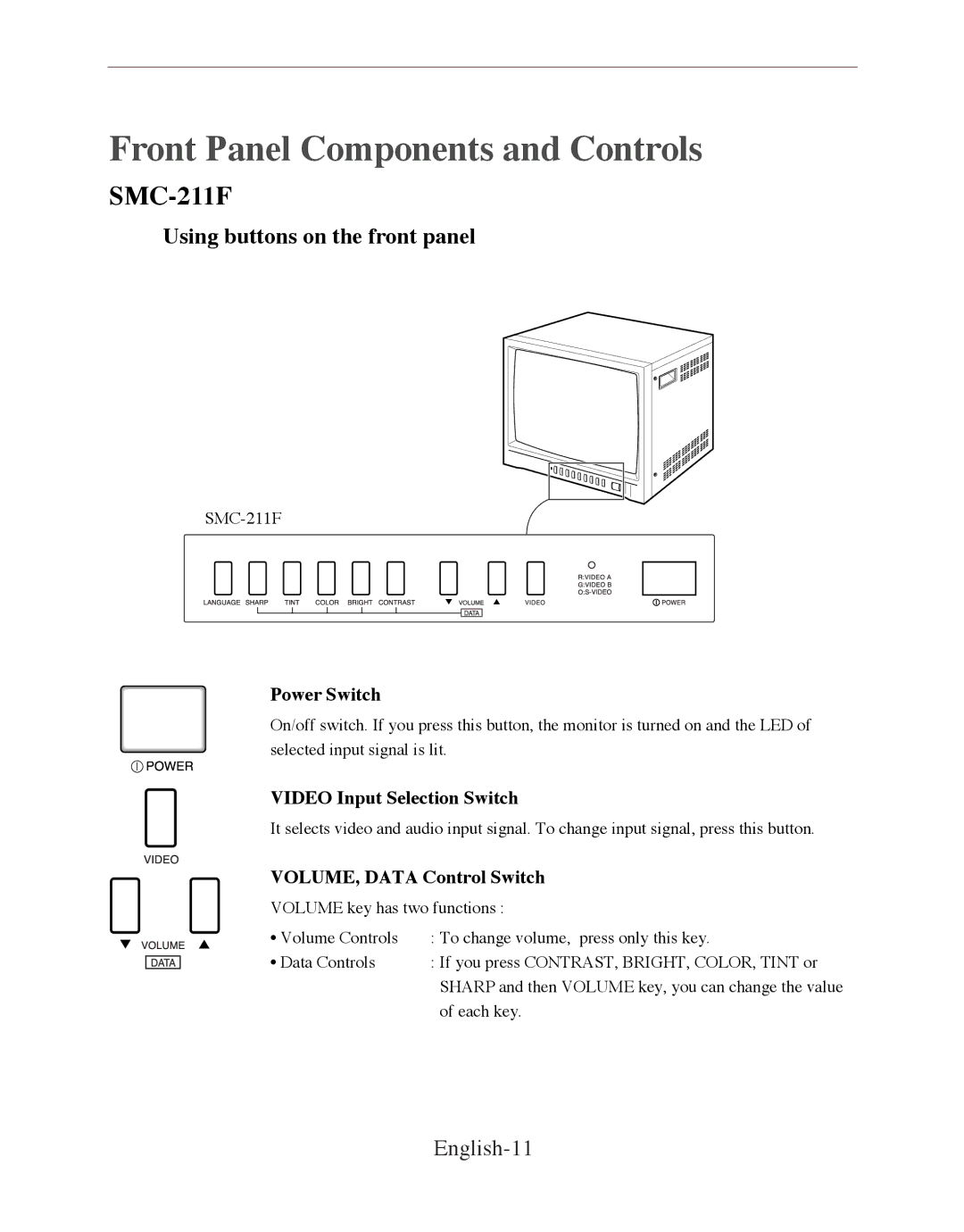Front Panel Components and Controls
SMC-211F
Using buttons on the front panel
Power Switch
On/off switch. If you press this button, the monitor is turned on and the LED of selected input signal is lit.
VIDEO Input Selection Switch
It selects video and audio input signal. To change input signal, press this button.
VOLUME, DATA Control Switch
VOLUME key has two functions :
• Volume Controls | : To change volume, press only this key. |
• Data Controls | : If you press CONTRAST, BRIGHT, COLOR, TINT or |
| SHARP and then VOLUME key, you can change the value |
| of each key. |