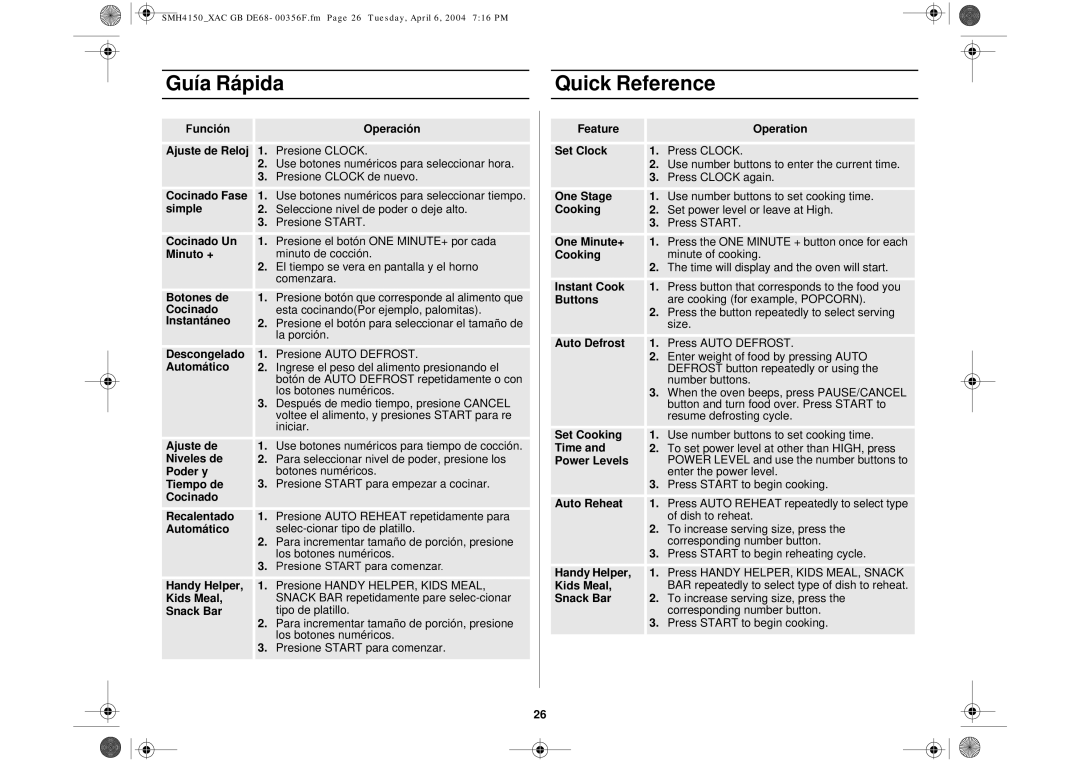SMH4150 specifications
The Samsung SMH4150 is a versatile and efficient microwave oven that combines cutting-edge technology with user-friendly features, making it a popular choice for modern kitchens. This appliance is designed not only to reheat food quickly but also to streamline the cooking process with precision and convenience.One of the standout features of the SMH4150 is its powerful cooking capabilities. With a robust wattage of 1,000 watts, it ensures food is cooked evenly and efficiently. The microwave includes various power levels to cater to different cooking requirements, allowing users to customize their cooking experience.
The SMH4150 is equipped with Samsung's innovative ceramic enamel interior. This feature not only boosts the appliance's longevity but also makes cleaning a breeze. The smooth surface is resistant to scratching, staining, and odor absorption, ensuring that the microwave maintains a fresh and hygienic environment for food preparation.
Another highlight of the SMH4150 is its sensor cooking technology, which automatically adjusts cooking times and power levels for optimal results. This feature takes the guesswork out of cooking, ensuring that dishes like rice, vegetables, or baked potatoes are perfectly cooked every time. This smart cooking function reflects how technology can simplify everyday tasks in the kitchen.
The microwave also features a spacious 1.4 cubic feet capacity, which provides ample space for cooking larger dishes or multiple items simultaneously. The turntable can be easily removed, making it easier to clean and accommodating various cookware sizes.
Moreover, the Samsung SMH4150 includes a variety of one-touch cooking options. With presets for popcorn, pizza, and reheating leftovers, users can quickly choose the desired function without the need to manually input time and power settings. This user-friendly interface makes it suitable for cooks of all skill levels.
The built-in venting system is another essential characteristic of the SMH4150. It effectively removes smoke, steam, and odors from the kitchen while cooking, enhancing the overall cooking experience. The sleek and modern design of the microwave allows it to blend seamlessly with any kitchen decor.
In conclusion, the Samsung SMH4150 microwave oven stands out due to its powerful performance, innovative technologies, and practical features. It is an excellent addition to any kitchen, making cooking and reheating a hassle-free experience. With its durable design and multifunctional capabilities, this microwave reflects Samsung's commitment to quality and user satisfaction.