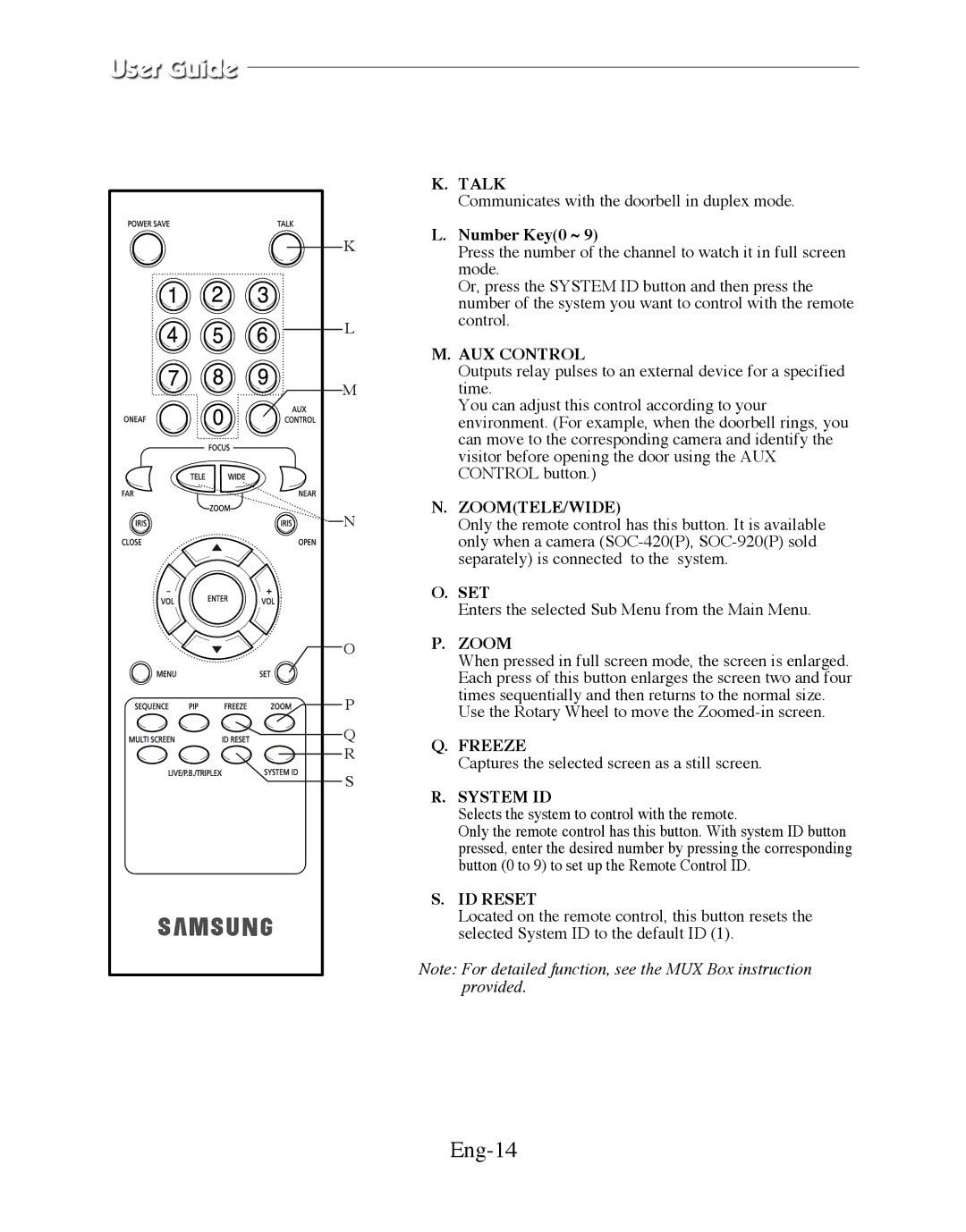| K. TALK | |
| Communicates with the doorbell in duplex mode. | |
K | L. Number Key(0 ~ 9) | |
Press the number of the channel to watch it in full screen | ||
| ||
| mode. | |
| Or, press the SYSTEM ID button and then press the | |
| number of the system you want to control with the remote | |
L | control. | |
| ||
| M. AUX CONTROL | |
| Outputs relay pulses to an external device for a specified | |
M | time. | |
| You can adjust this control according to your | |
| environment. (For example, when the doorbell rings, you | |
| can move to the corresponding camera and identify the | |
| visitor before opening the door using the AUX | |
| CONTROL button.) | |
N | N. ZOOM(TELE/WIDE) | |
Only the remote control has this button. It is available | ||
| only when a camera | |
| separately) is connected to the system. | |
| O. SET | |
| Enters the selected Sub Menu from the Main Menu. | |
O | P. ZOOM | |
| When pressed in full screen mode, the screen is enlarged. | |
| Each press of this button enlarges the screen two and four | |
P | times sequentially and then returns to the normal size. | |
Use the Rotary Wheel to move the | ||
| ||
Q | Q. FREEZE | |
R | ||
Captures the selected screen as a still screen. | ||
S | ||
R. SYSTEM ID | ||
| ||
| Selects the system to control with the remote. | |
| Only the remote control has this button. With system ID button | |
| pressed, enter the desired number by pressing the corresponding | |
| button (0 to 9) to set up the Remote Control ID. | |
| S. ID RESET | |
| Located on the remote control, this button resets the | |
| selected System ID to the default ID (1). | |
| Note: For detailed function, see the MUX Box instruction | |
| provided. |