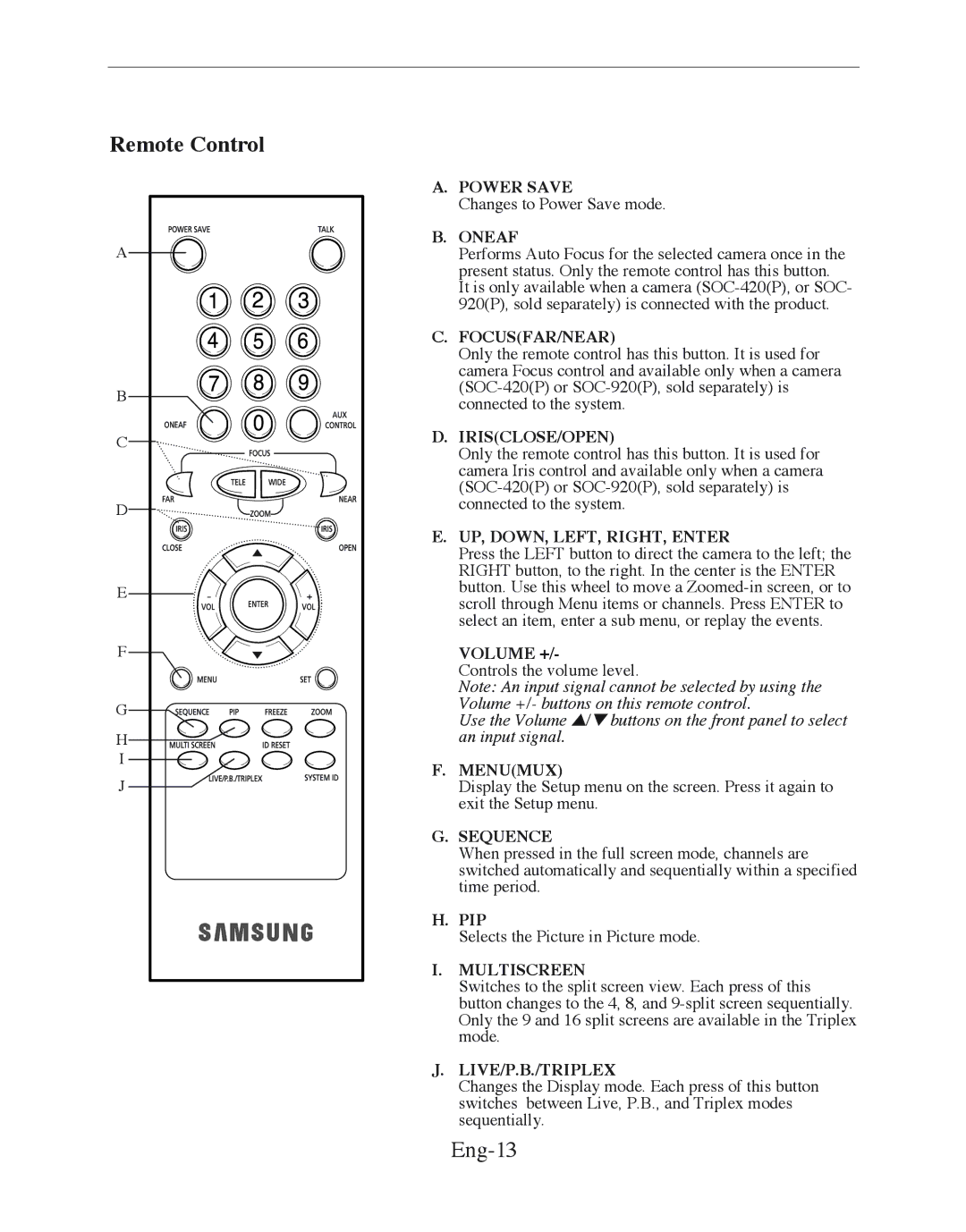Remote Control
A |
B |
C |
D |
E |
F |
G |
H |
I |
J |
A.POWER SAVE
Changes to Power Save mode.
B.ONEAF
Performs Auto Focus for the selected camera once in the present status. Only the remote control has this button.
It is only available when a camera
C.FOCUS(FAR/NEAR)
Only the remote control has this button. It is used for camera Focus control and available only when a camera
D.IRIS(CLOSE/OPEN)
Only the remote control has this button. It is used for camera Iris control and available only when a camera
E.UP, DOWN, LEFT, RIGHT, ENTER
Press the LEFT button to direct the camera to the left; the RIGHT button, to the right. In the center is the ENTER button. Use this wheel to move a
VOLUME +/-
Controls the volume level.
Note: An input signal cannot be selected by using the Volume +/- buttons on this remote control.
Use the Volume ▲/▼ buttons on the front panel to select an input signal.
F.MENU(MUX)
Display the Setup menu on the screen. Press it again to exit the Setup menu.
G.SEQUENCE
When pressed in the full screen mode, channels are switched automatically and sequentially within a specified time period.
H.PIP
Selects the Picture in Picture mode.
I.MULTISCREEN
Switches to the split screen view. Each press of this button changes to the 4, 8, and
J.LIVE/P.B./TRIPLEX
Changes the Display mode. Each press of this button switches between Live, P.B., and Triplex modes sequentially.