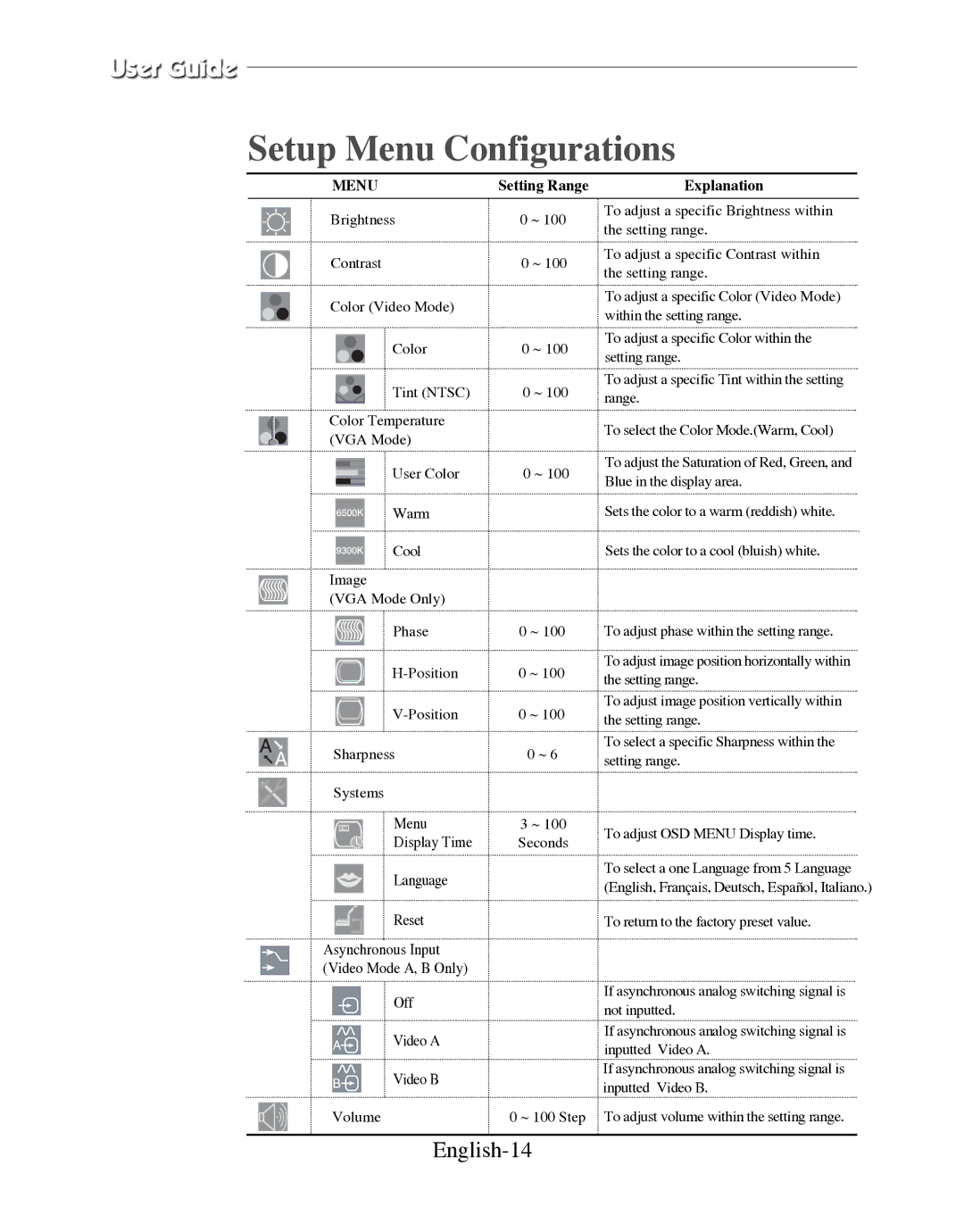Setup Menu Configurations
MENU | Setting Range | Explanation |
Brightness | 0 ~ 100 | ||||||
Contrast | 0 ~ 100 | ||||||
Color (Video Mode) |
| ||||||
|
|
|
|
|
| Color | 0 ~ 100 |
|
|
|
|
|
| ||
|
|
|
|
|
| Tint (NTSC) | 0 ~ 100 |
|
|
|
|
|
| ||
Color Temperature |
| ||||||
(VGA Mode) |
| ||||||
|
|
|
|
|
| User Color | 0 ~ 100 |
|
|
|
|
|
| ||
|
|
|
|
| |||
|
|
|
|
|
| Warm |
|
|
|
|
|
|
|
| |
|
|
|
|
|
|
| |
|
|
|
|
|
| Cool |
|
|
|
|
|
|
|
| |
Image |
| ||||||
(VGA Mode Only) |
| ||||||
|
|
|
|
|
| Phase | 0 ~ 100 |
|
|
|
|
|
| ||
|
|
|
|
|
| 0 ~ 100 | |
|
|
|
|
|
| ||
|
|
|
|
|
| 0 ~ 100 | |
|
|
|
|
|
| ||
| Sharpness | 0 ~ 6 | |||||
| Systems |
| |||||
|
|
|
|
|
| Menu | 3 ~ 100 |
|
|
|
| ||||
|
|
|
|
|
| Display Time | Seconds |
|
|
|
|
|
| Language |
|
|
|
|
|
|
|
| |
|
|
|
|
|
| Reset |
|
|
|
|
|
|
|
| |
Asynchronous Input |
| ||||||
(Video Mode A, B Only) |
| ||||||
|
|
|
|
|
| Off |
|
|
|
|
|
|
|
| |
|
|
|
|
|
| Video A |
|
|
|
|
|
|
|
| |
|
|
|
|
|
| Video B |
|
|
|
|
|
|
|
| |
Volume | 0 ~ 100 Step | ||||||
To adjust a specific Brightness within the setting range.
To adjust a specific Contrast within the setting range.
To adjust a specific Color (Video Mode) within the setting range.
To adjust a specific Color within the setting range.
To adjust a specific Tint within the setting range.
To select the Color Mode.(Warm, Cool)
To adjust the Saturation of Red, Green, and Blue in the display area.
Sets the color to a warm (reddish) white.
Sets the color to a cool (bluish) white.
To adjust phase within the setting range.
To adjust image position horizontally within the setting range.
To adjust image position vertically within the setting range.
To select a specific Sharpness within the setting range.
To adjust OSD MENU Display time.
To select a one Language from 5 Language (English, Français, Deutsch, Español, Italiano.)
To return to the factory preset value.
If asynchronous analog switching signal is not inputted.
If asynchronous analog switching signal is inputted Video A.
If asynchronous analog switching signal is inputted Video B.
To adjust volume within the setting range.